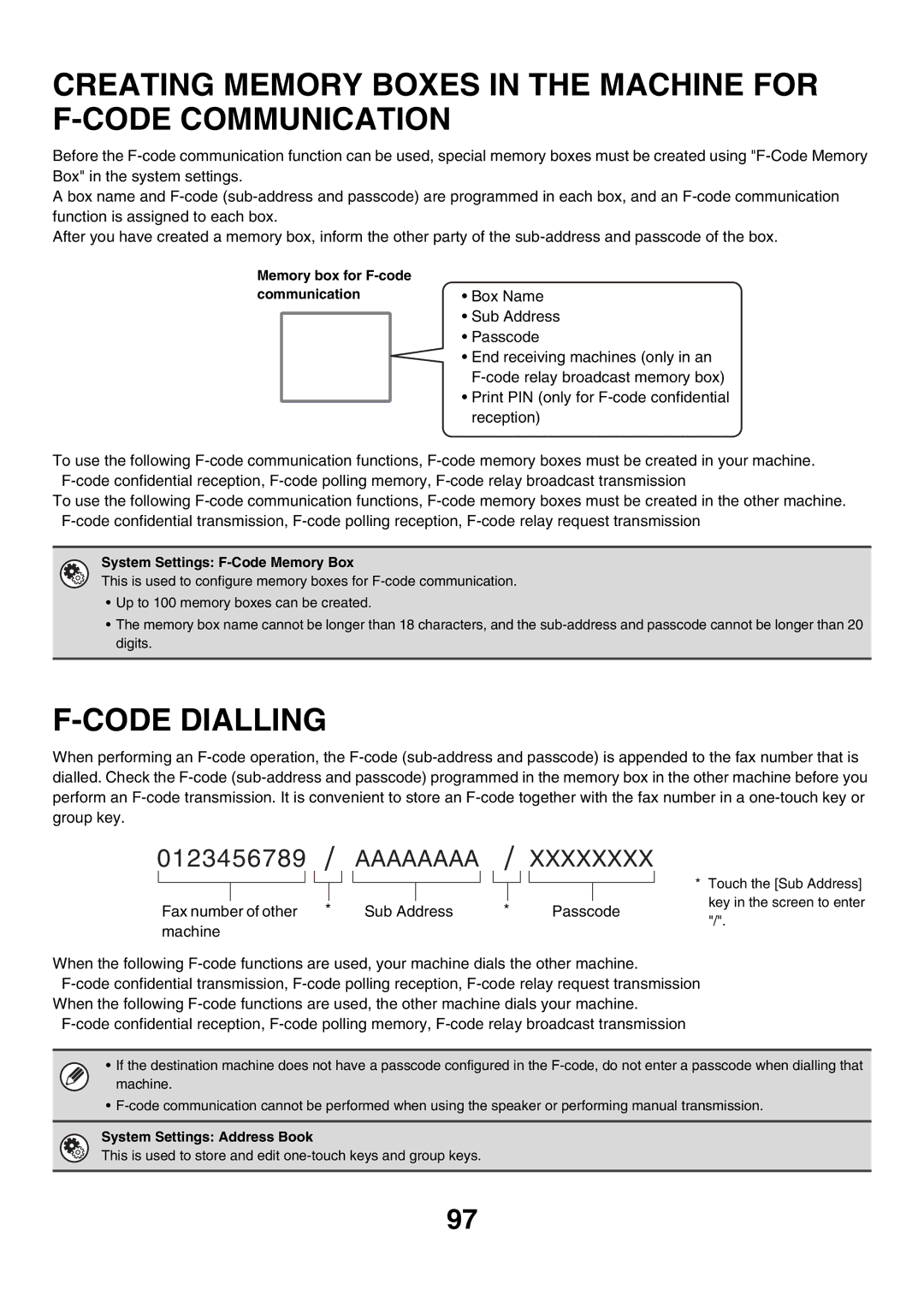CREATING MEMORY BOXES IN THE MACHINE FOR
Before the
A box name and
After you have created a memory box, inform the other party of the
Memory box for F-code communication
•Box Name
•Sub Address
•Passcode
•End receiving machines (only in an
•Print PIN (only for
To use the following
To use the following
System Settings: F-Code Memory Box
This is used to configure memory boxes for
•Up to 100 memory boxes can be created.
•The memory box name cannot be longer than 18 characters, and the
F-CODE DIALLING
When performing an
0123456789 | / |
| AAAAAAAA | / |
| XXXXXXXX | * Touch the [Sub Address] | |||||||
|
|
|
|
|
|
|
|
|
|
|
|
|
| |
|
|
|
|
|
|
|
|
|
|
|
|
|
| |
|
|
|
|
|
|
|
|
|
|
|
|
|
| key in the screen to enter |
Fax number of other | * |
| Sub Address | * |
| Passcode | ||||||||
|
| "/". | ||||||||||||
machine |
|
|
|
|
|
|
|
|
|
|
| |||
|
|
|
|
|
|
|
|
|
|
|
| |||
When the following
• If the destination machine does not have a passcode configured in the
•
System Settings: Address Book
This is used to store and edit
97