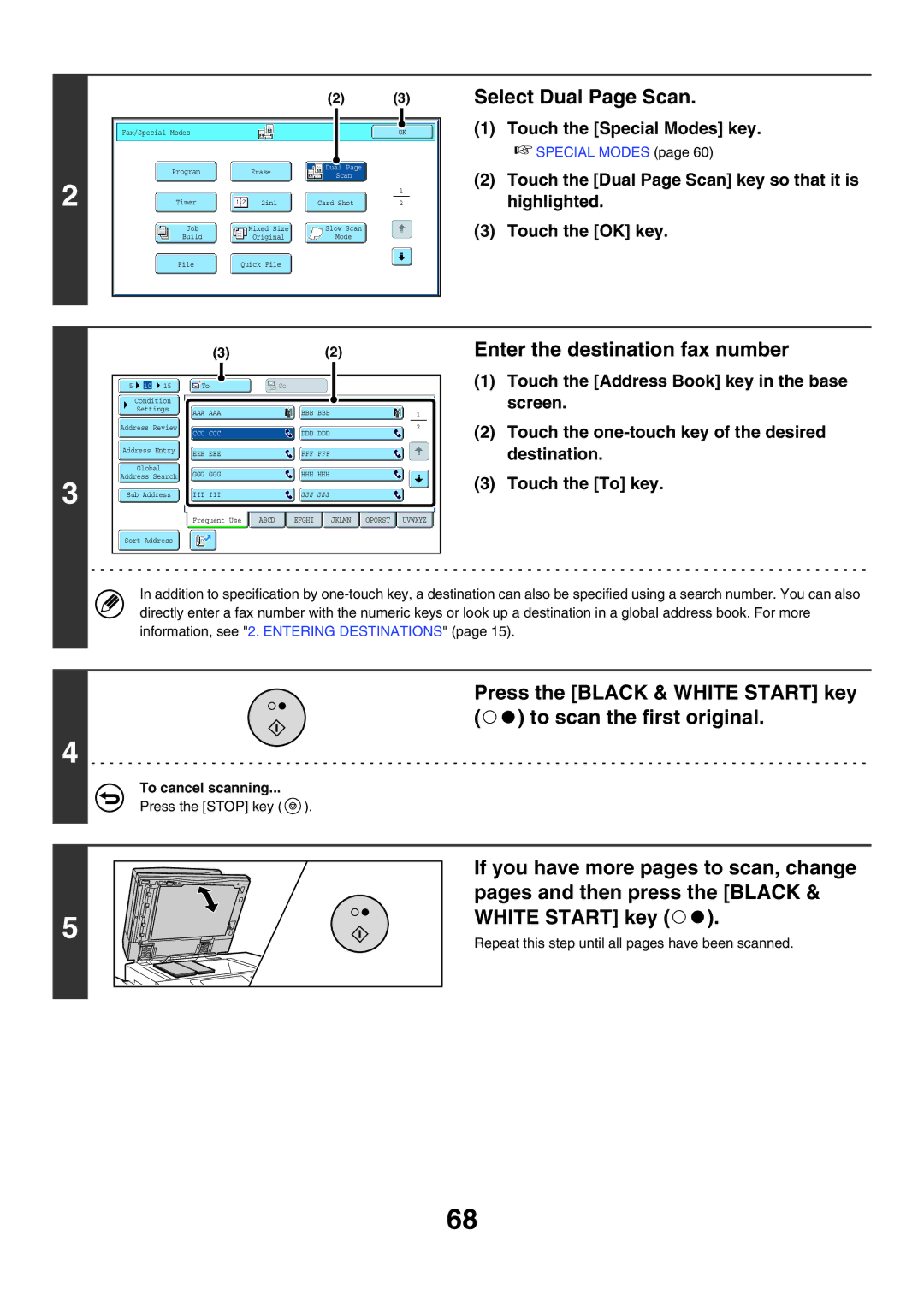2
|
| (2) | (3) |
Fax/Special Modes |
|
| OK |
Program | Erase | Dual Page |
|
Scan |
| ||
|
|
|
|
|
|
|
|
|
|
| 1 |
| Timer |
|
| 2in1 |
| Card Shot |
| 2 |
|
|
|
|
|
|
|
|
|
| Job |
| Mixed Size |
| Slow Scan |
| ||
| Build |
|
| Original |
| Mode |
| |
|
|
|
|
|
|
|
|
|
| File |
| Quick File |
|
|
|
| |
|
|
|
|
|
|
|
|
|
Select Dual Page Scan.
(1)Touch the [Special Modes] key.
☞SPECIAL MODES (page 60)
(2)Touch the [Dual Page Scan] key so that it is highlighted.
(3)Touch the [OK] key.
3
|
|
|
|
|
|
|
|
| (3) |
|
| (2) |
|
|
|
|
|
|
| |||||||||
|
|
|
|
|
|
|
|
|
|
|
|
|
|
|
|
|
|
|
|
|
|
|
|
|
|
|
|
|
| 5 |
| 10 |
| 15 |
|
|
|
|
| To |
|
| Cc |
|
|
|
|
|
|
|
|
| |||||
|
|
|
|
|
|
|
|
|
|
|
|
|
|
|
|
|
|
|
|
|
|
|
| |||||
|
| Condition |
|
|
|
|
|
|
|
|
|
|
|
|
|
|
|
|
|
|
|
|
|
| ||||
|
| Settings |
|
|
|
|
|
|
|
|
|
|
|
|
|
|
|
|
|
|
|
|
| |||||
|
|
| AAA AAA |
|
|
|
|
| BBB BBB |
|
|
|
|
| 1 |
|
| |||||||||||
|
|
|
|
|
|
|
|
|
|
|
|
|
|
|
|
|
|
|
|
|
| |||||||
|
|
|
|
|
|
|
|
|
|
|
|
|
|
|
|
|
|
|
|
|
|
|
|
|
|
|
|
|
| Address Review |
|
|
|
|
|
|
|
|
|
|
|
|
|
|
|
|
| 2 |
|
| |||||||
|
|
|
|
|
|
|
|
|
| CCC CCC |
|
|
|
|
| DDD DDD |
|
|
|
|
|
|
|
| ||||
|
|
|
|
|
|
|
|
|
|
|
|
|
|
|
|
|
|
|
|
|
|
| ||||||
| Address Entry |
|
|
|
|
|
|
|
|
|
|
|
|
|
|
|
|
|
|
|
|
| ||||||
| EEE EEE |
|
|
|
|
| FFF FFF |
|
|
|
|
|
|
|
| |||||||||||||
|
|
|
|
|
|
|
|
|
|
|
|
|
|
|
|
|
|
|
|
|
|
|
|
|
|
|
|
|
|
| Global |
|
|
|
|
|
|
|
|
|
|
|
|
|
|
|
|
|
|
|
| ||||||
| Address Search |
|
| GGG GGG |
|
|
|
|
| HHH HHH |
|
|
|
|
|
|
|
| ||||||||||
|
|
|
|
|
|
|
|
|
|
|
|
|
|
|
|
|
|
|
|
|
| |||||||
|
|
|
|
|
|
|
|
|
|
|
|
|
|
|
|
|
|
|
|
|
|
|
|
|
|
|
|
|
| Sub Address |
|
| III III |
|
|
|
|
| JJJ JJJ |
|
|
|
|
|
|
|
| ||||||||||
|
|
|
|
|
|
|
|
|
|
|
|
|
|
|
|
|
|
|
|
|
|
|
|
|
|
|
|
|
|
|
|
|
|
|
|
|
|
| Frequent Use |
| ABCD |
|
| EFGHI |
|
| JKLMN |
| OPQRST |
| UVWXYZ |
| |||||
|
|
|
|
|
|
|
|
|
|
|
|
|
|
|
|
|
|
|
|
|
|
|
|
|
|
|
|
|
|
|
|
|
|
|
|
|
|
|
|
|
|
|
|
|
|
|
|
|
|
| |||||||
| Sort Address |
|
|
|
|
|
|
|
|
|
|
|
|
|
|
|
|
|
|
|
|
| ||||||
|
|
|
|
|
|
|
|
|
|
|
|
|
|
|
|
|
|
|
|
|
|
|
|
|
|
|
|
|
Enter the destination fax number
(1)Touch the [Address Book] key in the base screen.
(2)Touch the
(3)Touch the [To] key.
In addition to specification by
Press the [BLACK & WHITE START] key (![]()
![]() ) to scan the first original.
) to scan the first original.
4
To cancel scanning...
Press the [STOP] key ( ![]() ).
).
| If you have more pages to scan, change | |
| pages and then press the [BLACK & | |
5 | WHITE START] key ( ). | |
Repeat this step until all pages have been scanned. | ||
|
68