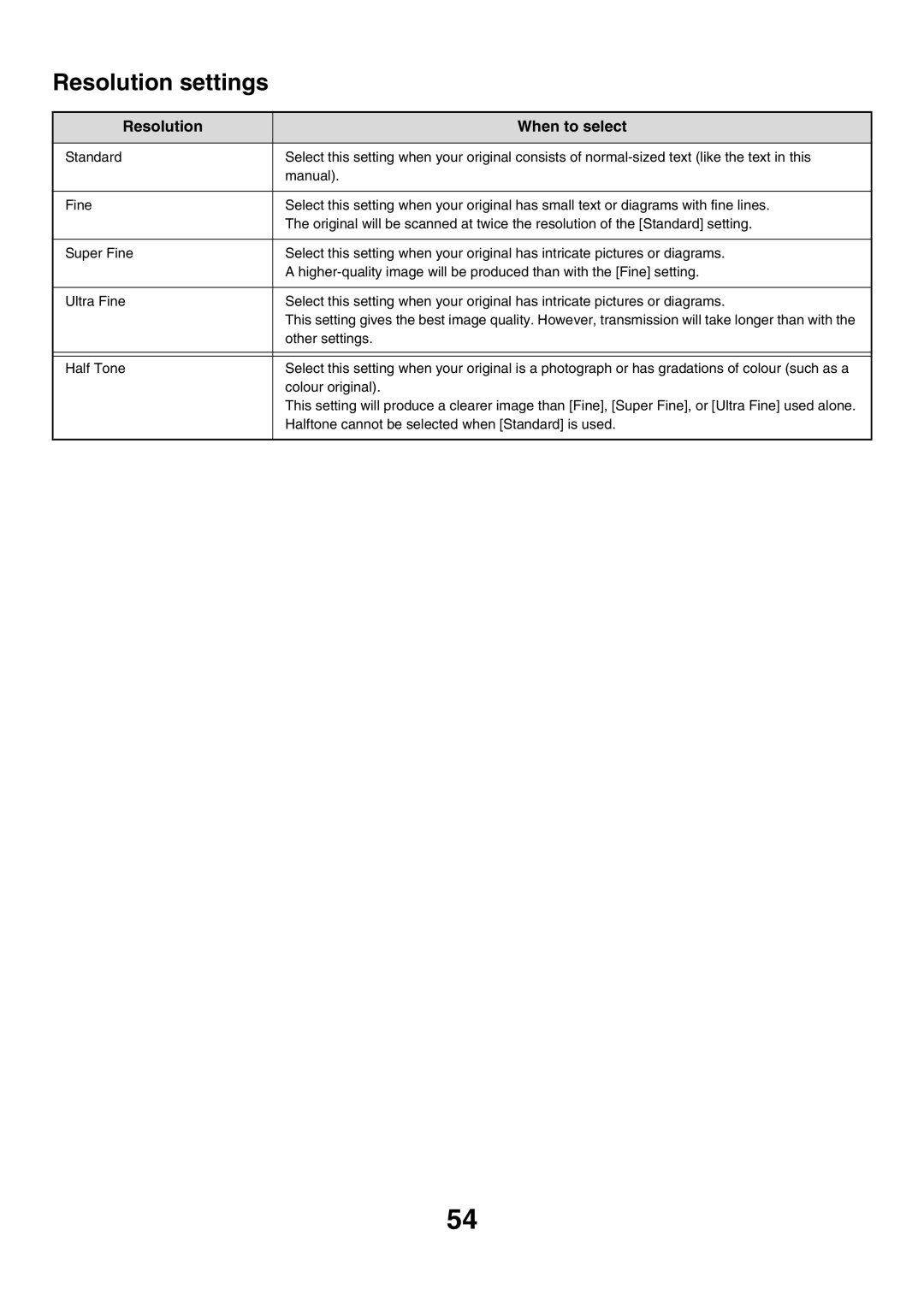Resolution settings
Resolution | When to select |
|
|
Standard | Select this setting when your original consists of |
| manual). |
|
|
Fine | Select this setting when your original has small text or diagrams with fine lines. |
| The original will be scanned at twice the resolution of the [Standard] setting. |
|
|
Super Fine | Select this setting when your original has intricate pictures or diagrams. |
| A |
|
|
Ultra Fine | Select this setting when your original has intricate pictures or diagrams. |
| This setting gives the best image quality. However, transmission will take longer than with the |
| other settings. |
|
|
|
|
Half Tone | Select this setting when your original is a photograph or has gradations of colour (such as a |
| colour original). |
| This setting will produce a clearer image than [Fine], [Super Fine], or [Ultra Fine] used alone. |
| Halftone cannot be selected when [Standard] is used. |
|
|
54