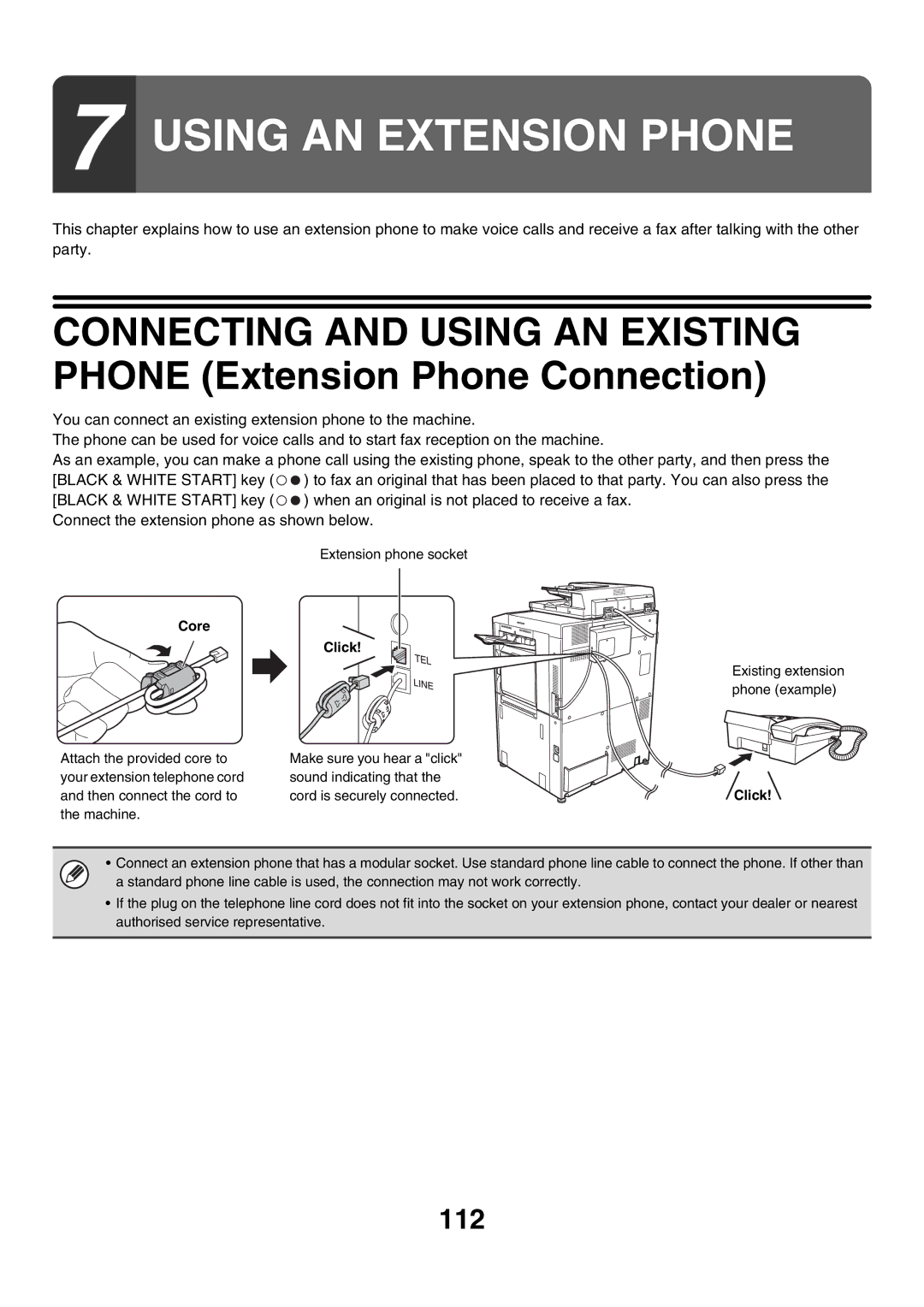7 USING AN EXTENSION PHONE
This chapter explains how to use an extension phone to make voice calls and receive a fax after talking with the other party.
CONNECTING AND USING AN EXISTING PHONE (Extension Phone Connection)
You can connect an existing extension phone to the machine.
The phone can be used for voice calls and to start fax reception on the machine.
As an example, you can make a phone call using the existing phone, speak to the other party, and then press the [BLACK & WHITE START] key ( ![]()
![]() ) to fax an original that has been placed to that party. You can also press the
) to fax an original that has been placed to that party. You can also press the
[BLACK & WHITE START] key ( ![]()
![]() ) when an original is not placed to receive a fax. Connect the extension phone as shown below.
) when an original is not placed to receive a fax. Connect the extension phone as shown below.
Core
Attach the provided core to your extension telephone cord and then connect the cord to the machine.
Extension phone socket
Click!
Existing extension phone (example)
Make sure you hear a "click" |
|
sound indicating that the |
|
cord is securely connected. | Click! |
•Connect an extension phone that has a modular socket. Use standard phone line cable to connect the phone. If other than a standard phone line cable is used, the connection may not work correctly.
•If the plug on the telephone line cord does not fit into the socket on your extension phone, contact your dealer or nearest authorised service representative.
112