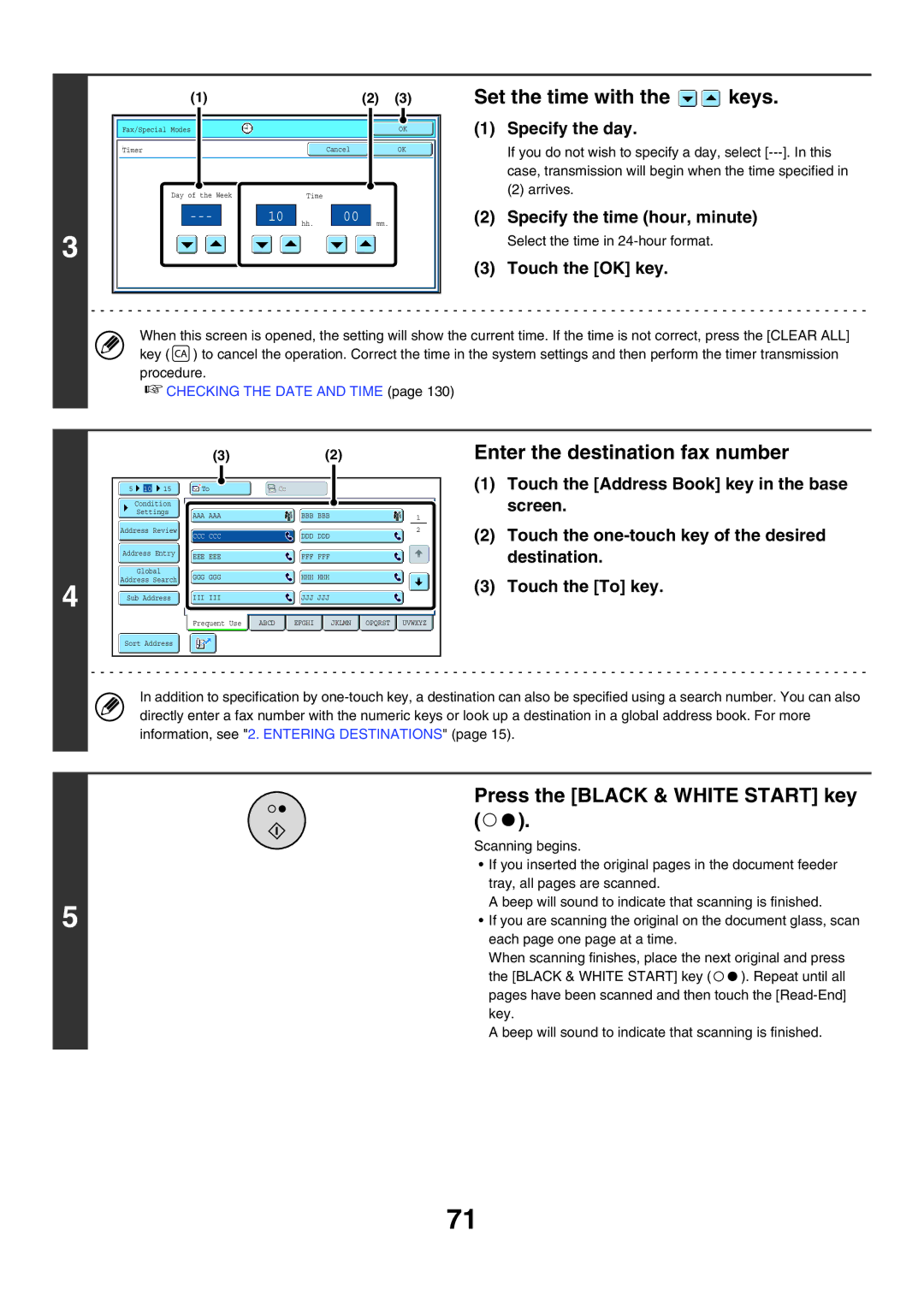3
(1) | (2) | (3) |
Fax/Special Modes | OK |
Timer |
| Cancel |
| OK |
|
|
|
|
|
Day of the Week |
| Time |
|
10 | hh. | 00 | |
|
| mm. |
Set the time with the 
 keys.
keys.
(1) Specify the day.
If you do not wish to specify a day, select
(2) arrives.
(2)Specify the time (hour, minute)
Select the time in
(3) Touch the [OK] key.
When this screen is opened, the setting will show the current time. If the time is not correct, press the [CLEAR ALL] key ( ![]() ) to cancel the operation. Correct the time in the system settings and then perform the timer transmission procedure.
) to cancel the operation. Correct the time in the system settings and then perform the timer transmission procedure.
☞CHECKING THE DATE AND TIME (page 130)
4
| (3) |
| (2) |
|
| ||
|
|
|
|
|
|
|
|
5 10 15 | To |
| Cc |
|
|
| |
Condition |
|
|
|
|
|
|
|
|
|
|
|
|
|
| |
Settings | AAA AAA |
| BBB BBB |
|
| 1 | |
|
|
|
| ||||
Address Review | CCC CCC |
| DDD DDD |
|
| 2 | |
|
|
|
|
| |||
Address Entry | EEE EEE |
| FFF FFF |
|
|
| |
|
|
|
|
| |||
Global | GGG GGG |
| HHH HHH |
|
|
| |
Address Search |
|
|
|
| |||
|
|
|
|
|
|
| |
Sub Address | III III |
| JJJ JJJ |
|
|
| |
| Frequent Use | ABCD | EFGHI | JKLMN | OPQRST | UVWXYZ | |
Sort Address |
|
|
|
|
|
|
|
|
|
|
|
|
|
| |
|
|
|
|
|
|
|
|
Enter the destination fax number
(1)Touch the [Address Book] key in the base screen.
(2)Touch the
(3)Touch the [To] key.
In addition to specification by
Press the [BLACK & WHITE START] key (
 ).
).
Scanning begins.
• If you inserted the original pages in the document feeder tray, all pages are scanned.
A beep will sound to indicate that scanning is finished.
5• If you are scanning the original on the document glass, scan each page one page at a time.
When scanning finishes, place the next original and press
the [BLACK & WHITE START] key ( ![]()
![]() ). Repeat until all pages have been scanned and then touch the
). Repeat until all pages have been scanned and then touch the
A beep will sound to indicate that scanning is finished.
71