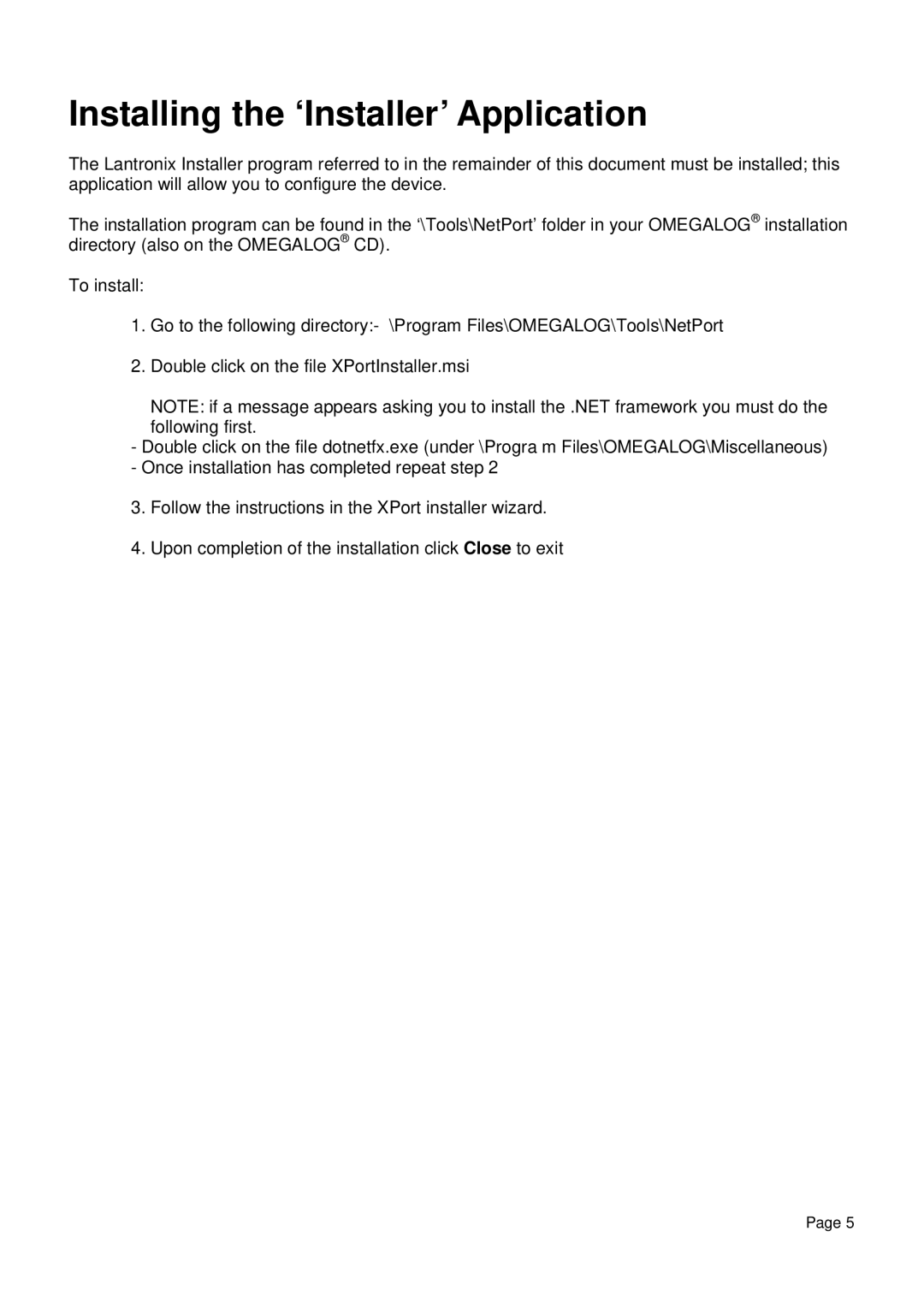Installing the ‘Installer’ Application
The Lantronix Installer program referred to in the remainder of this document must be installed; this application will allow you to configure the device.
The installation program can be found in the ‘\Tools\NetPort’ folder in your OMEGALOG® installation directory (also on the OMEGALOG® CD).
To install:
1.Go to the following directory:- \Program Files\OMEGALOG\Tools\NetPort
2.Double click on the file XPortInstaller.msi
NOTE: if a message appears asking you to install the .NET framework you must do the
following first.
-Double click on the file dotnetfx.exe (under \Progra m Files\OMEGALOG\Miscellaneous)
-Once installation has completed repeat step 2
3.Follow the instructions in the XPort installer wizard.
4.Upon completion of the installation click Close to exit
Page 5