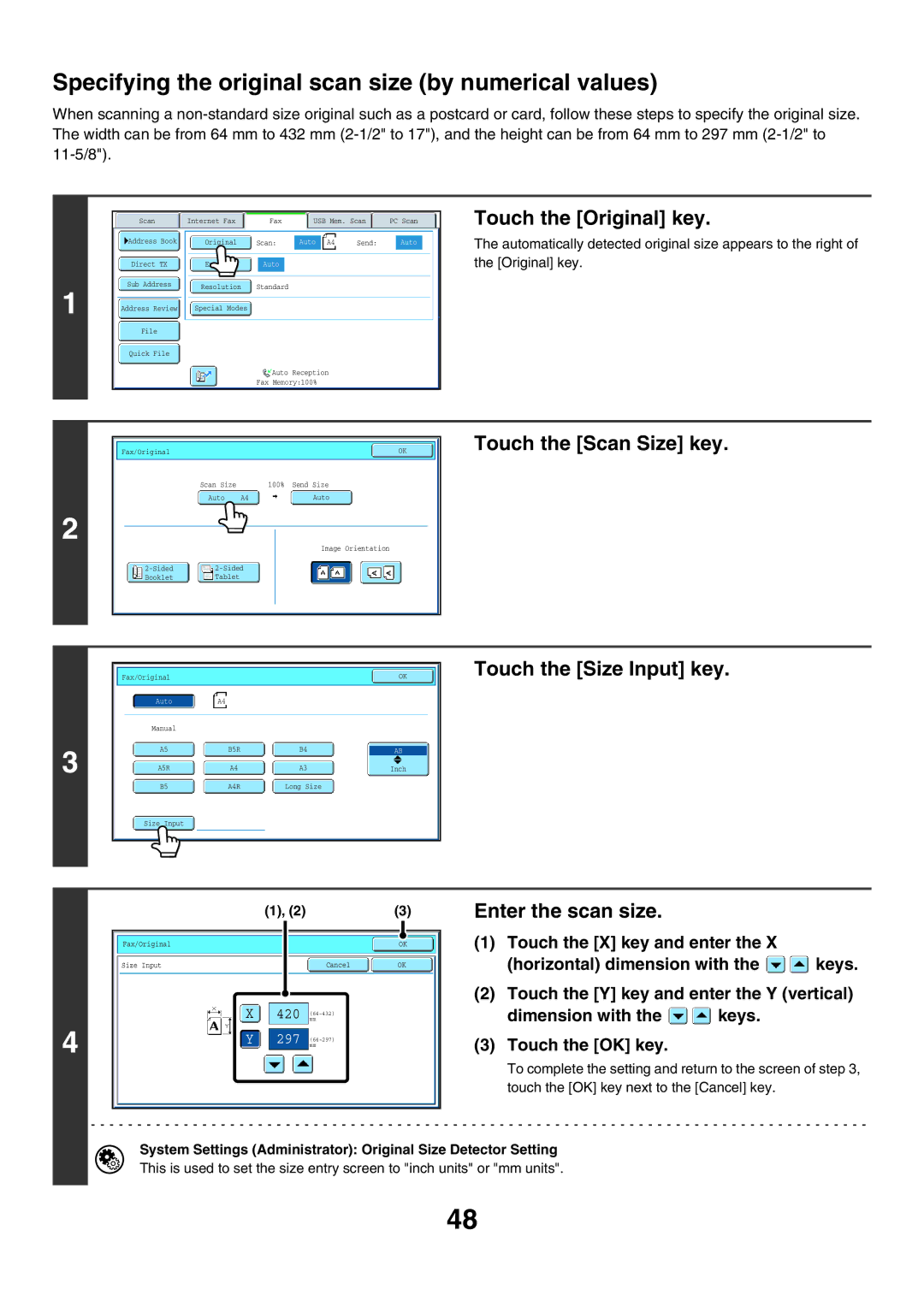Specifying the original scan size (by numerical values)
When scanning a
1
|
|
|
|
|
|
|
Scan |
| Internet Fax |
| Fax | USB Mem. Scan | PC Scan |
Address Book | Original | Scan: | Auto | A4 | Send: | Auto |
Direct TX | Exposure | Auto |
|
|
|
|
Sub Address |
| Resolution |
|
| Standard |
|
|
| |||
|
|
|
|
|
|
Address Review |
| Special Modes |
|
| |
|
|
|
|
|
|
File
Quick File
Auto Reception
Fax Memory:100%
Touch the [Original] key.
The automatically detected original size appears to the right of the [Original] key.
2
Fax/Original |
|
| OK |
| Scan Size |
| 100% Send Size |
| Auto | A4 | Auto |
|
|
| Image Orientation |
| |||
Booklet | Tablet |
|
|
Touch the [Scan Size] key.
3
Fax/Original |
|
|
|
|
|
|
|
|
| OK | |||
|
|
|
|
|
|
|
|
|
|
|
|
|
|
| Auto |
|
| A4 |
|
|
|
|
|
|
|
|
|
|
|
|
|
|
|
|
|
|
|
|
|
|
|
| Manual |
|
|
|
|
|
|
|
|
|
|
|
|
|
|
|
|
|
|
|
|
|
|
|
| ||
| A5 |
|
| B5R |
| B4 |
|
|
| AB |
| ||
|
|
|
|
|
|
|
|
|
|
|
|
|
|
| A5R |
|
| A4 |
| A3 |
|
|
| Inch |
| ||
Touch the [Size Input] key.
B5 |
| A4R |
| Long Size |
Size Input
4
(1), (2) | (3) |
Fax/Original |
| OK |
Size Input | Cancel | OK |
X420 (64~432)mm
Y297 (64~297)mm
Enter the scan size.
(1)Touch the [X] key and enter the X
(horizontal) dimension with the ![]()
![]() keys.
keys.
(2)Touch the [Y] key and enter the Y (vertical)
dimension with the ![]()
![]() keys.
keys.
(3)Touch the [OK] key.
To complete the setting and return to the screen of step 3, touch the [OK] key next to the [Cancel] key.
System Settings (Administrator): Original Size Detector Setting
This is used to set the size entry screen to "inch units" or "mm units".
48