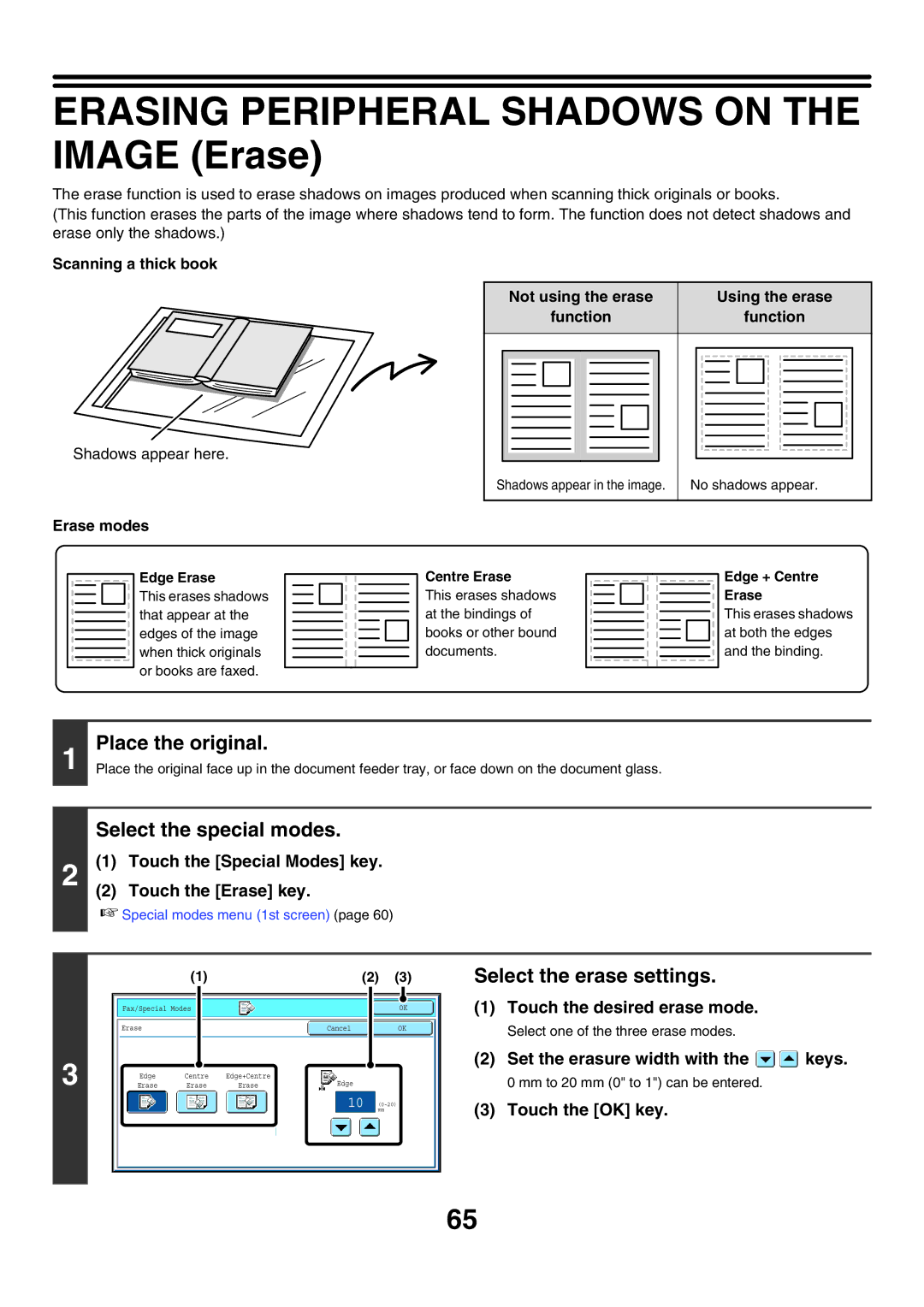ERASING PERIPHERAL SHADOWS ON THE IMAGE (Erase)
The erase function is used to erase shadows on images produced when scanning thick originals or books.
(This function erases the parts of the image where shadows tend to form. The function does not detect shadows and erase only the shadows.)
Scanning a thick book
Not using the erase
function
Using the erase
function
Shadows appear here.
Shadows appear in the image.
No shadows appear.
Erase modes
Edge Erase
This erases shadows that appear at the edges of the image when thick originals or books are faxed.
Centre Erase
This erases shadows at the bindings of books or other bound documents.
Edge + Centre
Erase
This erases shadows at both the edges and the binding.
1 | Place the original. | |
Place the original face up in the document feeder tray, or face down on the document glass. | ||
|
| |
|
| |
| Select the special modes. | |
2 | (1) | Touch the [Special Modes] key. |
| (2) | Touch the [Erase] key. |
☞Special modes menu (1st screen) (page 60)
3
(1) | (2) | (3) |
Fax/Special Modes | OK |
Erase |
| Cancel |
| OK |
Edge | Centre | Edge+Centre | Edge | |
Erase | Erase | Erase | ||
|
10 (0~20) mm
Select the erase settings.
(1) Touch the desired erase mode.
Select one of the three erase modes.
(2) Set the erasure width with the 
 keys.
keys.
0 mm to 20 mm (0" to 1") can be entered.
(3) Touch the [OK] key.
65