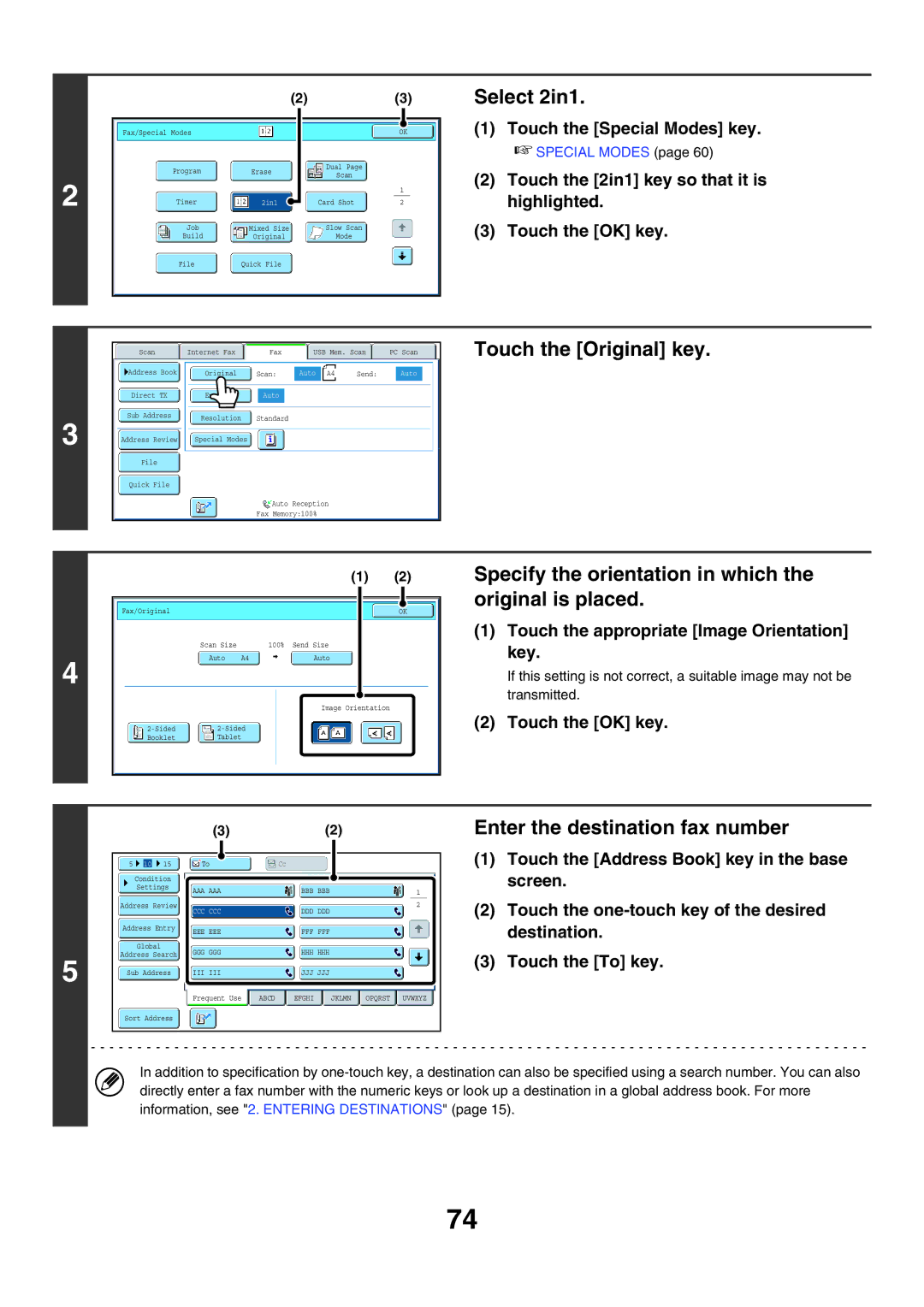(2)(3)
Select 2in1.
2
Fax/Special Modes
ProgramErase
Timer2in1
Job |
| Mixed Size |
Build |
| Original |
OK |
Dual Page
Scan
1
Card Shot |
| 2 |
|
|
|
Slow Scan
Mode
(1)Touch the [Special Modes] key.
☞SPECIAL MODES (page 60)
(2)Touch the [2in1] key so that it is highlighted.
(3)Touch the [OK] key.
File |
| Quick File |
|
|
|
3
|
|
|
|
|
|
|
Scan |
| Internet Fax |
| Fax | USB Mem. Scan | PC Scan |
Address Book | Original | Scan: | Auto | A4 | Send: | Auto |
Direct TX | Exposure | Auto |
|
|
|
|
Sub Address |
| Resolution |
|
| Standard |
|
|
| |||
|
|
|
|
|
|
Address Review |
| Special Modes |
|
| |
|
|
|
|
|
|
File
Quick File
Auto Reception
Fax Memory:100%
Touch the [Original] key.
4
(1) | (2) |
Fax/Original | OK |
Scan Size |
|
| 100% |
| Send Size |
|
|
|
|
|
|
Auto | A4 |
|
|
| Auto |
Image Orientation
Booklet Tablet
Specify the orientation in which the original is placed.
(1)Touch the appropriate [Image Orientation] key.
If this setting is not correct, a suitable image may not be transmitted.
(2) Touch the [OK] key.
5
|
|
|
|
|
|
|
|
| (3) |
|
| (2) |
|
|
|
|
|
|
| |||||||||
|
|
|
|
|
|
|
|
|
|
|
|
|
|
|
|
|
|
|
|
|
|
|
|
|
|
|
|
|
| 5 |
| 10 |
| 15 |
|
|
|
|
| To |
|
| Cc |
|
|
|
|
|
|
|
|
| |||||
|
|
|
|
|
|
|
|
|
|
|
|
|
|
|
|
|
|
|
|
|
|
|
| |||||
|
| Condition |
|
|
|
|
|
|
|
|
|
|
|
|
|
|
|
|
|
|
|
|
|
| ||||
|
| Settings |
|
|
|
|
|
|
|
|
|
|
|
|
|
|
|
|
|
|
|
|
| |||||
|
|
| AAA AAA |
|
|
|
|
| BBB BBB |
|
|
|
|
| 1 |
|
| |||||||||||
|
|
|
|
|
|
|
|
|
|
|
|
|
|
|
|
|
|
|
|
|
| |||||||
|
|
|
|
|
|
|
|
|
|
|
|
|
|
|
|
|
|
|
|
|
|
|
|
|
|
|
|
|
| Address Review |
|
|
|
|
|
|
|
|
|
|
|
|
|
|
|
|
| 2 |
|
| |||||||
|
|
|
|
|
|
|
|
|
| CCC CCC |
|
|
|
|
| DDD DDD |
|
|
|
|
|
|
|
| ||||
|
|
|
|
|
|
|
|
|
|
|
|
|
|
|
|
|
|
|
|
|
|
| ||||||
| Address Entry |
|
|
|
|
|
|
|
|
|
|
|
|
|
|
|
|
|
|
|
|
| ||||||
| EEE EEE |
|
|
|
|
| FFF FFF |
|
|
|
|
|
|
|
| |||||||||||||
|
|
|
|
|
|
|
|
|
|
|
|
|
|
|
|
|
|
|
|
|
|
|
|
|
|
|
|
|
|
| Global |
|
|
|
|
|
|
|
|
|
|
|
|
|
|
|
|
|
|
|
| ||||||
| Address Search |
|
| GGG GGG |
|
|
|
|
| HHH HHH |
|
|
|
|
|
|
|
| ||||||||||
|
|
|
|
|
|
|
|
|
|
|
|
|
|
|
|
|
|
|
|
|
| |||||||
|
|
|
|
|
|
|
|
|
|
|
|
|
|
|
|
|
|
|
|
|
|
|
|
|
|
|
|
|
| Sub Address |
|
| III III |
|
|
|
|
| JJJ JJJ |
|
|
|
|
|
|
|
| ||||||||||
|
|
|
|
|
|
|
|
|
|
|
|
|
|
|
|
|
|
|
|
|
|
|
|
|
|
|
|
|
|
|
|
|
|
|
|
|
|
| Frequent Use |
| ABCD |
|
| EFGHI |
|
| JKLMN |
| OPQRST |
| UVWXYZ |
| |||||
|
|
|
|
|
|
|
|
|
|
|
|
|
|
|
|
|
|
|
|
|
|
|
|
|
|
|
|
|
|
|
|
|
|
|
|
|
|
|
|
|
|
|
|
|
|
|
|
|
|
| |||||||
| Sort Address |
|
|
|
|
|
|
|
|
|
|
|
|
|
|
|
|
|
|
|
|
| ||||||
|
|
|
|
|
|
|
|
|
|
|
|
|
|
|
|
|
|
|
|
|
|
|
|
|
|
|
|
|
Enter the destination fax number
(1)Touch the [Address Book] key in the base screen.
(2)Touch the
(3)Touch the [To] key.
In addition to specification by
74