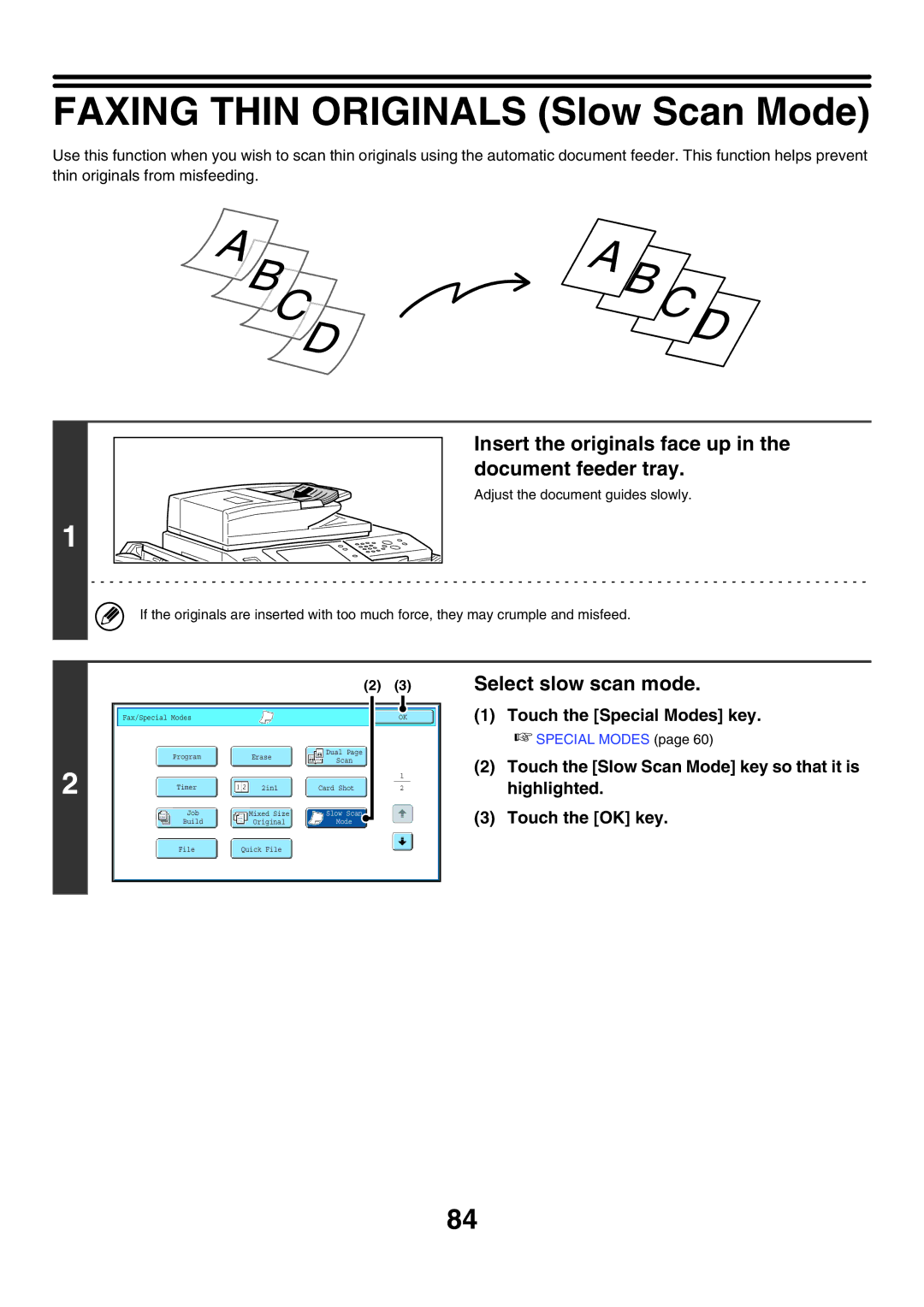FAXING THIN ORIGINALS (Slow Scan Mode)
Use this function when you wish to scan thin originals using the automatic document feeder. This function helps prevent thin originals from misfeeding.
A | B | A |
| ||
|
| |
| C |
|
| D |
|
1 |
Insert the originals face up in the document feeder tray.
Adjust the document guides slowly.
If the originals are inserted with too much force, they may crumple and misfeed.
2
(2) | (3) |
Fax/Special Modes | OK |
Program | Erase | Dual Page |
|
Scan |
| ||
|
|
| |
|
|
| 1 |
Timer | 2in1 | Card Shot | 2 |
Job | Mixed Size | Slow Scan |
Build | Original | Mode |
Select slow scan mode.
(1)Touch the [Special Modes] key.
☞SPECIAL MODES (page 60)
(2)Touch the [Slow Scan Mode] key so that it is highlighted.
(3)Touch the [OK] key.
File | Quick File |
84