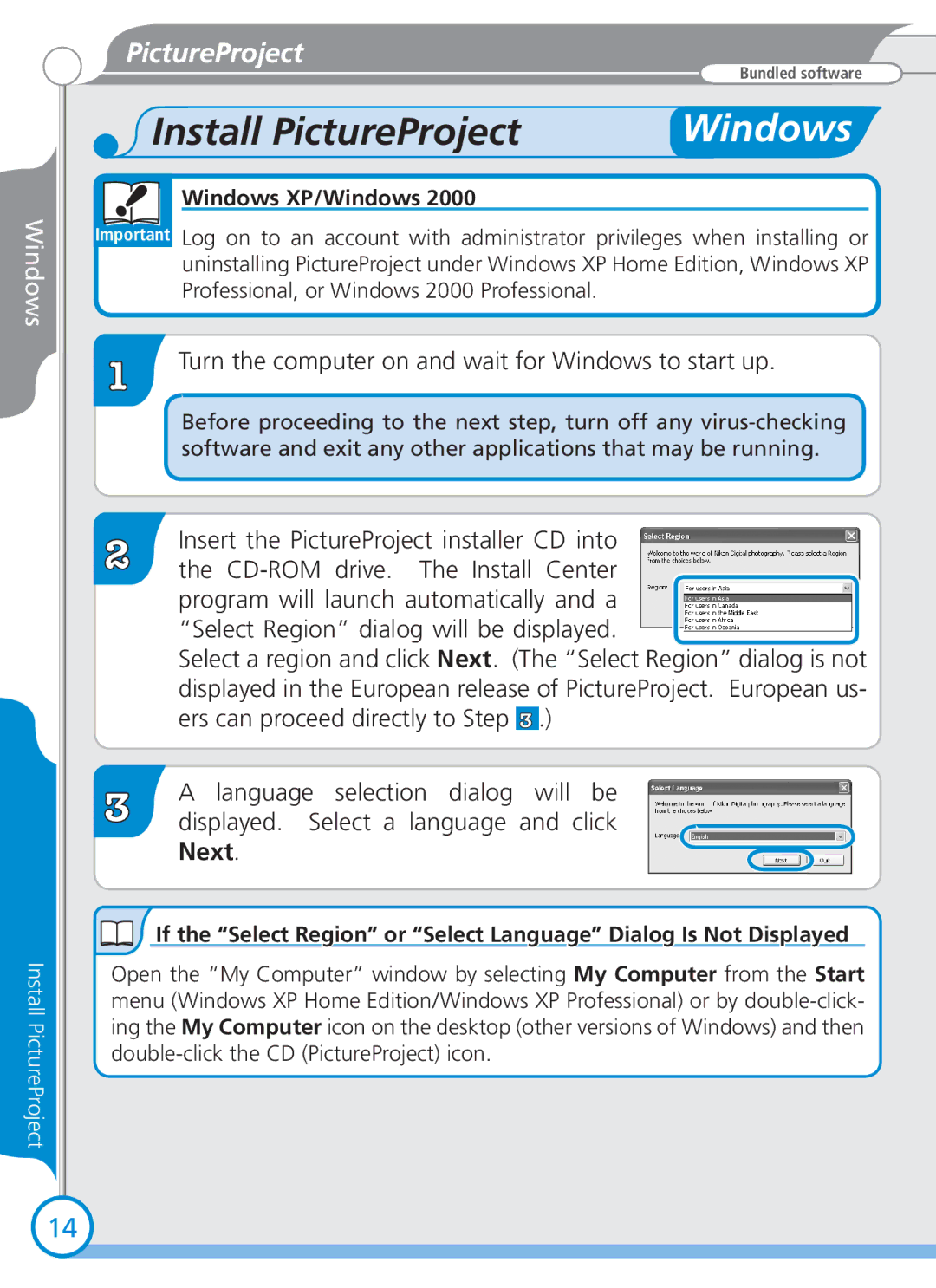Windows
Install PictureProject
PictureProject
| Bundled software |
Install PictureProject | WindowsWindows |
Windows XP/Windows 2000
Important Log on to an account with administrator privileges when installing or uninstalling PictureProject under Windows XP Home Edition, Windows XP Professional, or Windows 2000 Professional.
1 | Turn the computer on and wait for Windows to start up. |
Before proceeding to the next step, turn off any
Insert the PictureProject installer CD into
2 the
Select a region and click Next. (The “Select Region” dialog is not displayed in the European release of PictureProject. European us- ers can proceed directly to Step 3 .)
A language selection dialog will be
3 displayed. Select a language and click Next.
![]() If the “Select Region” or “Select Language” Dialog Is Not Displayed
If the “Select Region” or “Select Language” Dialog Is Not Displayed
Open the “My Computer” window by selecting My Computer from the Start menu (Windows XP Home Edition/Windows XP Professional) or by
14