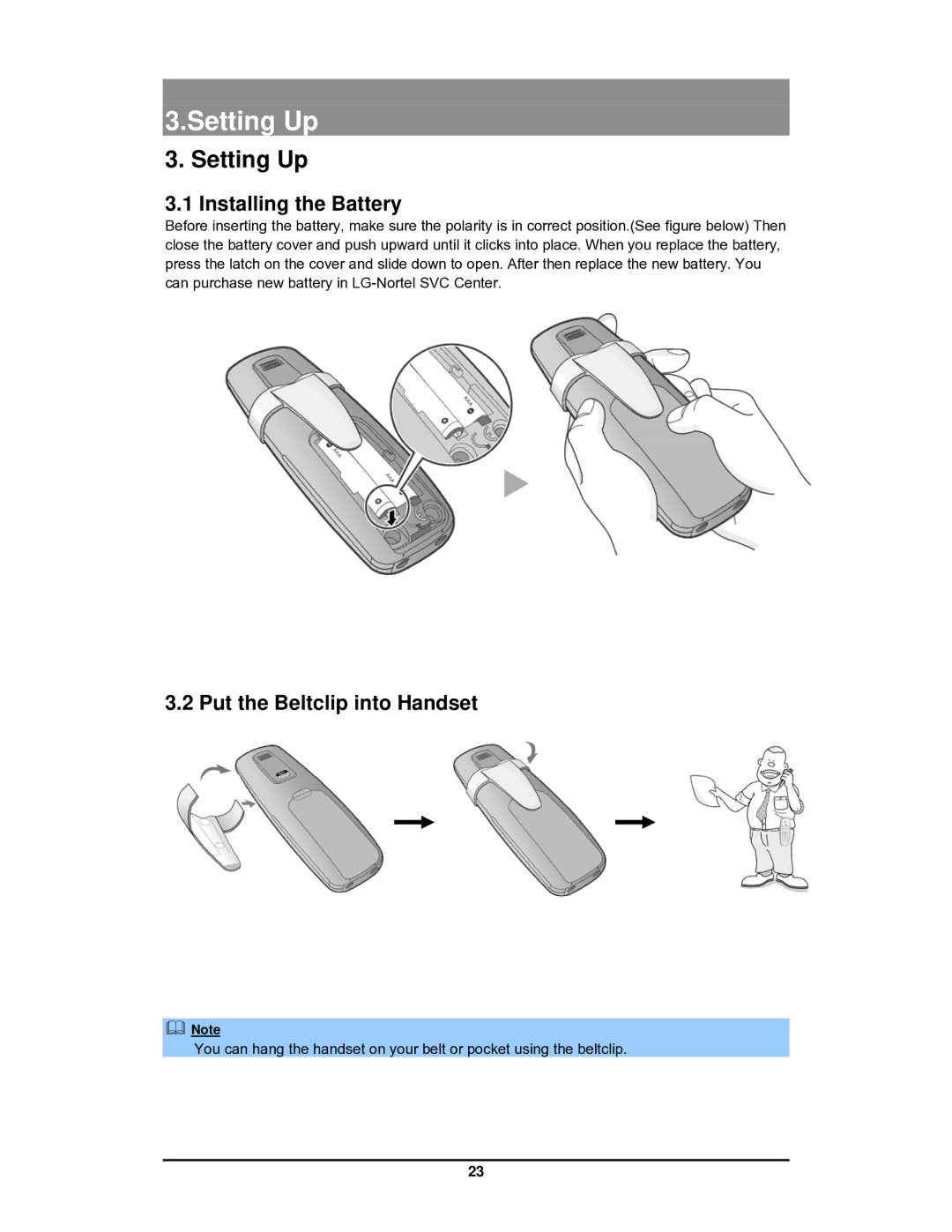3.Setting Up
3. Setting Up
3.1 Installing the Battery
Before inserting the battery, make sure the polarity is in correct position.(See figure below) Then close the battery cover and push upward until it clicks into place. When you replace the battery, press the latch on the cover and slide down to open. After then replace the new battery. You can purchase new battery in
3.2 Put the Beltclip into Handset
Note
You can hang the handset on your belt or pocket using the beltclip.
23