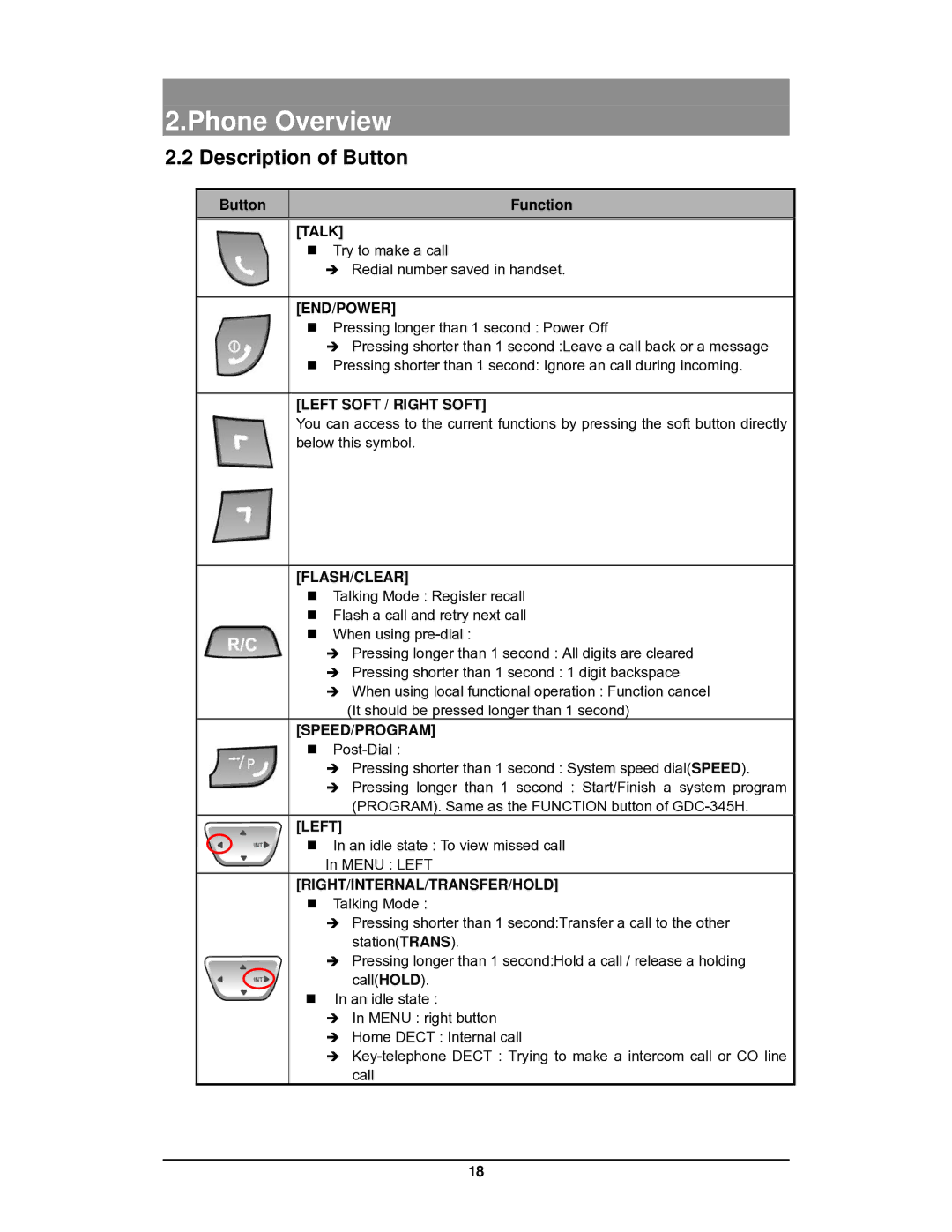2.Phone Overview
2.2 Description of Button
| Button | Function |
|
|
|
|
|
[TALK]
Try to make a call
ÎRedial number saved in handset.
[END/POWER]
Pressing longer than 1 second : Power Off
ÎPressing shorter than 1 second :Leave a call back or a message
Pressing shorter than 1 second: Ignore an call during incoming.
[LEFT SOFT / RIGHT SOFT]
You can access to the current functions by pressing the soft button directly below this symbol.
[FLASH/CLEAR]
Talking Mode : Register recall
Flash a call and retry next call
When using
ÎPressing longer than 1 second : All digits are cleared
ÎPressing shorter than 1 second : 1 digit backspace
ÎWhen using local functional operation : Function cancel (It should be pressed longer than 1 second)
[SPEED/PROGRAM]
ÎPressing shorter than 1 second : System speed dial(SPEED).
ÎPressing longer than 1 second : Start/Finish a system program (PROGRAM). Same as the FUNCTION button of
[LEFT]
In an idle state : To view missed call In MENU : LEFT
[RIGHT/INTERNAL/TRANSFER/HOLD]
Talking Mode :
ÎPressing shorter than 1 second:Transfer a call to the other station(TRANS).
ÎPressing longer than 1 second:Hold a call / release a holding
call(HOLD).
In an idle state :
ÎIn MENU : right button
ÎHome DECT : Internal call
Î
18