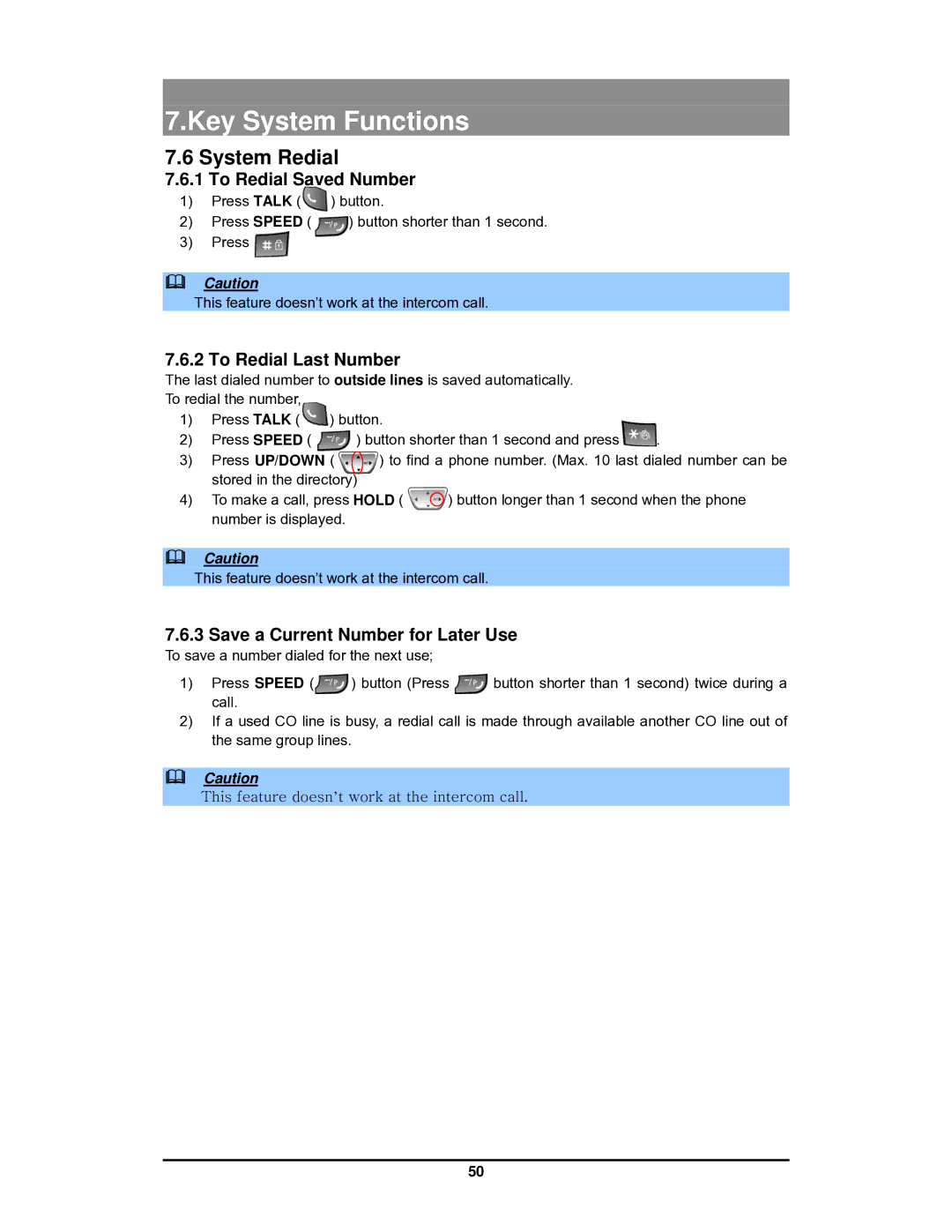7.Key System Functions
7.6 System Redial
7.6.1 To Redial Saved Number
1)Press TALK (![]() ) button.
) button.
2) Press SPEED ( ) button shorter than 1 second. 3) Press .![]()
Caution
This feature doesn’t work at the intercom call.
7.6.2 To Redial Last Number
The last dialed number to outside lines is saved automatically.
To redial the number,
1)Press TALK ( ) button.
2) | Press SPEED ( | ) button shorter than 1 second and press | . |
3) | Press UP/DOWN ( | ) to find a phone number. (Max. 10 last dialed number can be | |
| stored in the directory) |
| |
4)To make a call, press HOLD ( ![]() ) button longer than 1 second when the phone number is displayed.
) button longer than 1 second when the phone number is displayed.
Caution
This feature doesn’t work at the intercom call.
7.6.3 Save a Current Number for Later Use
To save a number dialed for the next use;
1)Press SPEED (![]() ) button (Press
) button (Press ![]() button shorter than 1 second) twice during a call.
button shorter than 1 second) twice during a call.
2)If a used CO line is busy, a redial call is made through available another CO line out of the same group lines.
Caution
This feature doesn’t work at the intercom call.
50