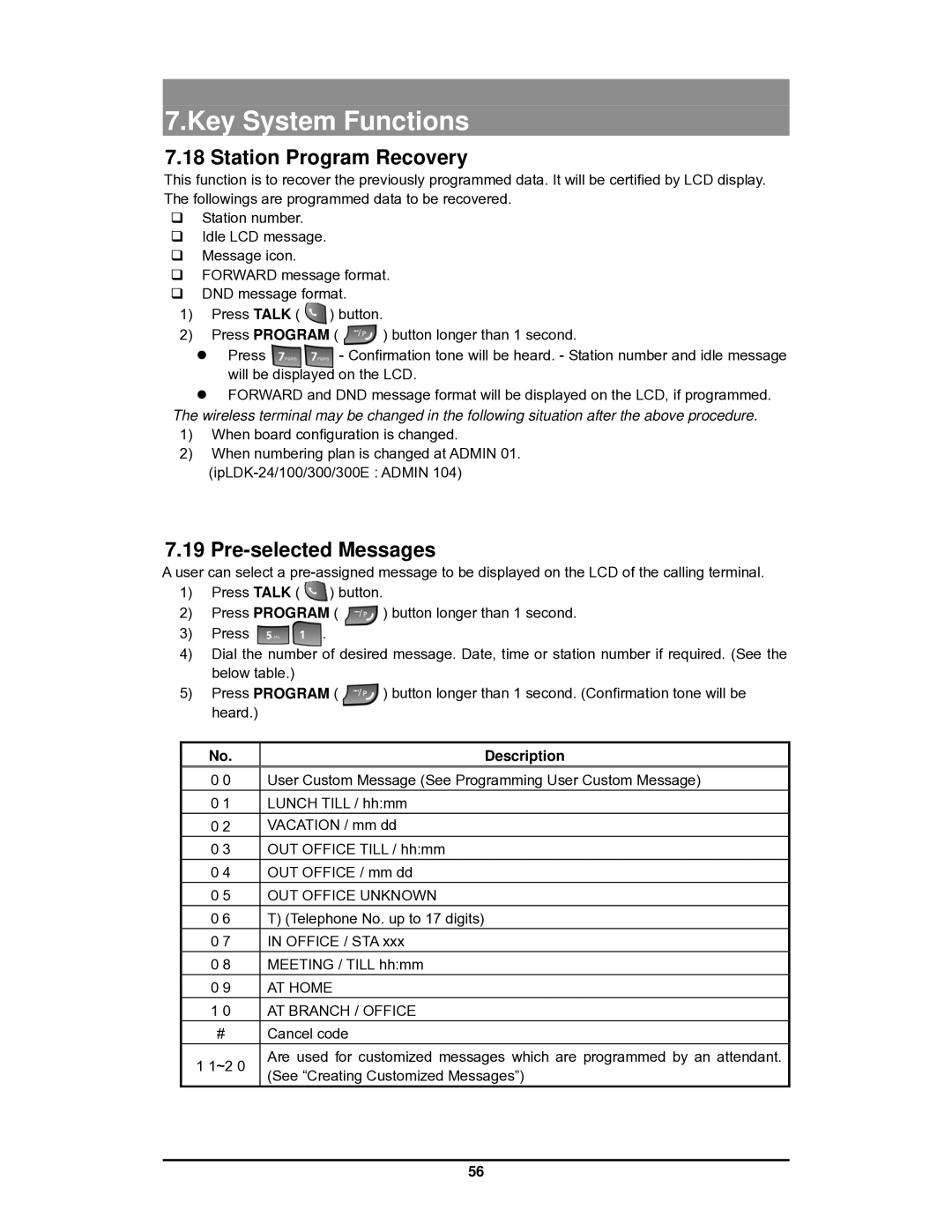7.Key System Functions
7.18 Station Program Recovery
This function is to recover the previously programmed data. It will be certified by LCD display. The followings are programmed data to be recovered.
Station number.
Idle LCD message.
Message icon.
FORWARD message format.
DND message format.
1)Press TALK ( ![]()
![]() ) button.
) button.
2)Press PROGRAM ( ![]() ) button longer than 1 second.
) button longer than 1 second.
z Press - Confirmation tone will be heard. - Station number and idle message will be displayed on the LCD.
zFORWARD and DND message format will be displayed on the LCD, if programmed. The wireless terminal may be changed in the following situation after the above procedure.
1)When board configuration is changed.
2)When numbering plan is changed at ADMIN 01.
7.19 Pre-selected Messages
A user can select a
1)Press TALK ( ![]() ) button.
) button.
2)Press PROGRAM ( ![]() ) button longer than 1 second.
) button longer than 1 second.
3)Press ![]()
![]() .
.
4)Dial the number of desired message. Date, time or station number if required. (See the below table.)
5) Press PROGRAM ( | ) button longer than 1 second. (Confirmation tone will be | ||
heard.) |
|
| |
|
|
| |
No. |
| Description | |
0 0 | User Custom Message (See Programming User Custom Message) | ||
0 1 | LUNCH TILL / hh:mm | ||
0 2 | VACATION / mm dd | ||
0 3 | OUT OFFICE TILL / hh:mm | ||
0 4 | OUT OFFICE / mm dd | ||
0 5 | OUT OFFICE UNKNOWN | ||
0 6 | T) (Telephone No. up to 17 digits) | ||
0 7 | IN OFFICE / STA xxx | ||
0 8 | MEETING / TILL hh:mm | ||
0 9 | AT HOME |
| |
1 0 | AT BRANCH / OFFICE | ||
# | Cancel code |
| |
1 1~2 0 | Are used for customized messages which are programmed by an attendant. | ||
(See “Creating Customized Messages”) | |||
| |||
56