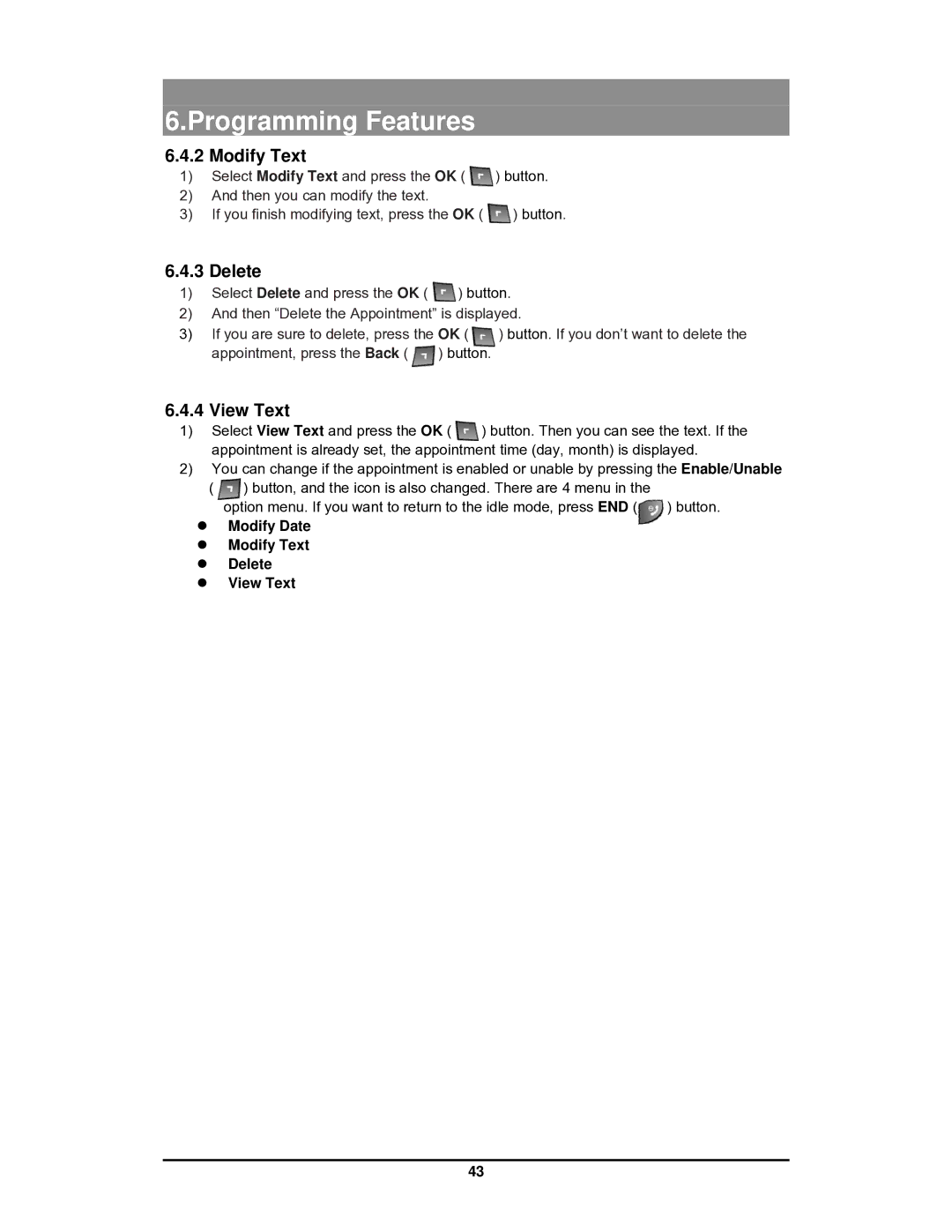6.Programming Features
6.4.2 Modify Text
1)Select Modify Text and press the OK ( ![]() ) button.
) button.
2)And then you can modify the text.
3)If you finish modifying text, press the OK ( ![]() ) button.
) button.
6.4.3 Delete
1)Select Delete and press the OK ( ![]() ) button.
) button.
2)And then “Delete the Appointment” is displayed.
3)If you are sure to delete, press the OK ( ![]() ) button. If you don’t want to delete the appointment, press the Back (
) button. If you don’t want to delete the appointment, press the Back ( ![]() ) button.
) button.
6.4.4 View Text
1)Select View Text and press the OK ( ![]() ) button. Then you can see the text. If the appointment is already set, the appointment time (day, month) is displayed.
) button. Then you can see the text. If the appointment is already set, the appointment time (day, month) is displayed.
2)You can change if the appointment is enabled or unable by pressing the Enable/Unable
( | ) button, and the icon is also changed. There are 4 menu in the |
|
| option menu. If you want to return to the idle mode, press END ( | ) button. |
z | Modify Date |
|
z | Modify Text |
|
z | Delete |
|
z | View Text |
|
43