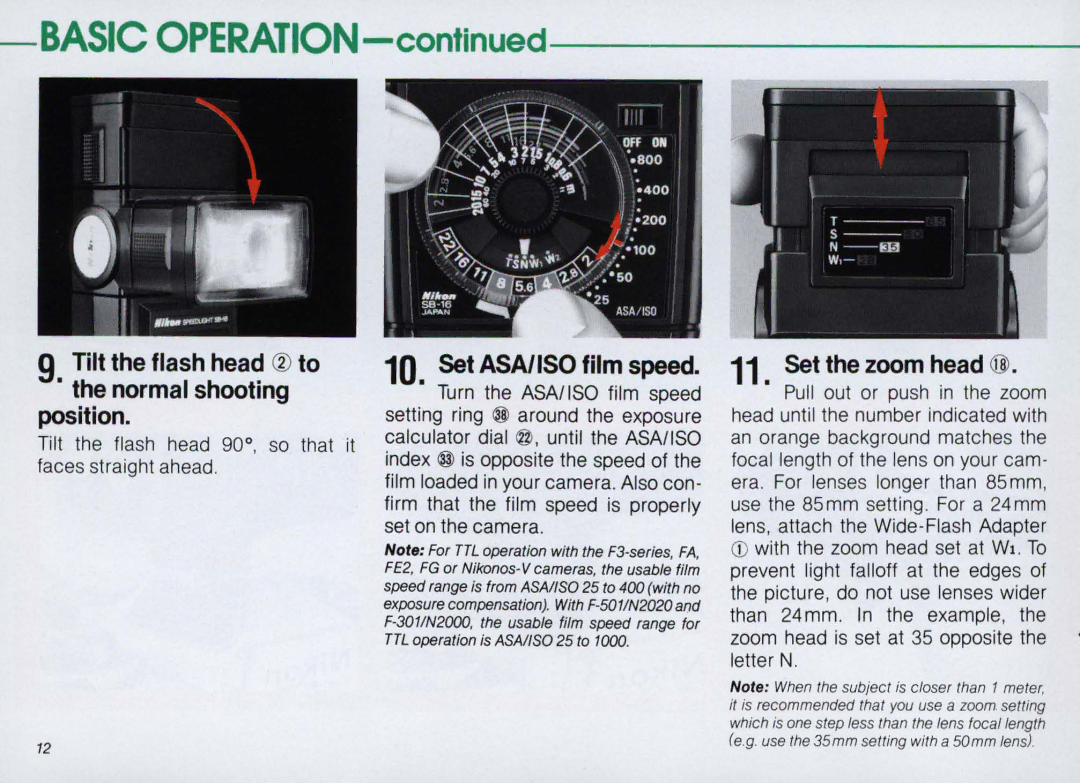-BASIC OPERATION-confinued----------
9 Tilt the flash head ® to
. the normal shooting position.
Tilt the flash head 90°, so that it faces straight ahead ,
12
10. Set ASAIISO film speed.
Turn the ASA/ISO film speed setting ring @ around the exposure calculator dial @, until the ASAIISO index @ is opposite the speed of the film loaded in your camera. Also con- firm that the film speed is properly set on the camera.
Note: For TTL operation with the
11 . Set the zoom head (j]) •
Pull out or push In the zoom head until the number indicated with an orange background matches the focal length of the lens on your cam- era, For lenses longer than 85mm, use the 85mm setting , For a 24 mm lens, attach the Wide
Note: When the subiect is closer than 1 meter, it is recommended that you use a loom setting which is one step less than the lens toea I length (e,g. use the 35mm setting with a 50mm lens),