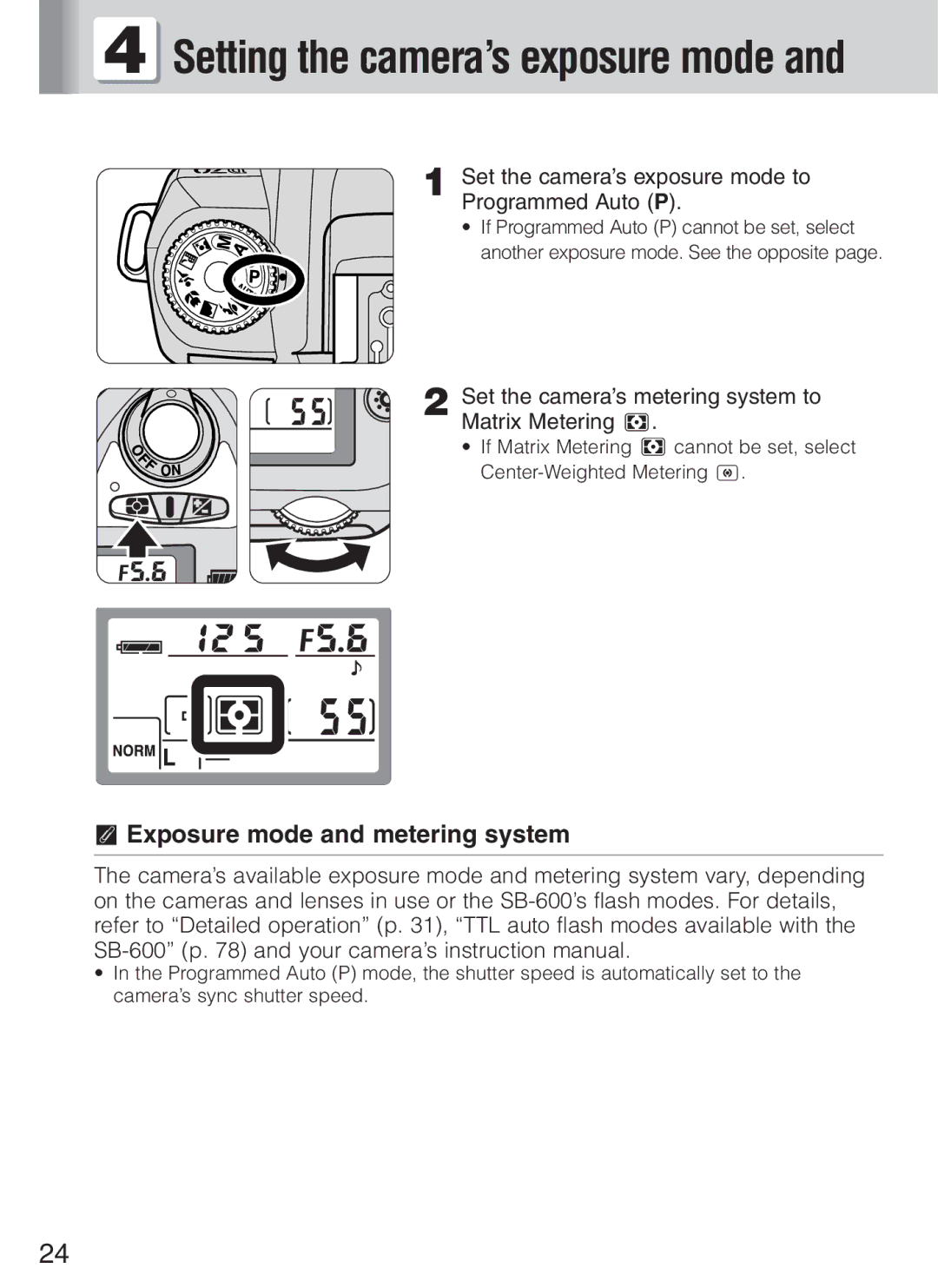4 Setting the camera’s exposure mode and
1 Set the camera’s exposure mode to Programmed Auto (P).
• If Programmed Auto (P) cannot be set, select another exposure mode. See the opposite page.
2 Set the camera’s metering system to Matrix Metering Y.
• If Matrix Metering Y cannot be set, select
tExposure mode and metering system
The camera’s available exposure mode and metering system vary, depending on the cameras and lenses in use or the
•In the Programmed Auto (P) mode, the shutter speed is automatically set to the camera’s sync shutter speed.
24