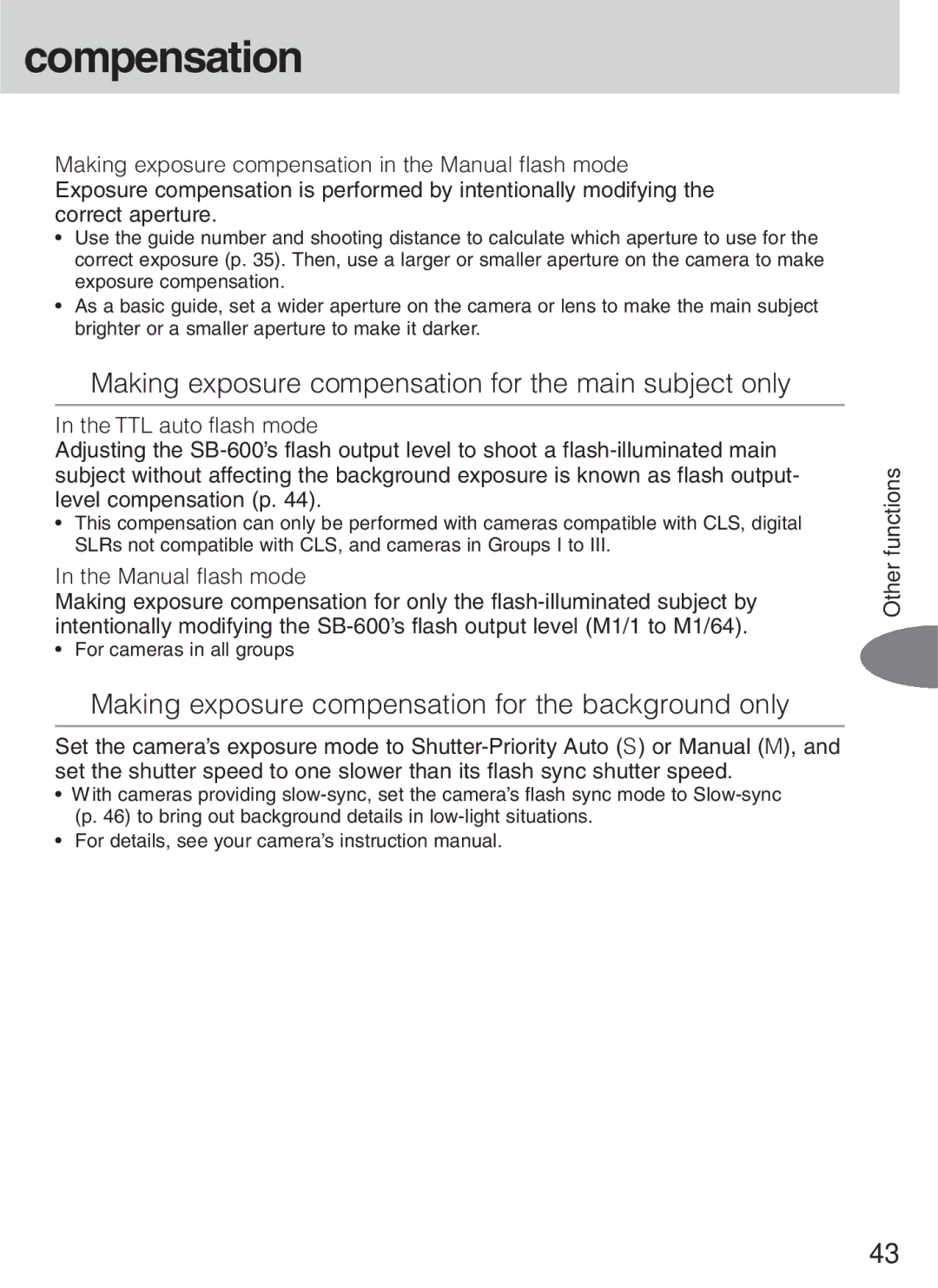compensation
Making exposure compensation in the Manual flash mode Exposure compensation is performed by intentionally modifying the correct aperture.
•Use the guide number and shooting distance to calculate which aperture to use for the correct exposure (p. 35). Then, use a larger or smaller aperture on the camera to make exposure compensation.
•As a basic guide, set a wider aperture on the camera or lens to make the main subject brighter or a smaller aperture to make it darker.
●●● Making exposure compensation for the main subject only
In the TTL auto flash mode
Adjusting the
•This compensation can only be performed with cameras compatible with CLS, digital SLRs not compatible with CLS, and cameras in Groups I to III.
In the Manual flash mode
Making exposure compensation for only the
• For cameras in all groups
●●● Making exposure compensation for the background only
Set the camera’s exposure mode to
•With cameras providing
•For details, see your camera’s instruction manual.
Other functions
43