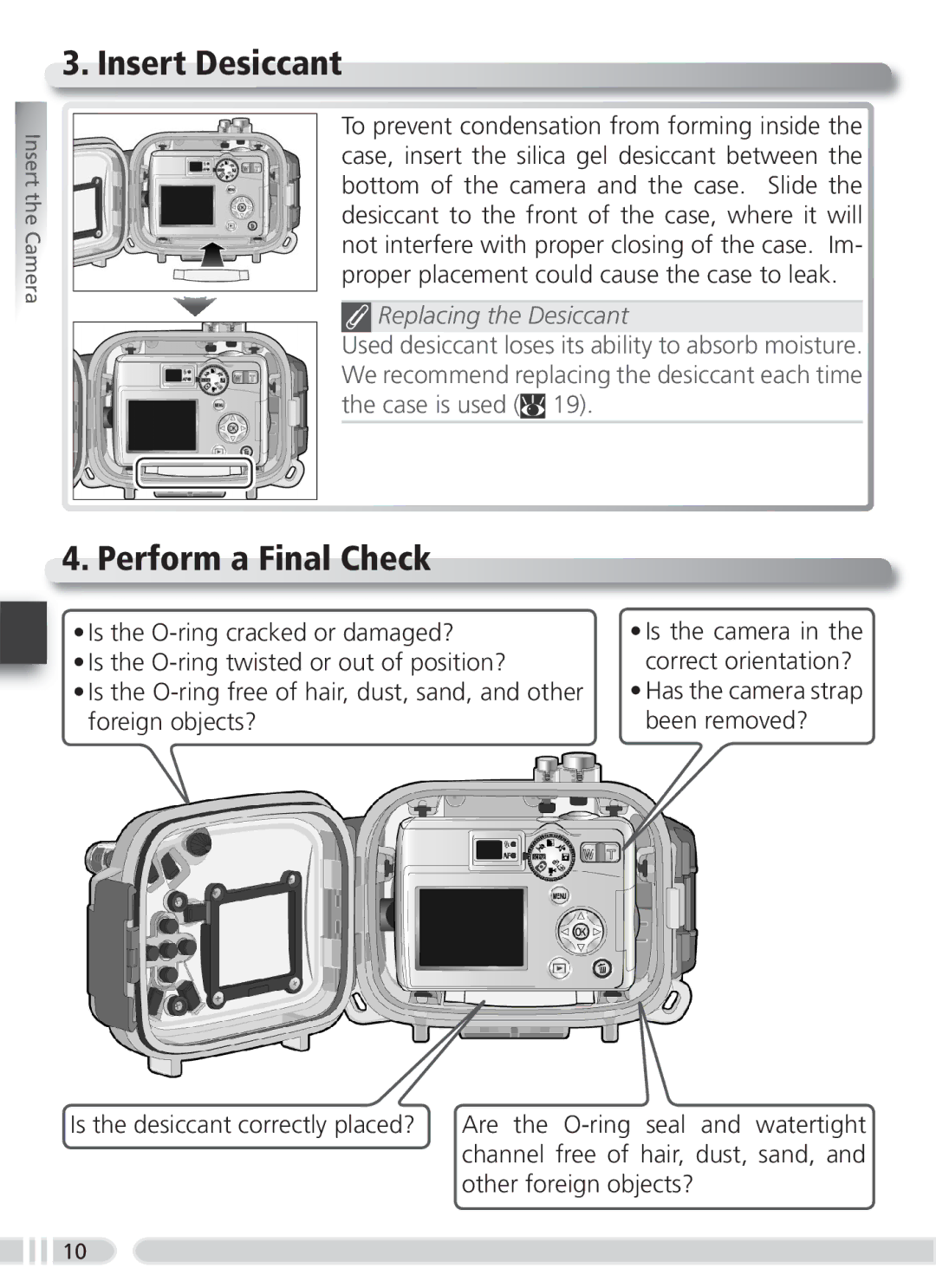WP-CP3 specifications
The Nikon WP-CP3 is a versatile waterproof case designed to protect select Nikon cameras, allowing photography enthusiasts to explore underwater environments without compromising their equipment. With its robust construction and intuitive design, the WP-CP3 enables users to capture stunning images and videos in challenging conditions.One of the most notable features of the WP-CP3 is its impressive waterproof depth rating. The case can withstand depths of up to 30 meters, making it suitable for a wide range of water activities, from snorkeling to scuba diving. This depth capability ensures that photographers can confidently venture into aquatic environments, knowing their camera is protected from water damage.
The WP-CP3 is constructed from durable polycarbonate material, providing both strength and lightweight portability. Its transparent design allows for easy framing and composition of shots underwater while maintaining visibility of the camera controls. This is particularly important for photographers who require precise adjustments in lighting and focus even when submerged.
In terms of usability, the WP-CP3 incorporates ergonomically designed controls, enabling photographers to access essential functions without removing the camera from the case. Buttons for shutter release, zoom control, and mode selection are intuitively placed for easy operation. This thoughtful design ensures that users can quickly capture moments without fumbling, even in demanding conditions.
The WP-CP3 also features an anti-fog system, which helps to minimize condensation and maintain clarity in underwater shots. This technology is valuable for photographers who frequently transition between different temperatures or move from above water to below, ensuring a seamless shooting experience.
Compatibility is another strong point of the WP-CP3. Designed for specific Nikon models, it seamlessly integrates with select cameras, allowing full functionality and performance without hinderance. This tailored fit means that users do not have to sacrifice quality or functionality when utilizing the case.
In summary, the Nikon WP-CP3 is a reliable and robust waterproof case that empowers photographers to capture breathtaking underwater imagery. With its impressive depth rating, durable construction, intuitive controls, and anti-fog technology, the WP-CP3 stands out as an essential accessory for anyone looking to push the boundaries of their photography in aquatic environments. Whether exploring coral reefs or capturing the beauty of underwater wildlife, the WP-CP3 ensures that photographers can do so with confidence and ease.