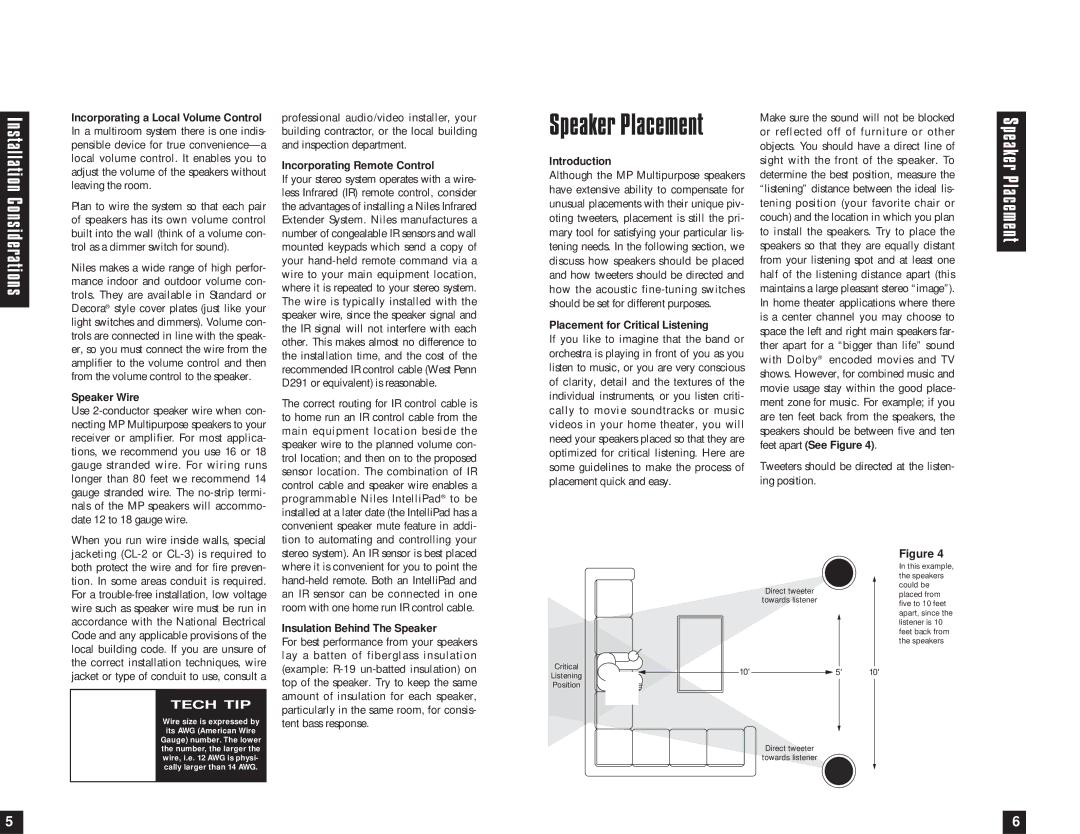Installation Considerations
Incorporating a Local Volume Control In a multiroom system there is one indis- pensible device for true
Plan to wire the system so that each pair of speakers has its own volume control built into the wall (think of a volume con- trol as a dimmer switch for sound).
Niles makes a wide range of high perfor- mance indoor and outdoor volume con- trols. They are available in Standard or Decora® style cover plates (just like your light switches and dimmers). Volume con- trols are connected in line with the speak- er, so you must connect the wire from the amplifier to the volume control and then from the volume control to the speaker.
Speaker Wire
Use
professional audio/video installer, your building contractor, or the local building and inspection department.
Incorporating Remote Control
If your stereo system operates with a wire- less Infrared (IR) remote control, consider the advantages of installing a Niles Infrared Extender System. Niles manufactures a number of congealable IR sensors and wall mounted keypads which send a copy of your
The correct routing for IR control cable is to home run an IR control cable from the main equipment location beside the speaker wire to the planned volume con- trol location; and then on to the proposed sensor location. The combination of IR control cable and speaker wire enables a programmable Niles IntelliPad® to be installed at a later date (the IntelliPad has a convenient speaker mute feature in addi-
Speaker Placement
Introduction
Although the MP Multipurpose speakers have extensive ability to compensate for unusual placements with their unique piv- oting tweeters, placement is still the pri- mary tool for satisfying your particular lis- tening needs. In the following section, we discuss how speakers should be placed and how tweeters should be directed and how the acoustic
Placement for Critical Listening
If you like to imagine that the band or orchestra is playing in front of you as you listen to music, or you are very conscious of clarity, detail and the textures of the individual instruments, or you listen criti- cally to movie soundtracks or music videos in your home theater, you will need your speakers placed so that they are optimized for critical listening. Here are some guidelines to make the process of placement quick and easy.
Make sure the sound will not be blocked or reflected off of furniture or other objects. You should have a direct line of sight with the front of the speaker. To determine the best position, measure the “listening” distance between the ideal lis- tening position (your favorite chair or couch) and the location in which you plan to install the speakers. Try to place the speakers so that they are equally distant from your listening spot and at least one half of the listening distance apart (this maintains a large pleasant stereo “image”). In home theater applications where there is a center channel you may choose to space the left and right main speakers far- ther apart for a “bigger than life” sound with Dolby® encoded movies and TV shows. However, for combined music and movie usage stay within the good place- ment zone for music. For example; if you are ten feet back from the speakers, the speakers should be between five and ten feet apart (See Figure 4).
Tweeters should be directed at the listen- ing position.
Speaker Placement
When you run wire inside walls, special jacketing
TECH TIP
Wire size is expressed by its AWG (American Wire Gauge) number. The lower the number, the larger the wire, i.e. 12 AWG is physi- cally larger than 14 AWG.
tion to automating and controlling your stereo system). An IR sensor is best placed where it is convenient for you to point the
Insulation Behind The Speaker
For best performance from your speakers lay a batten of fiberglass insulation (example:
|
|
|
|
|
|
|
| Figure 4 |
|
|
|
|
|
|
|
| In this example, |
|
|
|
|
|
|
|
| the speakers |
|
| Direct tweeter |
|
|
| could be | ||
|
|
|
|
| placed from | |||
|
| towards listener |
|
|
| |||
|
|
|
|
| five to 10 feet | |||
|
|
|
|
|
|
|
| |
|
|
|
|
|
|
|
| apart, since the |
|
|
|
|
|
|
|
| listener is 10 |
|
|
|
|
|
|
|
| feet back from |
|
|
|
|
|
|
|
| the speakers |
Critical |
|
|
|
|
|
|
|
|
10' |
| 5' |
| 10' |
| |||
Listening |
|
|
| |||||
|
|
|
|
|
|
|
| |
Position
Direct tweeter
towards listener
5 |
| 6 |
|
|
|