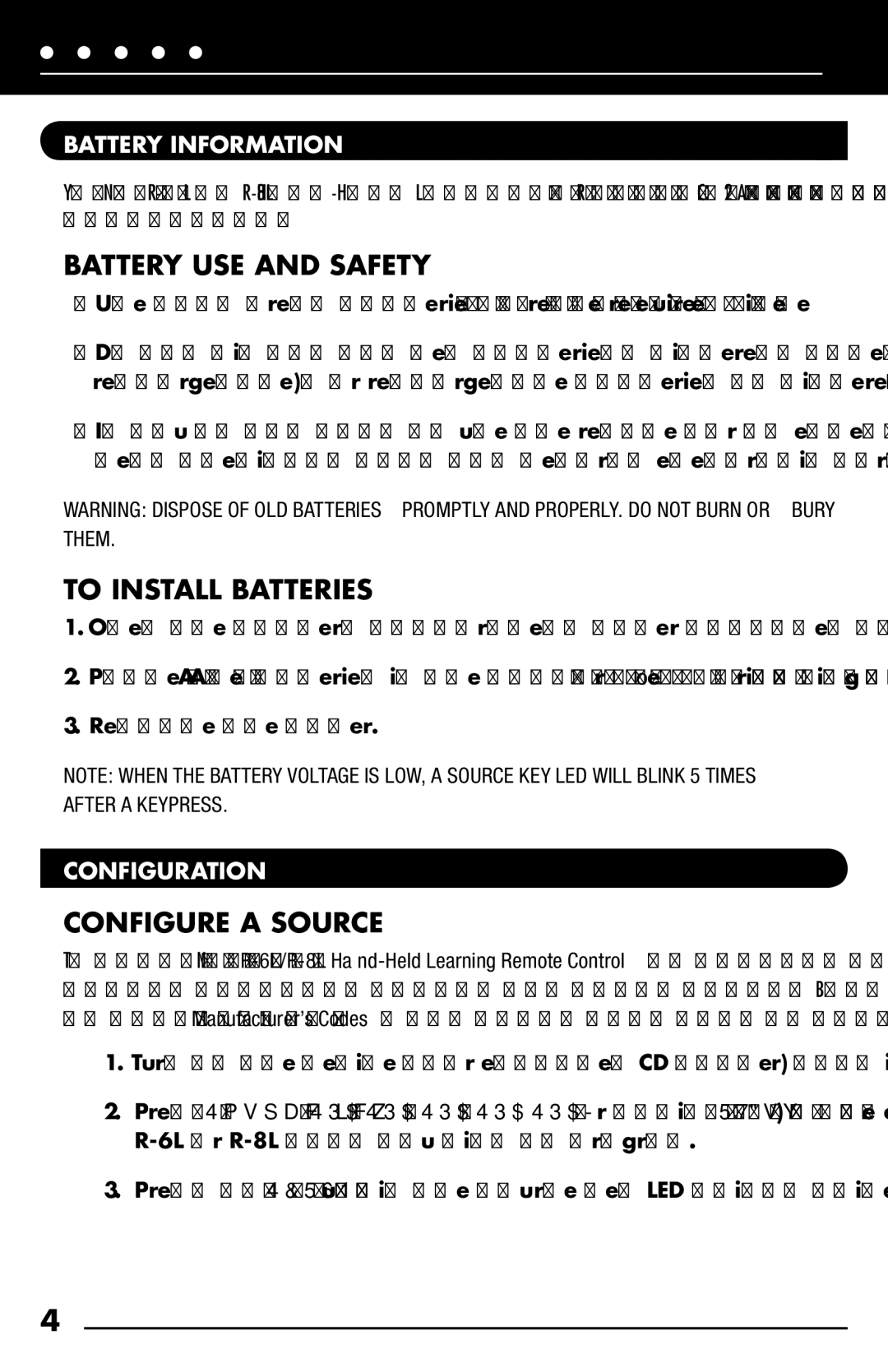BATTERY INFORMATION
Your Niles
BATTERY USE AND SAFETY
•Use only fresh batteries of the required size and recommended type
•Do not mix old and new batteries, different types of batteries (standard, alkaline, or rechargeable), or rechargeable batteries of different capacities
•If you do not plan to use the remote for an extended period, remove the batteries. They can leak chemicals that can destroy electronic parts
WARNING: DISPOSE OF OLD BATTERIES PROMPTLY AND PROPERLY. DO NOT BURN OR BURY THEM.
TO INSTALL BATTERIES
1.Open the battery compartment cover (located on the back of the remote).
2.Place the “AA” batteries in the compartment matching the + and – polarity symbols inside.
3.Replace the cover.
NOTE: WHEN THE BATTERY VOLTAGE IS LOW, A SOURCE KEY LED WILL BLINK 5 TIMES AFTER A KEYPRESS.
CONFIGURATION
CONFIGURE A SOURCE
To configure the Niles
1.Turn on the device (for example: CD player) and, if needed, load media (for example: a CD).
2.Press a Source key (SRC2, SRC3, SRC4, SRC5, SRCL or optionally the TV, Aux) on the
3.Press and hold SETUP until the source key LED blinks twice, then release.
4