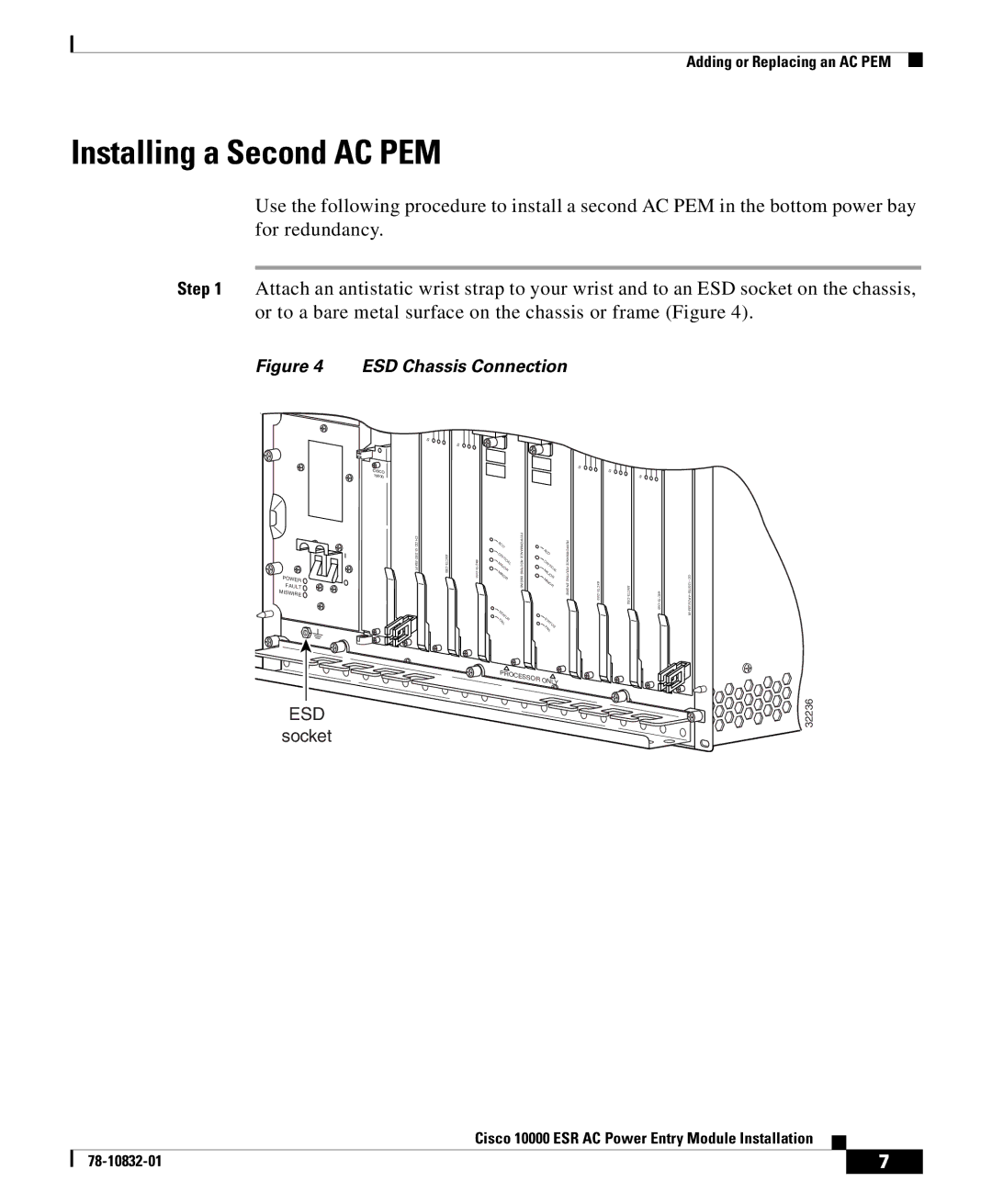Adding or Replacing an AC PEM
Installing a Second AC PEM
Use the following procedure to install a second AC PEM in the bottom power bay for redundancy.
Step 1 Attach an antistatic wrist strap to your wrist and to an ESD socket on the chassis, or to a bare metal surface on the chassis or frame (Figure 4).
Figure 4 ESD Chassis Connection
POWER
FAULT
MISWIRE ![]()
ESD
socket
CISCO 10000
| 5 |
|
|
|
|
|
|
|
|
|
|
|
| 5 |
|
|
|
|
|
|
|
|
|
|
|
|
|
|
|
|
| 5 | 5 |
|
|
|
|
|
|
|
|
|
|
|
|
| |
|
|
|
|
|
|
|
|
|
| 5 |
|
A | PERFORMANCEROUTINGENGINE |
|
| PERFORMANCEROUTINGENGINE | |||||||
|
|
| CO |
|
|
|
|
|
|
|
|
|
|
|
|
| AC |
|
|
|
|
|
|
|
|
| CR |
| O |
|
|
|
|
|
|
|
|
| IT |
|
|
|
|
|
|
|
|
|
|
| ICA | C |
|
|
|
|
|
| |
|
|
| MA | L | RIT |
|
|
|
|
|
|
|
|
| JO |
| IC |
|
|
|
|
| |
|
|
| R |
| M | AL |
|
|
|
|
|
|
|
| M |
| AJ |
|
|
|
|
|
|
|
|
| INO |
| OR |
|
|
|
|
| |
|
|
| R |
| M |
|
|
|
|
|
|
|
|
|
|
| IN |
|
|
|
|
|
|
|
|
|
|
| OR |
|
|
|
|
| |
|
|
| ST |
|
|
|
|
|
|
| – |
|
|
| AT |
|
|
|
|
|
|
| IR |
|
|
| US | S |
|
|
|
|
|
| |
|
|
| FA |
| T |
|
|
|
|
|
|
|
|
| IL |
| AT |
|
|
|
|
|
|
|
|
|
|
| US |
|
|
|
|
| |
|
|
|
|
| FA |
|
|
|
|
|
|
|
|
|
|
| IL |
|
|
|
|
|
|
32236
Cisco 10000 ESR AC Power Entry Module Installation
| 7 | |
|