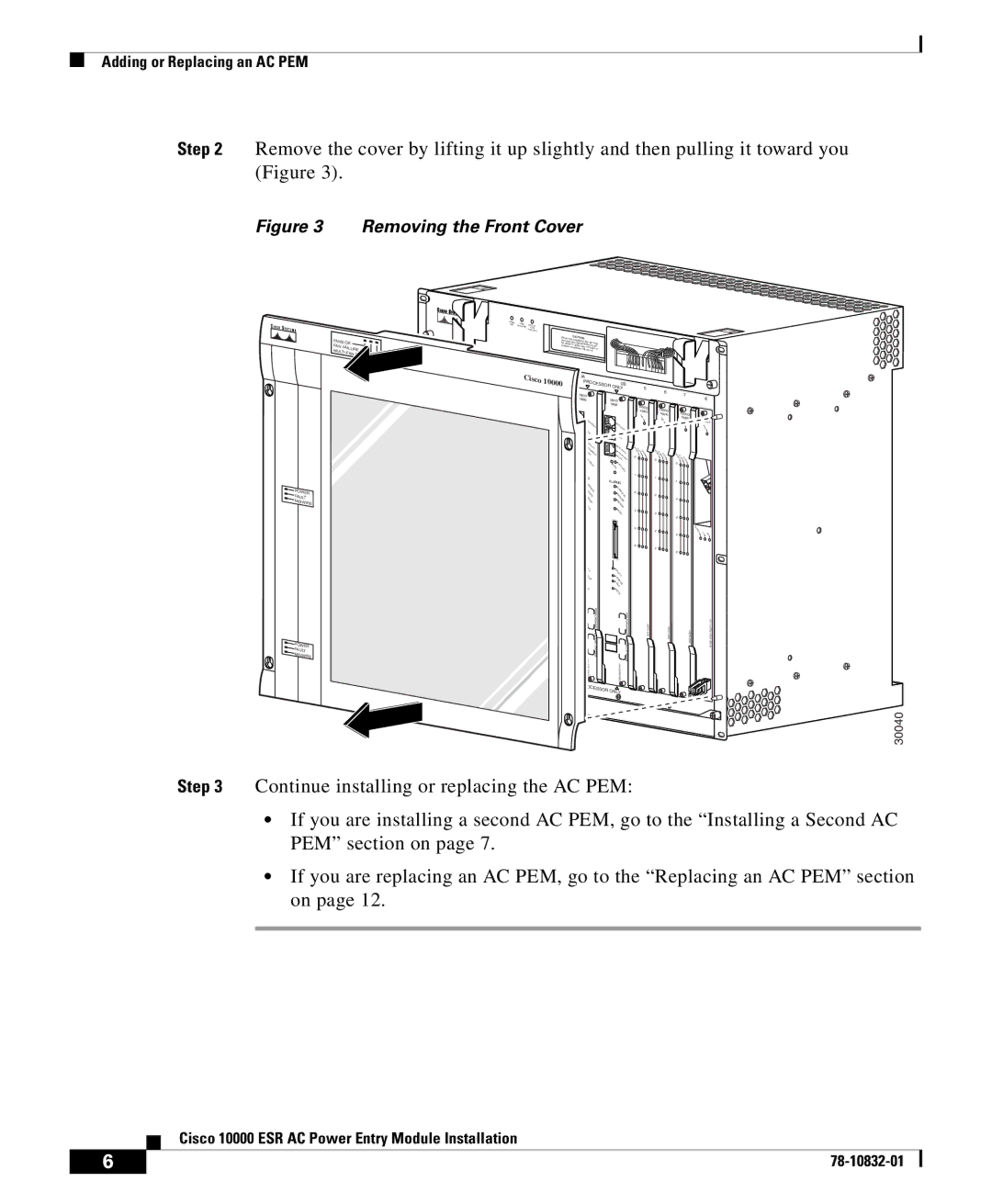Adding or Replacing an AC PEM
Step 2 Remove the cover by lifting it up slightly and then pulling it toward you (Figure 3).
Figure 3 Removing the Front Cover
FANS OK | ||
FAN | FAILURE | |
M |
| |
|
| |
1
FANS | FAN |
|
OK | MFUALNTI- | |
| FAILURE | |
|
| FAILURE |
When hot CAUTION |
|
| ||||
| swapping | this |
| |||
removal and |
|
|
| |||
be done in |
| replacementfan tray, | ||||
system |
| under |
| must | ||
|
|
| two minutes | or | ||
| shutdown will occur. | |||||
![]() POWER
POWER ![]() FAULT MISWIRE
FAULT MISWIRE
CISCO 10000
F
A
IL
2 | 3 |
|
| |
|
| 4 | ||
Cisco |
| |||
10000 | ||||
CISCO |
| |||
10000 | CISCO | C10000CISCO | ||
FA | 10000 | |||
IL | AIL |
| 100006CT3 | |
F |
|
| ||
|
|
| FAIL | |
|
|
| FAIL | |
| C |
|
| |
|
|
| C | |
|
|
| ARAL | |
|
|
| RIERARLO | |
|
|
| M OP | |
|
|
| PORT00 | |
PORT11 |
PORT22 |
PORT33 |
PORT44 |
0A |
|
|
|
|
|
PROCESSOR |
| 0B | 5 | ||
|
|
| ONLY | ||
CISCO |
|
|
|
|
|
10000 |
| CISCO |
| ||
|
| 10000 | C10000CISCO | ||
|
|
|
|
| 100006CT3 |
|
|
|
|
| F |
|
|
|
|
| AIL |
| CONSOLE |
|
| CONSOLE | FAIL |
| AUX |
|
|
| |
|
|
|
| AUX |
|
| ACTIVITY |
|
|
| RLA LO |
| LINKETHERNET |
|
| ACTIVITY | C |
|
|
|
|
| AR A |
|
|
|
| LINKETHERNET | IERRMOP |
AC |
|
| PORT00 | ||
LINK | TIV |
|
| AC |
|
| IT |
| L |
| |
YIN T K IV
ITY
ALARMS | PORT11 |
|
CRITICAL | ALARMS |
C |
MAJOR | RITICAL | PORT22 |
MINO | MAJOR |
|
R |
|
MINOR |
|
ACO |
|
ACO | PORT33 |
6
C10000CISCO
100006CT3
FA
IL
FAIL
C
A
R A
LA
LO
IE
R
RO
M
P
PORT00
PORT11 |
PORT22 |
PORT33 |
7
C10000CISCO
100006CT3
F
AIL
FAIL
C
A
AL
RR
A
LO
IE
R
RO
M
P
PORT00
PORT11 |
PORT22 |
PORT33 |
8
CISCO![]() 10000
10000
FAIL
PORT55 |
PORT44 |
PORT44 |
| C |
| AR |
| RIE |
PORT44 | R TX R |
X |
PORT55
PORT55 |
SL |
|
OT |
|
0 | SL |
STATUS | OT |
0 | |
FAIL | STATUS |
| |
| FAIL |
BITS |
|
| BITS |
PORT55 |
![]() POWER FAULT MISWIRE
POWER FAULT MISWIRE
P/N | PERFORMANCE ROUTING ENGINE | PERFORMANCE ROUTING ENGINE | |||||
|
| P/N |
|
|
|
| |
| PROCESSOR |
|
|
|
| ||
|
|
| ONLY |
|
|
|
|
30040
Step 3 Continue installing or replacing the AC PEM:
•If you are installing a second AC PEM, go to the “Installing a Second AC PEM” section on page 7.
•If you are replacing an AC PEM, go to the “Replacing an AC PEM” section on page 12.
Cisco 10000 ESR AC Power Entry Module Installation
6 |
| |
|