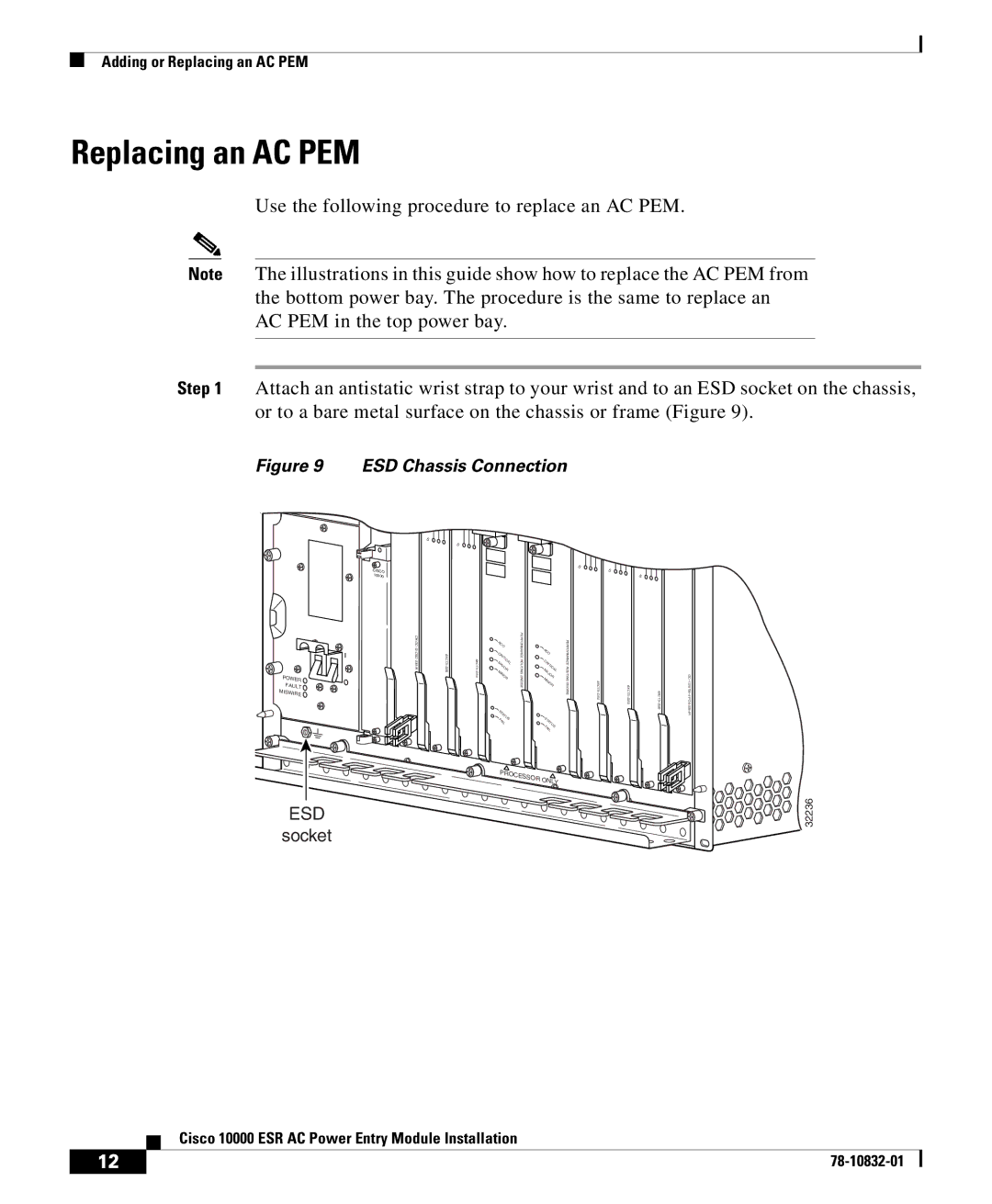Adding or Replacing an AC PEM
Replacing an AC PEM
Use the following procedure to replace an AC PEM.
Note The illustrations in this guide show how to replace the AC PEM from the bottom power bay. The procedure is the same to replace an AC PEM in the top power bay.
Step 1 Attach an antistatic wrist strap to your wrist and to an ESD socket on the chassis, or to a bare metal surface on the chassis or frame (Figure 9).
Figure 9 ESD Chassis Connection
POWER
FAULT
MISWIRE ![]()
ESD
socket
CISCO 10000
| 5 |
|
|
|
|
|
|
|
|
|
|
|
| 5 |
|
|
|
|
|
|
|
|
|
|
|
|
|
|
|
|
| 5 | 5 |
|
|
|
|
|
|
|
|
|
|
|
|
| |
|
|
|
|
|
|
|
|
|
| 5 |
|
A | PERFORMANCEROUTINGENGINE |
|
| PERFORMANCEROUTINGENGINE | |||||||
|
|
| CO |
|
|
|
|
|
|
|
|
|
|
|
|
| AC |
|
|
|
|
|
|
|
|
| CR |
| O |
|
|
|
|
|
|
|
|
| IT |
|
|
|
|
|
|
|
|
|
|
| ICA | C |
|
|
|
|
|
| |
|
|
| MA | L | RIT |
|
|
|
|
|
|
|
|
| JO |
| IC |
|
|
|
|
| |
|
|
| R |
| M | AL |
|
|
|
|
|
|
|
| M |
| AJ |
|
|
|
|
|
|
|
|
| INO |
| OR |
|
|
|
|
| |
|
|
| R |
| M |
|
|
|
|
|
|
|
|
|
|
| IN |
|
|
|
|
|
|
|
|
|
|
| OR |
|
|
|
|
| |
|
|
| ST |
|
|
|
|
|
|
| – |
|
|
|
|
|
|
|
|
|
| IR | |
|
|
| AT |
|
|
|
|
|
|
| |
|
|
| US | S |
|
|
|
|
|
| |
|
|
| FA |
| T |
|
|
|
|
|
|
|
|
| IL |
| AT |
|
|
|
|
|
|
|
|
|
|
| US |
|
|
|
|
| |
|
|
|
|
| FA |
|
|
|
|
|
|
|
|
|
|
| IL |
|
|
|
|
|
|
|
|
|
|
| ONLY |
|
|
|
|
| |
32236
| Cisco 10000 ESR AC Power Entry Module Installation |
12 |