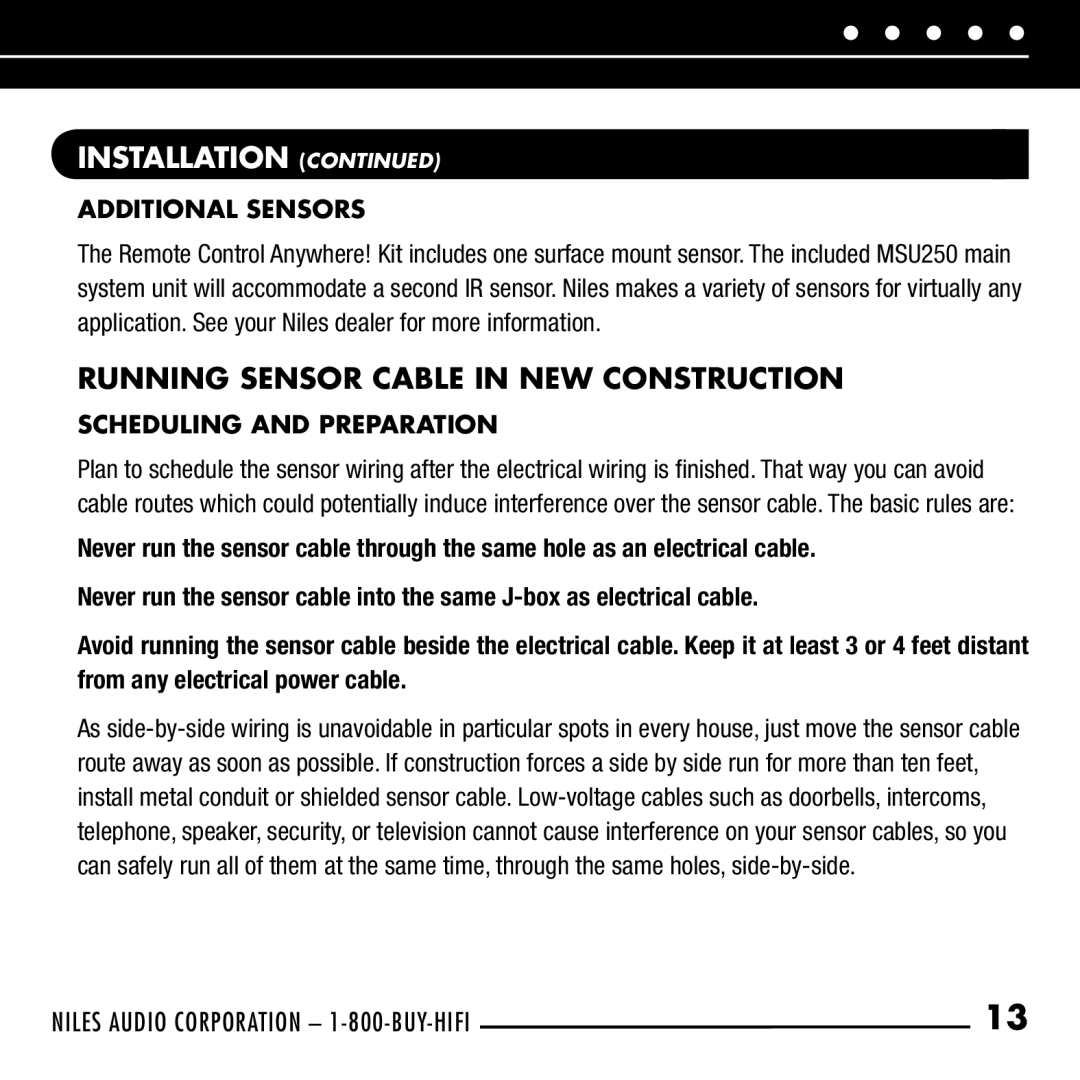INSTALLATION (CONTINUED)
ADDITIONAL SENSORS
The Remote Control Anywhere! Kit includes one surface mount sensor. The included MSU250 main system unit will accommodate a second IR sensor. Niles makes a variety of sensors for virtually any application. See your Niles dealer for more information.
RUNNING SENSOR CABLE IN NEW CONSTRUCTION
SCHEDULING AND PREPARATION
Plan to schedule the sensor wiring after the electrical wiring is finished. That way you can avoid cable routes which could potentially induce interference over the sensor cable. The basic rules are:
Never run the sensor cable through the same hole as an electrical cable. Never run the sensor cable into the same
Avoid running the sensor cable beside the electrical cable. Keep it at least 3 or 4 feet distant from any electrical power cable.
As
NILES AUDIO CORPORATION – | 13 |