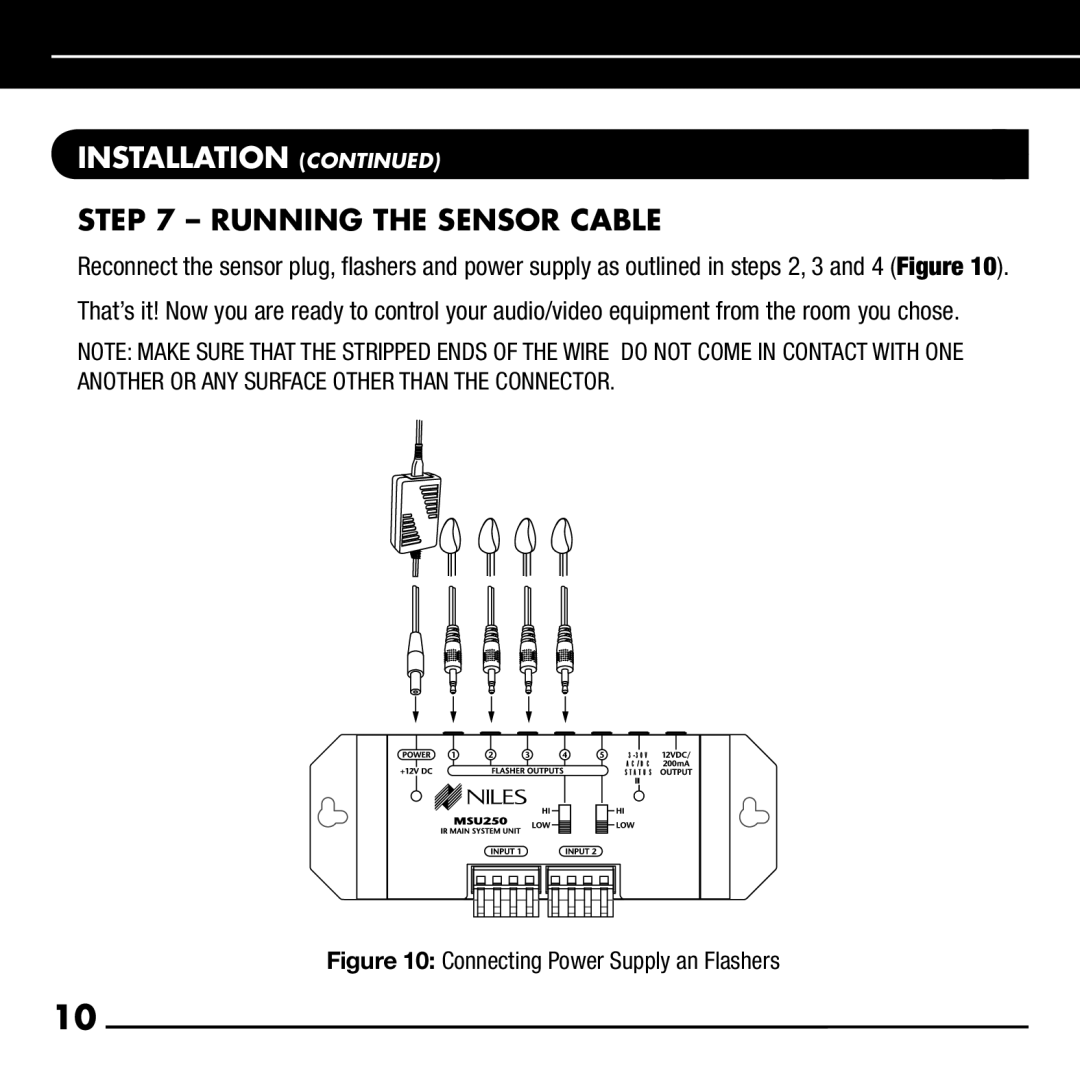INSTALLATION (CONTINUED)
STEP 7 – RUNNING THE SENSOR CABLE
Reconnect the sensor plug, flashers and power supply as outlined in steps 2, 3 and 4 (Figure 10). That’s it! Now you are ready to control your audio/video equipment from the room you chose.
NOTE: MAKE SURE THAT THE STRIPPED ENDS OF THE WIRE DO NOT COME IN CONTACT WITH ONE ANOTHER OR ANY SURFACE OTHER THAN THE CONNECTOR.
Figure 10: Connecting Power Supply an Flashers
10