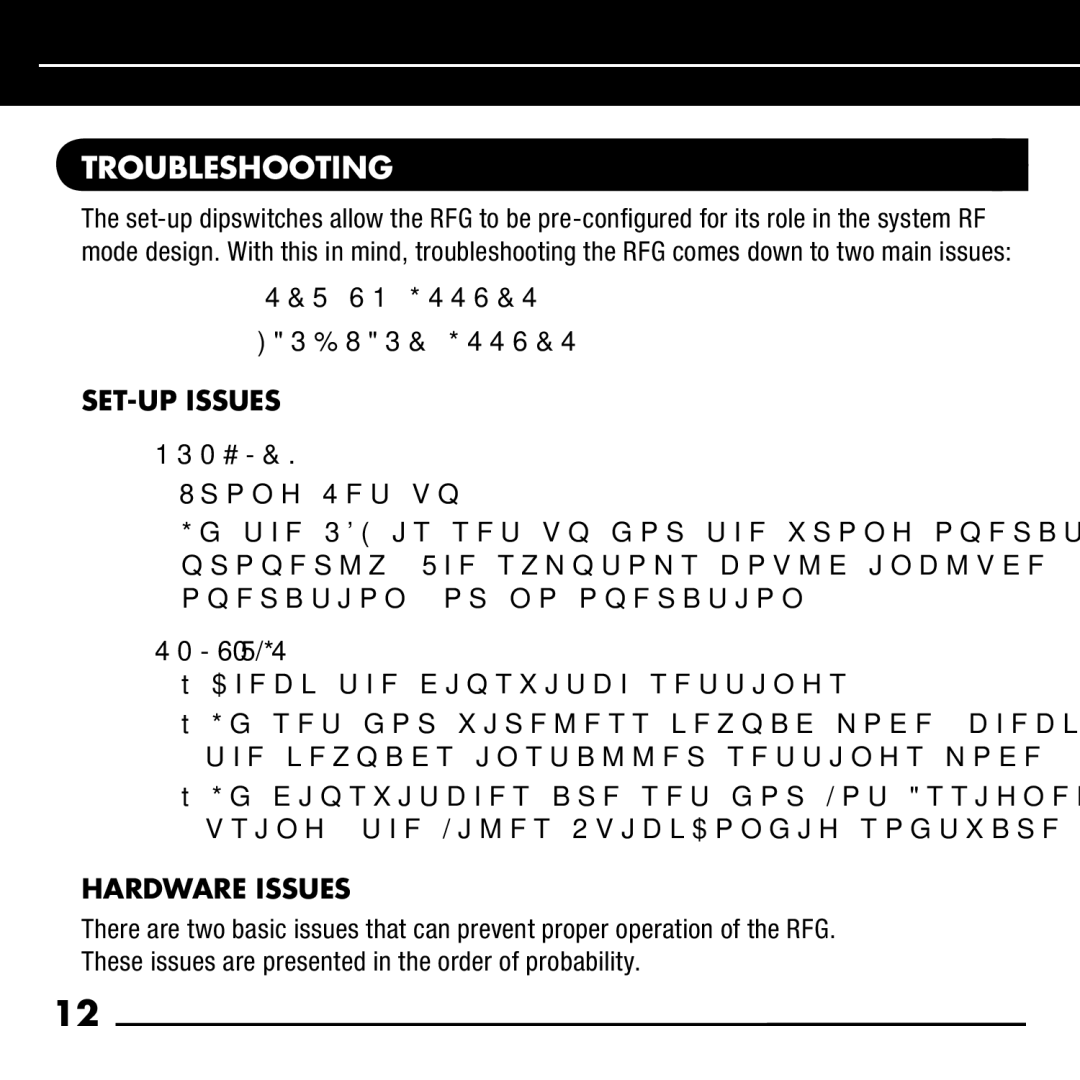RFG specifications
Niles Audio RFG is an innovative solution for audio distribution, designed to deliver high-quality sound while blending seamlessly into a variety of environments. Niles Audio, a brand renowned for its commitment to excellence in the audio industry, has developed the RFG series to provide exceptional performance in both residential and commercial applications.One of the standout features of the Niles Audio RFG is its advanced wireless technology, which allows for the transmission of audio signals without the need for cumbersome wiring. This is particularly advantageous in situations where running cables is impractical or aesthetically unpleasing. The RFG utilizes robust RF (radio frequency) technology, ensuring that audio signals remain strong and clear even over extended distances.
Another key characteristic of the RFG series is its support for multi-zone audio distribution. Users can easily set up multiple zones throughout a property, enabling independent control of audio in different areas. This feature is especially beneficial in larger homes or commercial spaces, where a variety of audio content may be needed in different rooms or zones.
The RFG also incorporates sophisticated control options, allowing users to manage their audio environment effortlessly. Compatibility with sophisticated control systems means that users can integrate the RFG into existing home automation setups, enabling seamless operation through smartphones, tablets, or dedicated remotes. This versatility enhances user experience and accessibility.
Furthermore, Niles Audio prioritizes sound quality in the RFG design. The series employs high-fidelity audio processing technology to ensure that music and sound are reproduced with clarity and detail, providing an immersive listening experience. The use of high-quality components and engineering excellence is evident in the design, minimizing distortion and maximizing audio performance.
Durability is another critical element of the Niles Audio RFG. Engineered to withstand rigorous use, the components are crafted from robust materials designed to endure the test of time while maintaining exceptional performance. This ensures reliability in both residential and commercial setups.
In conclusion, Niles Audio RFG stands out in the competitive audio distribution market through its wireless capabilities, multi-zone functionality, advanced control options, and superior sound quality. With a focus on durability and user experience, the RFG series offers a comprehensive solution for those seeking to elevate their audio environments with sophistication and efficiency. Niles Audio continues to set benchmarks in the audio landscape, making the RFG a top choice for discerning audiophiles and professionals alike.