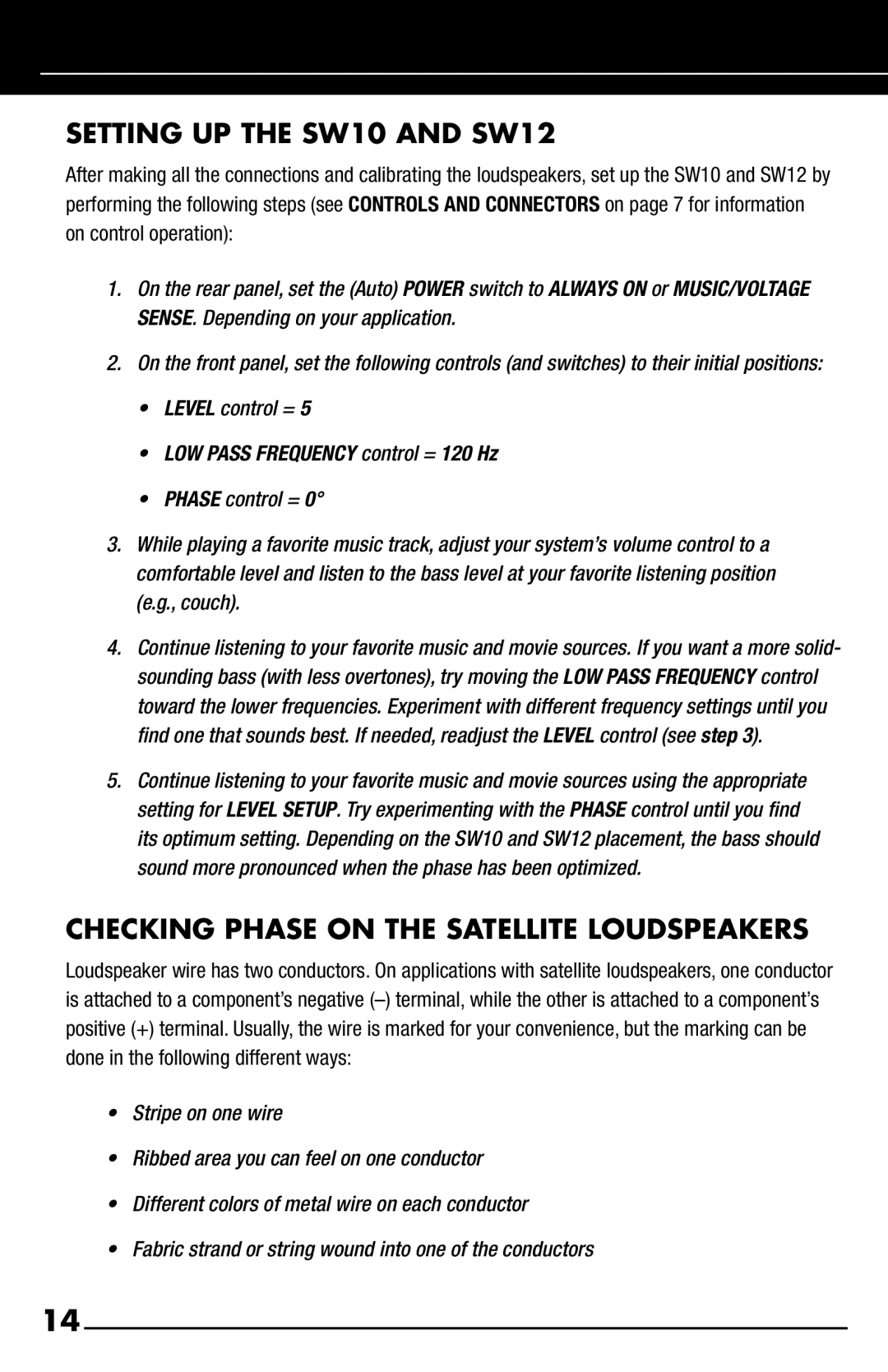SW10, SW12 specifications
Niles Audio has established itself as a revered name in the audio industry, celebrated for delivering high-quality sound solutions for home theater systems and other audio applications. Two standout models in their lineup, the Niles SW12 and SW10 subwoofers, epitomize the brand's commitment to superior sound performance, innovative technologies, and user-centric design.The Niles SW12 is a powerhouse subwoofer, boasting a 12-inch high excursion driver. This driver enables the SW12 to generate deep, rich bass that can fill even the largest rooms with immersive sound. The subwoofer features a built-in amplifier rated at 400 watts RMS, allowing it to handle peaks of up to 800 watts. This significant power output ensures that it can deliver dynamic bass response across various music genres and movie soundtracks, enhancing the overall listening experience.
In contrast, the SW10 is designed for users seeking a more compact option without sacrificing performance. Featuring a 10-inch high excursion driver and a built-in amplifier with 250 watts RMS power handling, the SW10 is ideal for smaller home theater systems or rooms where space is at a premium. Despite its smaller size, the SW10 still delivers impressive low-frequency output, making it a viable choice for audiophiles and casual listeners alike.
Both subwoofers utilize advanced technologies like a front-firing driver design, which optimizes the sound output by directing the bass towards the listening area rather than allowing it to bounce off walls. This design maximizes the clarity and punch of bass frequencies. Additionally, both models feature adjustable crossover and phase controls, allowing users to tailor the subwoofer's performance to integrate seamlessly with their existing speakers.
The SW12 and SW10 come equipped with robust construction to minimize vibrations and cabinet resonance, which can compromise sound quality. Their sleek and modern aesthetics enable them to blend effortlessly into home environments, whether placed in a corner or as a focal point in a dedicated home theater.
In summary, Niles Audio's SW12 and SW10 subwoofers are distinguished by their powerful performance, advanced technologies, and versatile design. Whether you choose the mighty SW12 or the more compact SW10, both models promise to elevate your audio experience, making them excellent additions to any sound system.