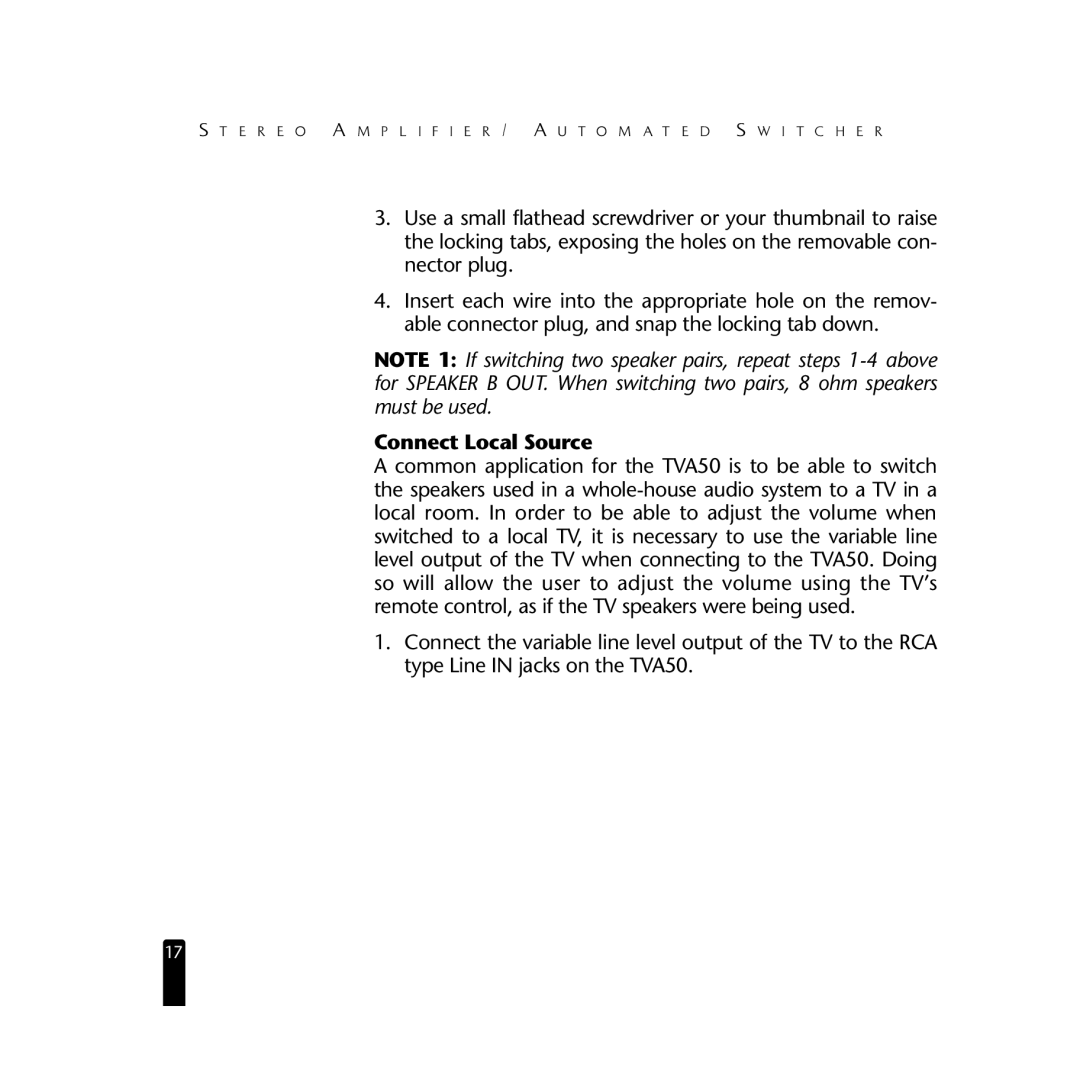S T E R E O A M P L I F I E R / A U T O M A T E D S W I T C H E R
3.Use a small flathead screwdriver or your thumbnail to raise the locking tabs, exposing the holes on the removable con- nector plug.
4.Insert each wire into the appropriate hole on the remov- able connector plug, and snap the locking tab down.
NOTE 1: If switching two speaker pairs, repeat steps
Connect Local Source
A common application for the TVA50 is to be able to switch the speakers used in a
1.Connect the variable line level output of the TV to the RCA type Line IN jacks on the TVA50.
17