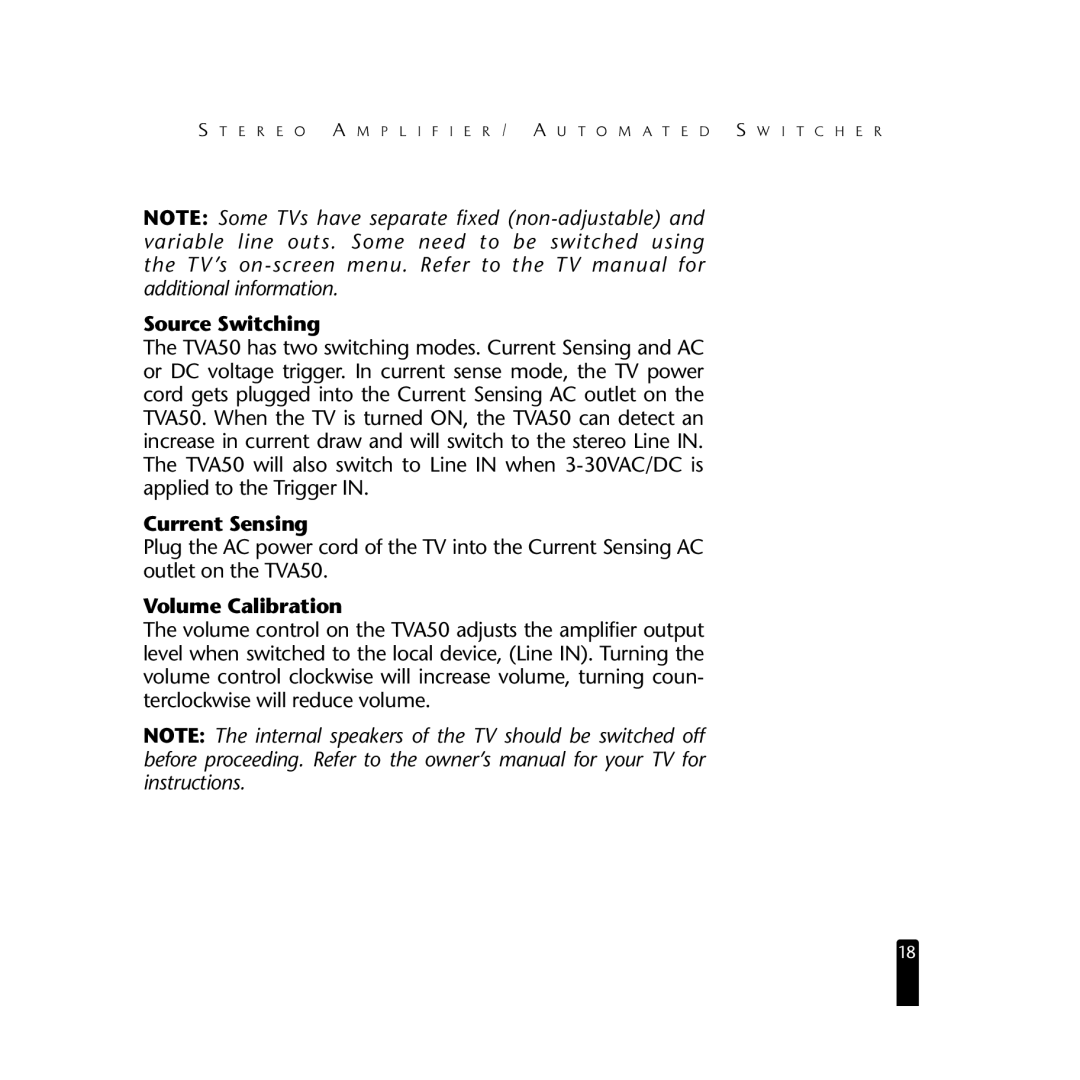S T E R E O A M P L I F I E R / A U T O M A T E D S W I T C H E R
NOTE: Some TVs have separate fixed
Source Switching
The TVA50 has two switching modes. Current Sensing and AC or DC voltage trigger. In current sense mode, the TV power cord gets plugged into the Current Sensing AC outlet on the TVA50. When the TV is turned ON, the TVA50 can detect an increase in current draw and will switch to the stereo Line IN. The TVA50 will also switch to Line IN when
Current Sensing
Plug the AC power cord of the TV into the Current Sensing AC outlet on the TVA50.
Volume Calibration
The volume control on the TVA50 adjusts the amplifier output level when switched to the local device, (Line IN). Turning the volume control clockwise will increase volume, turning coun- terclockwise will reduce volume.
NOTE: The internal speakers of the TV should be switched off before proceeding. Refer to the owner’s manual for your TV for instructions.
18