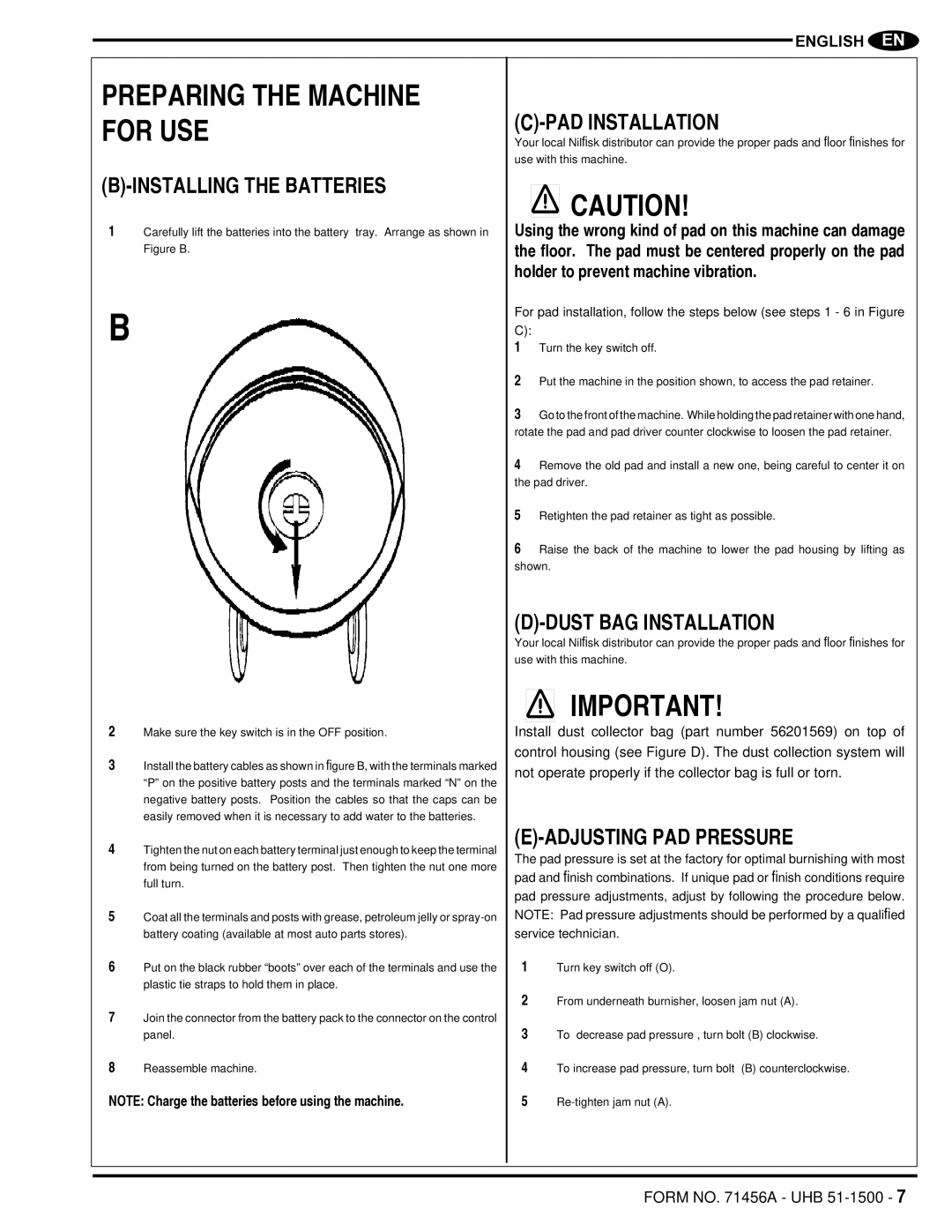ENGLISH EN
PREPARING THE MACHINE FOR USE
(B)-INSTALLING THE BATTERIES
1Carefully lift the batteries into the battery tray. Arrange as shown in Figure B.
B
2Make sure the key switch is in the OFF position.
3Install the battery cables as shown in figure B, with the terminals marked “P” on the positive battery posts and the terminals marked “N” on the negative battery posts. Position the cables so that the caps can be easily removed when it is necessary to add water to the batteries.
4Tighten the nut on each battery terminal just enough to keep the terminal from being turned on the battery post. Then tighten the nut one more full turn.
5Coat all the terminals and posts with grease, petroleum jelly or
6Put on the black rubber “boots” over each of the terminals and use the plastic tie straps to hold them in place.
7Join the connector from the battery pack to the connector on the control panel.
8Reassemble machine.
NOTE: Charge the batteries before using the machine.
(C)-PAD INSTALLATION
Your local Nilfisk distributor can provide the proper pads and floor finishes for use with this machine.
![]()
![]() CAUTION!
CAUTION!
Using the wrong kind of pad on this machine can damage the floor. The pad must be centered properly on the pad holder to prevent machine vibration.
For pad installation, follow the steps below (see steps 1 - 6 in Figure C):
1Turn the key switch off.
2Put the machine in the position shown, to access the pad retainer.
3Go to the front of the machine. While holding the pad retainer with one hand, rotate the pad and pad driver counter clockwise to loosen the pad retainer.
4Remove the old pad and install a new one, being careful to center it on the pad driver.
5Retighten the pad retainer as tight as possible.
6Raise the back of the machine to lower the pad housing by lifting as shown.
(D)-DUST BAG INSTALLATION
Your local Nilfisk distributor can provide the proper pads and floor finishes for use with this machine.
IMPORTANT!
Install dust collector bag (part number 56201569) on top of control housing (see Figure D). The dust collection system will not operate properly if the collector bag is full or torn.
(E)-ADJUSTING PAD PRESSURE
The pad pressure is set at the factory for optimal burnishing with most pad and finish combinations. If unique pad or finish conditions require pad pressure adjustments, adjust by following the procedure below. NOTE: Pad pressure adjustments should be performed by a qualified service technician.
1Turn key switch off (O).
2From underneath burnisher, loosen jam nut (A).
3To decrease pad pressure , turn bolt (B) clockwise.
4To increase pad pressure, turn bolt (B) counterclockwise.
5
FORM NO. 71456A - UHB