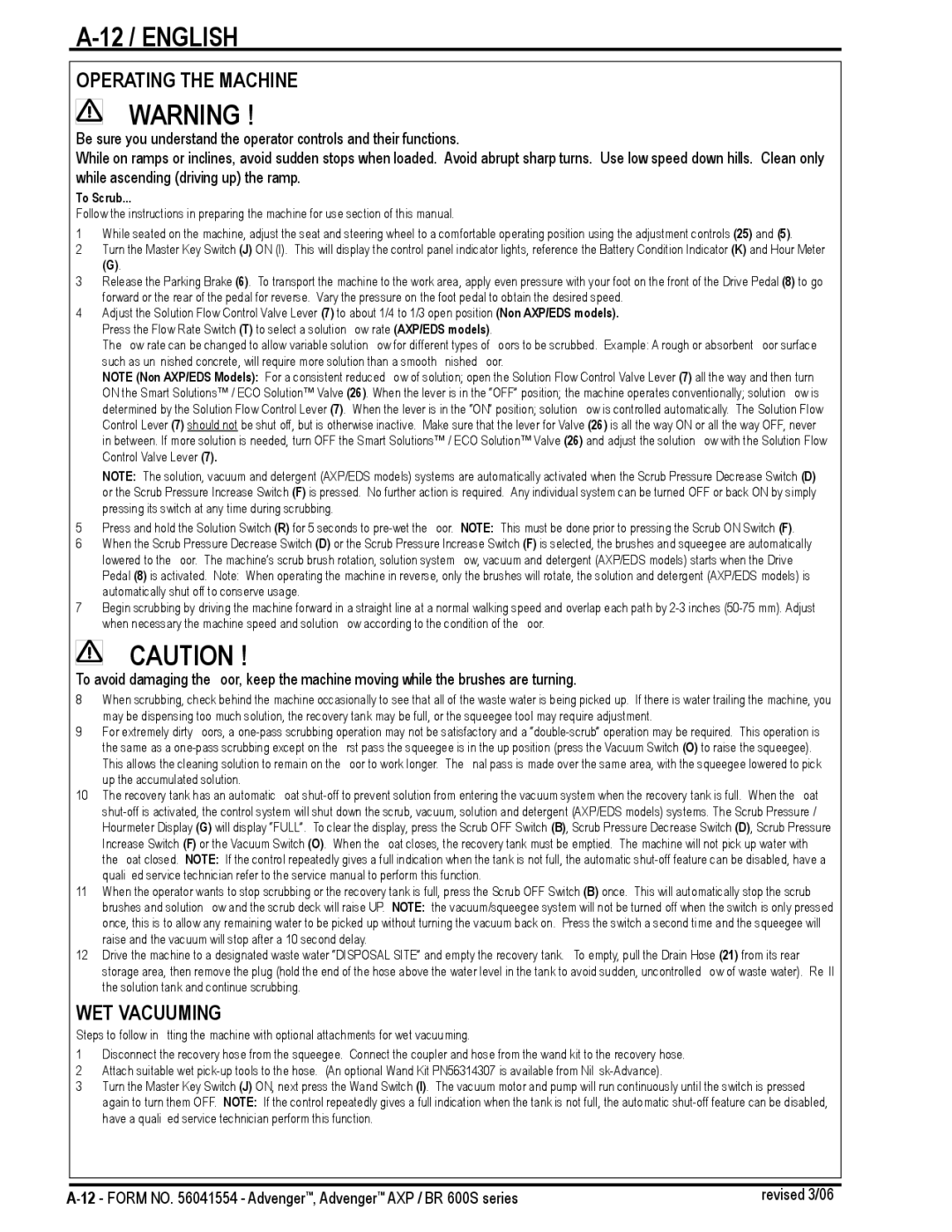A-12 / ENGLISH
OPERATING THE MACHINE
WARNING !
Be sure you understand the operator controls and their functions.
While on ramps or inclines, avoid sudden stops when loaded. Avoid abrupt sharp turns. Use low speed down hills. Clean only while ascending (driving up) the ramp.
To Scrub...
Follow the instructions in preparing the machine for use section of this manual.
1While seated on the machine, adjust the seat and steering wheel to a comfortable operating position using the adjustment controls (25) and (5).
2Turn the Master Key Switch (J) ON (I). This will display the control panel indicator lights, reference the Battery Condition Indicator (K) and Hour Meter
(G).
3Release the Parking Brake (6). To transport the machine to the work area, apply even pressure with your foot on the front of the Drive Pedal (8) to go forward or the rear of the pedal for reverse. Vary the pressure on the foot pedal to obtain the desired speed.
4Adjust the Solution Flow Control Valve Lever (7) to about 1/4 to 1/3 open position (Non AXP/EDS models). Press the Flow Rate Switch (T) to select a solution flow rate (AXP/EDS models).
The flow rate can be changed to allow variable solution flow for different types of floors to be scrubbed. Example: A rough or absorbent floor surface such as unfinished concrete, will require more solution than a smooth finished floor.
NOTE (Non AXP/EDS Models): For a consistent reduced flow of solution; open the Solution Flow Control Valve Lever (7) all the way and then turn ON the Smart Solutions™ / ECO Solution™ Valve (26). When the lever is in the “OFF” position; the machine operates conventionally; solution flow is determined by the Solution Flow Control Lever (7). When the lever is in the “ON” position; solution flow is controlled automatically. The Solution Flow Control Lever (7) should not be shut off, but is otherwise inactive. Make sure that the lever for Valve (26) is all the way ON or all the way OFF, never in between. If more solution is needed, turn OFF the Smart Solutions™ / ECO Solution™ Valve (26) and adjust the solution flow with the Solution Flow Control Valve Lever (7).
NOTE: The solution, vacuum and detergent (AXP/EDS models) systems are automatically activated when the Scrub Pressure Decrease Switch (D) or the Scrub Pressure Increase Switch (F) is pressed. No further action is required. Any individual system can be turned OFF or back ON by simply pressing its switch at any time during scrubbing.
5Press and hold the Solution Switch (R) for 5 seconds to pre-wet the floor. NOTE: This must be done prior to pressing the Scrub ON Switch (F).
6When the Scrub Pressure Decrease Switch (D) or the Scrub Pressure Increase Switch (F) is selected, the brushes and squeegee are automatically lowered to the floor. The machine’s scrub brush rotation, solution system flow, vacuum and detergent (AXP/EDS models) starts when the Drive Pedal (8) is activated. Note: When operating the machine in reverse, only the brushes will rotate, the solution and detergent (AXP/EDS models) is automatically shut off to conserve usage.
7Begin scrubbing by driving the machine forward in a straight line at a normal walking speed and overlap each path by 2-3 inches (50-75 mm). Adjust when necessary the machine speed and solution flow according to the condition of the floor.
CAUTION !
To avoid damaging the floor, keep the machine moving while the brushes are turning.
8When scrubbing, check behind the machine occasionally to see that all of the waste water is being picked up. If there is water trailing the machine, you may be dispensing too much solution, the recovery tank may be full, or the squeegee tool may require adjustment.
9For extremely dirty floors, a one-pass scrubbing operation may not be satisfactory and a “double-scrub” operation may be required. This operation is the same as a one-pass scrubbing except on the first pass the squeegee is in the up position (press the Vacuum Switch (O) to raise the squeegee). This allows the cleaning solution to remain on the floor to work longer. The final pass is made over the same area, with the squeegee lowered to pick up the accumulated solution.
10The recovery tank has an automatic float shut-off to prevent solution from entering the vacuum system when the recovery tank is full. When the float shut-off is activated, the control system will shut down the scrub, vacuum, solution and detergent (AXP/EDS models) systems. The Scrub Pressure / Hourmeter Display (G) will display “FULL”. To clear the display, press the Scrub OFF Switch (B), Scrub Pressure Decrease Switch (D), Scrub Pressure Increase Switch (F) or the Vacuum Switch (O). When the float closes, the recovery tank must be emptied. The machine will not pick up water with the float closed. NOTE: If the control repeatedly gives a full indication when the tank is not full, the automatic shut-off feature can be disabled, have a qualified service technician refer to the service manual to perform this function.
11When the operator wants to stop scrubbing or the recovery tank is full, press the Scrub OFF Switch (B) once. This will automatically stop the scrub brushes and solution flow and the scrub deck will raise UP. NOTE: the vacuum/squeegee system will not be turned off when the switch is only pressed once, this is to allow any remaining water to be picked up without turning the vacuum back on. Press the switch a second time and the squeegee will raise and the vacuum will stop after a 10 second delay.
12Drive the machine to a designated waste water “DISPOSAL SITE” and empty the recovery tank. To empty, pull the Drain Hose (21) from its rear storage area, then remove the plug (hold the end of the hose above the water level in the tank to avoid sudden, uncontrolled flow of waste water). Refill the solution tank and continue scrubbing.
WET VACUUMING
Steps to follow in fitting the machine with optional attachments for wet vacuuming.
1Disconnect the recovery hose from the squeegee. Connect the coupler and hose from the wand kit to the recovery hose.
2Attach suitable wet pick-up tools to the hose. (An optional Wand Kit PN56314307 is available from Nilfisk-Advance).
3Turn the Master Key Switch (J) ON, next press the Wand Switch (I). The vacuum motor and pump will run continuously until the switch is pressed again to turn them OFF. NOTE: If the control repeatedly gives a full indication when the tank is not full, the automatic shut-off feature can be disabled, have a qualified service technician perform this function.