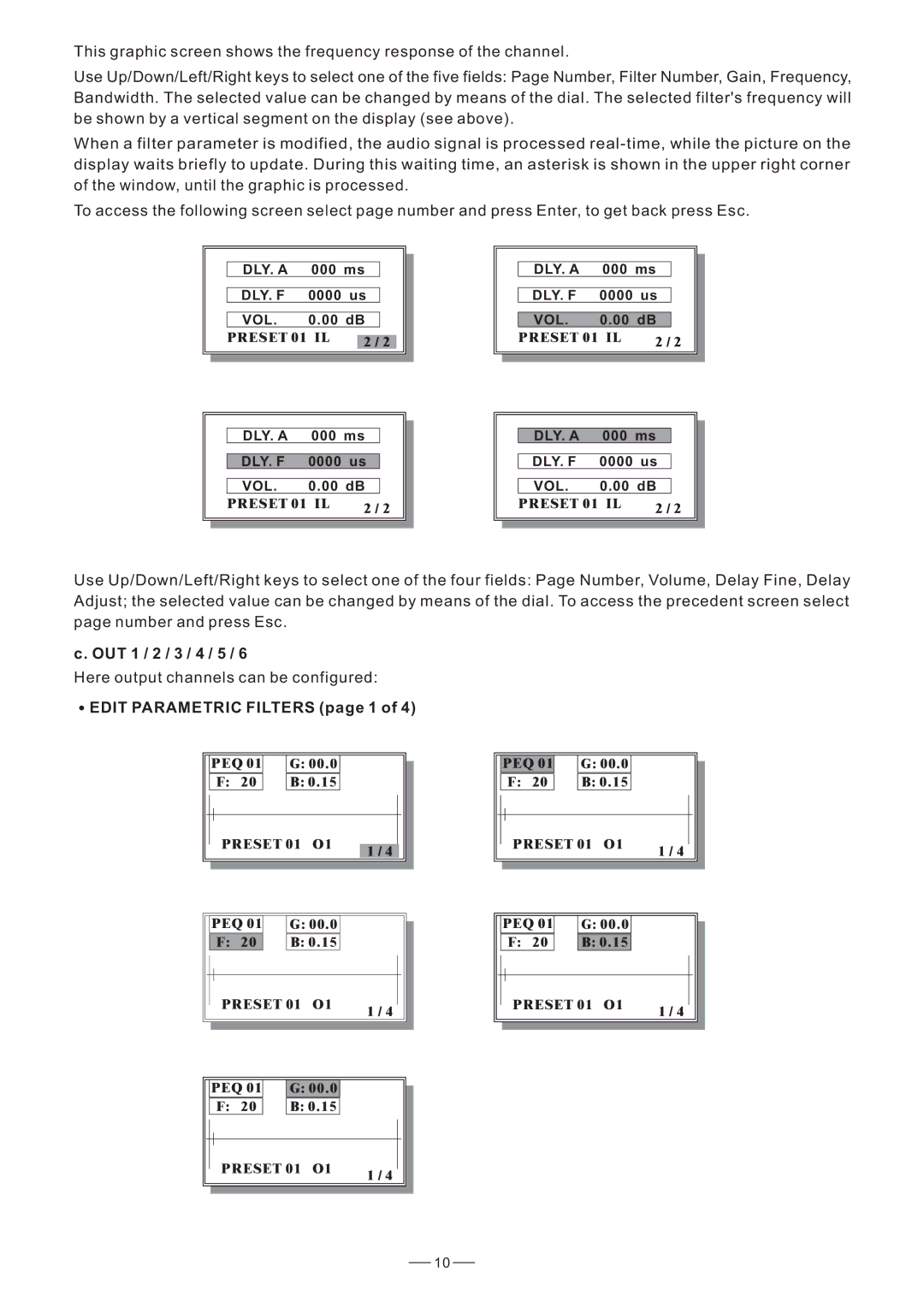This graphic screen shows the frequency response of the channel.
Use Up/Down/Left/Right keys to select one of the five fields: Page Number, Filter Number, Gain, Frequency, Bandwidth. The selected value can be changed by means of the dial. The selected filter's frequency will be shown by a vertical segment on the display (see above).
When a filter parameter is modified, the audio signal is processed
To access the following screen select page number and press Enter, to get back press Esc.
|
|
|
|
|
|
|
|
|
|
|
|
|
|
|
|
|
|
|
|
|
|
|
|
|
|
|
|
|
|
|
|
|
| DLY. A | 000 ms |
|
|
|
|
| DLY. A | 000 ms |
|
| |||
|
|
|
|
|
|
|
|
|
|
|
|
| |||
|
| DLY. F | 0000 us |
|
|
|
|
| DLY. F | 0000 us |
|
| |||
|
|
|
|
|
|
|
|
|
|
|
|
| |||
|
| VOL. | 0.00 dB |
|
|
|
|
| VOL. | 0.00 dB |
|
| |||
|
| PRESET 01 IL |
|
|
|
|
|
|
| PRESET 01 IL | 2 / 2 |
| |||
| 2 / 2 |
|
|
| |||||||||||
|
|
|
|
|
|
|
|
|
|
|
| ||||
|
|
|
|
|
|
|
|
|
|
|
|
|
|
|
|
|
|
|
|
|
|
|
|
|
|
|
|
|
|
|
|
|
|
|
|
|
|
|
|
|
|
|
|
|
|
|
|
|
|
|
|
|
|
|
|
| |||||||
|
|
|
|
|
|
|
|
|
|
|
|
|
|
|
|
|
|
|
|
|
|
|
|
|
|
| |||||
|
| DLY. A | 000 ms |
|
|
|
|
| DLY. A | 000 ms |
|
| |||
|
|
|
|
|
|
|
|
|
|
|
|
|
|
|
|
|
| DLY. F | 0000 us |
|
|
|
|
|
| DLY. F | 0000 us |
|
| ||
|
|
|
|
|
|
|
|
|
|
| |||||
|
| VOL. | 0.00 dB |
|
|
|
|
| VOL. | 0.00 dB |
|
| |||
|
| PRESET 01 IL | 2 / 2 |
|
|
|
|
| PRESET 01 IL | 2 / 2 |
| ||||
|
|
|
|
|
|
|
|
|
|
|
| ||||
|
|
|
|
|
|
|
|
|
|
|
|
|
|
|
|
|
|
|
|
|
|
|
|
|
|
|
|
|
|
|
|
|
|
|
|
|
|
|
|
|
|
|
|
|
|
|
|
Use Up/Down/Left/Right keys to select one of the four fields: Page Number, Volume, Delay Fine, Delay Adjust; the selected value can be changed by means of the dial. To access the precedent screen select page number and press Esc.
c. OUT 1 / 2 / 3 / 4 / 5 / 6
Here output channels can be configured:
 EDIT PARAMETRIC FILTERS (page 1 of 4)
EDIT PARAMETRIC FILTERS (page 1 of 4)
PEQ 01
F: 20
G:00.0
B:0.15
PEQ 01
F: 20
G:00.0
B:0.15
PRESET 01 O1 | 1 / 4 |
|
PRESET 01 O1 | 1 / 4 |
|
PEQ 01
F: 20
G:00.0
B:0.15
PEQ 01
F: 20
G:00.0
B:0.15
PRESET 01 O1 | 1 / 4 |
|
PRESET 01 O1 | 1 / 4 |
|
PEQ 01
F: 20
G:00.0
B:0.15
PRESET 01 O1 | 1 / 4 |
|
10