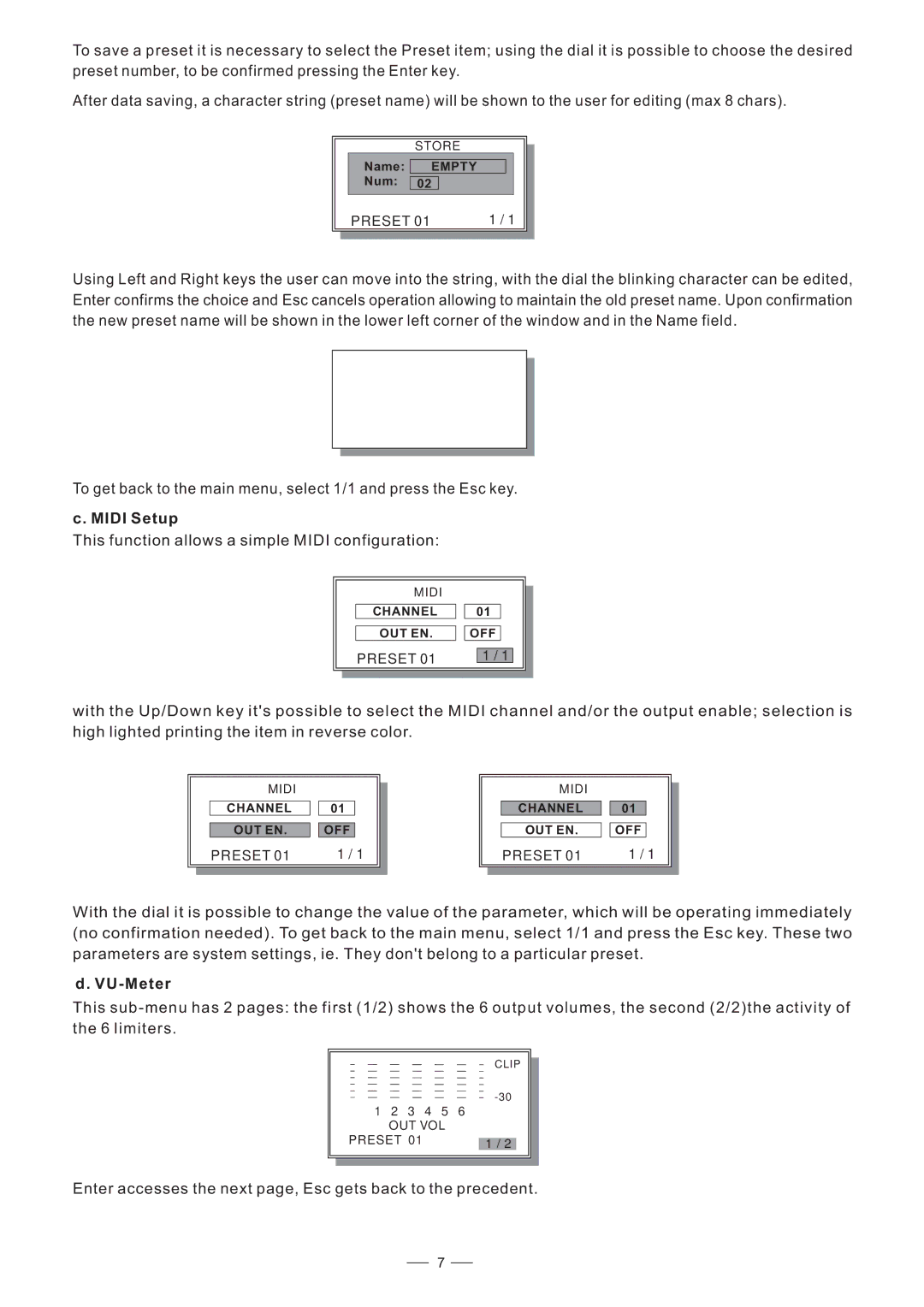To save a preset it is necessary to select the Preset item; using the dial it is possible to choose the desired preset number, to be confirmed pressing the Enter key.
After data saving, a character string (preset name) will be shown to the user for editing (max 8 chars).
STORE
Name: EMPTY
Num: 02
PRESET 01 | 1 / 1 |
|
|
|
|
Using Left and Right keys the user can move into the string, with the dial the blinking character can be edited, Enter confirms the choice and Esc cancels operation allowing to maintain the old preset name. Upon confirmation the new preset name will be shown in the lower left corner of the window and in the Name field.
To get back to the main menu, select 1/1 and press the Esc key.
c. MIDI Setup
This function allows a simple MIDI configuration:
MIDI
CHANNEL
OUT EN.
PRESET 01
01
OFF
1 / 1
with the Up/Down key it's possible to select the MIDI channel and/or the output enable; selection is high lighted printing the item in reverse color.
MIDI
CHANNEL
OUT EN.
PRESET 01
01
OFF
1 / 1
MIDI
CHANNEL
OUT EN.
PRESET 01
01
OFF
1 / 1
With the dial it is possible to change the value of the parameter, which will be operating immediately (no confirmation needed). To get back to the main menu, select 1/1 and press the Esc key. These two parameters are system settings, ie. They don't belong to a particular preset.
d. VU-Meter
This
1 2 3 4 5 6
OUT VOL
PRESET 01
CLIP
1 / 2
Enter accesses the next page, Esc gets back to the precedent.
7