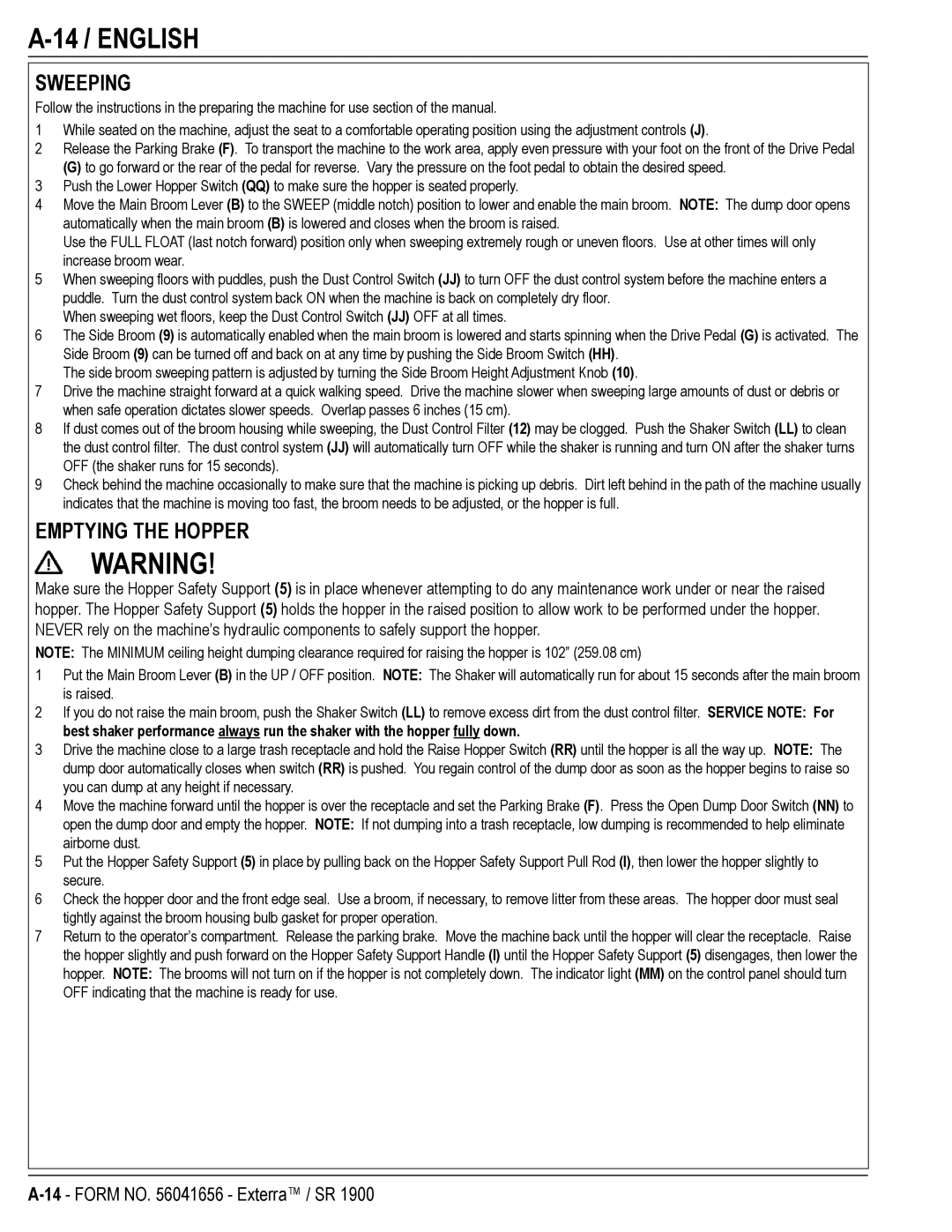SR 1900 specifications
The Nilfisk-ALTO SR 1900 is a powerful and versatile scrubber dryer designed to meet the cleaning needs of various commercial environments. Known for its efficiency, durability, and advanced features, the SR 1900 is ideal for maintaining cleanliness in areas such as shopping malls, warehouses, and large retail spaces.One of the key features of the SR 1900 is its robust cleaning performance. Equipped with a high-capacity dual brush system, the machine efficiently removes dirt and grime from all types of flooring surfaces. The adjustable brush pressure allows operators to customize the cleaning intensity based on the type of surface being cleaned, ensuring optimal results without damaging the floor.
The machine's ergonomic design is another standout characteristic. The user-friendly controls and intuitive layout allow for easy operation, even for those who are new to using scrubber dryers. The compact design ensures excellent maneuverability around tight corners and obstacles, enhancing productivity during cleaning tasks.
A notable technological advancement in the SR 1900 is its innovative water management system. This system regulates water usage, ensuring that the right amount of water is applied to the floor throughout the cleaning process. This not only conserves water but also reduces drying times, allowing foot traffic to resume quicker. Additionally, the SR 1900 features an adjustable squeegee that effectively collects dirty water, minimizing the risk of slips and falls.
The machine operates quietly, making it suitable for use in noise-sensitive environments. The low sound level means that cleaning can take place during business hours without disturbing customers or employees.
The SR 1900 is also designed with ease of maintenance in mind. Its removable tanks and accessible components simplify servicing, reducing downtime and ensuring that the machine remains in optimal working condition.
Overall, the Nilfisk-ALTO SR 1900 is an excellent choice for those looking for a reliable and efficient scrubber dryer. With its robust cleaning capabilities, ergonomic design, innovative technologies, and easy maintenance features, it stands out as a top-tier solution for cleaning professionals striving for high standards of cleanliness in demanding environments.