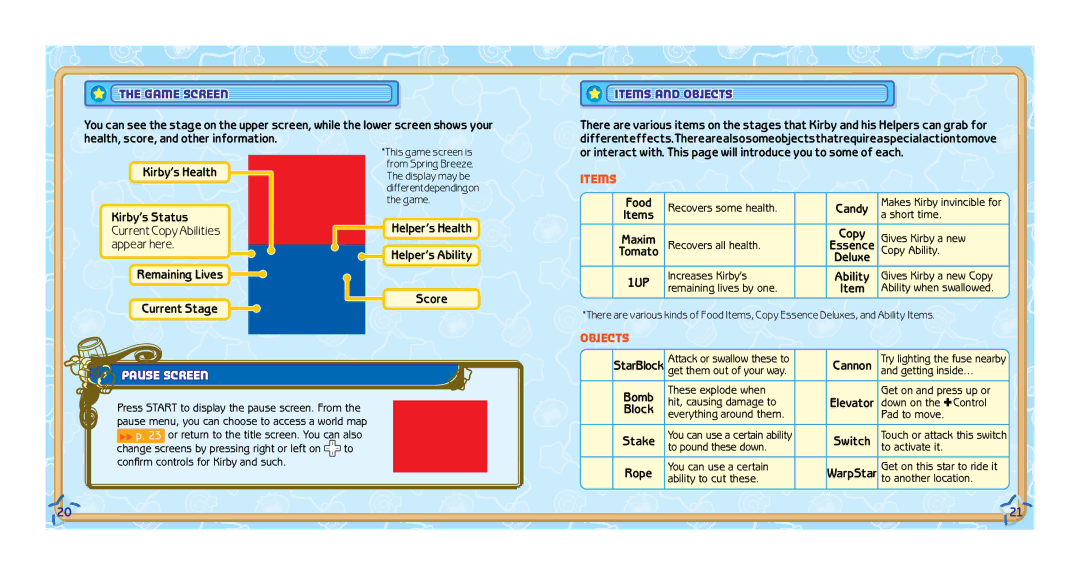The Game Screen
The Game Screen
You can see the stage on the upper screen, while the lower screen shows your health, score, and other information.
Items and Objects
There are various items on the stages that Kirby and his Helpers can grab for differenteffects.Therearealsosomeobjectsthatrequireaspecialactiontomove
Kirby’s Health ![]()
Kirby’s Status CurrentCopyAbilities appear here. ![]()
Remaining Lives ![]()
![]()
Current Stage![]()
*This game screen is from Spring Breeze. The display may be differentdependingon the game.
![]()
![]() Helper’s Health
Helper’s Health ![]() Helper’s Ability
Helper’s Ability
Score
or interact with. This page will introduce you to some of each.
Items
| Food | Recovers some health. |
| Candy | Makes Kirby invincible for |
| Items |
|
|
| a short time. |
| Maxim |
|
| Copy | Gives Kirby a new |
| Recovers all health. |
| Essence | ||
| Tomato |
| Copy Ability. | ||
|
|
|
| Deluxe |
|
| 1UP | Increases Kirby’s |
| Ability | Gives Kirby a new Copy |
| remaining lives by one. |
| Item | Ability when swallowed. | |
|
|
|
*There are various kinds of Food Items, Copy Essence Deluxes, and Ability Items.


 Pause Screen
Pause Screen
Press START to display the pause screen. From the pause menu, you can choose to access a world map ![]()
![]() p. 23 or return to the title screen. You can also change screens by pressing right or left on
p. 23 or return to the title screen. You can also change screens by pressing right or left on ![]() to confirm controls for Kirby and such.
to confirm controls for Kirby and such.
![]() 20
20![]()
Objects
| StarBlock | Attack or swallow these to |
| Cannon | Try lighting the fuse nearby |
| get them out of your way. |
| and getting inside… | ||
|
|
|
|
|
|
| Bomb | These explode when |
|
| Get on and press up or |
| hit, causing damage to |
| Elevator | down on the :Control | |
| Block | everything around them. |
|
| Pad to move. |
|
|
|
|
|
|
| Stake | You can use a certain ability |
| Switch | Touch or attack this switch |
| to pound these down. |
| to activate it. | ||
|
|
|
|
|
|
| Rope | You can use a certain |
| WarpStar | Get on this star to ride it |
| ability to cut these. |
| to another location. | ||
|
|
|
|
|
|
![]() 21
21![]()