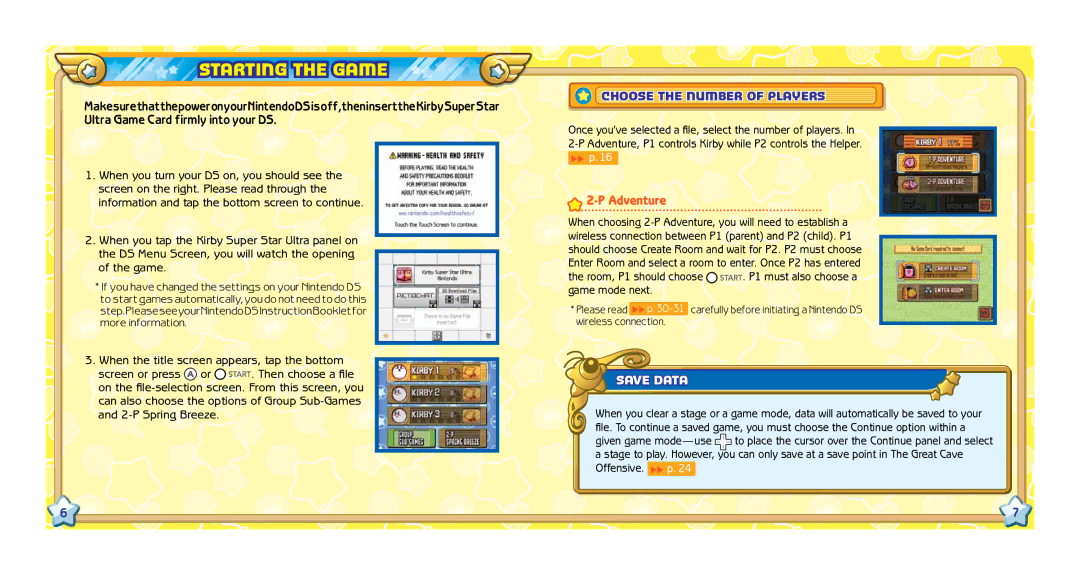Starting the Game 






MakesurethatthepoweronyourNintendoDSisoff,theninserttheKirbySuperStar Ultra Game Card firmly into your DS.
1. When you turn your DS on, you should see the screen on the right. Please read through the information and tap the bottom screen to continue.
2.When you tap the Kirby Super Star Ultra panel on the DS Menu Screen, you will watch the opening
of the game.
* If you have changed the settings on your Nintendo DS to start games automatically, you do not need to do this step.PleaseseeyourNintendoDSInstructionBookletfor more information.![]()
3. When the title screen appears, tap the bottom
![]() screen or press
screen or press ![]() or
or ![]()
![]()
![]()
![]()
![]() . Then choose a file on the
. Then choose a file on the
![]() 6
6 ![]()
Choose the number of players
Once you’ve selected a file, select the number of players. In
![]()
![]() p.16
p.16

2-P Adventure 

When choosing
the room, P1 should choose ![]()
![]()
![]()
![]()
![]() . P1 must also choose a game mode next.
. P1 must also choose a game mode next.
* Please read ![]()
![]() p.
p.
Save Data |
When you clear a stage or a game mode, data will automatically be saved to your file. To continue a saved game, you must choose the Continue option within a
given game | to place the cursor over the Continue panel and select | |
a stage to play. However, you can only save at a save point in The Great Cave | ||
Offensive. | p. 24 |
|
![]() 7
7 ![]()