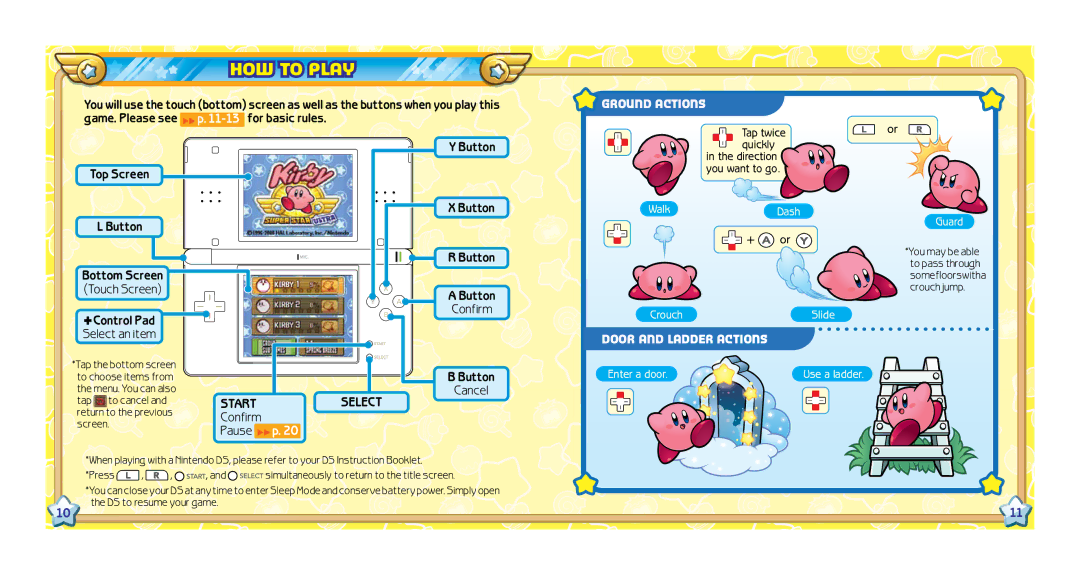| Howh | to Play |
|
|
You will use the touch (bottom) screen as well as the buttons when you play this | Ground Actions |
| ||
game. Please see | p. |
| Tap twice | |
|
|
|
| |
|
| Y Button |
| quickly |
|
|
|
| in the direction |
Top Screen |
|
|
| you want to go. |
|
|
|
| |
|
| X Button | Walk | Dash |
L Button |
|
|
| or |
|
|
|
| |
|
| R Button |
|
|
Bottom Screen |
|
|
|
|
(Touch Screen) |
| A Button |
|
|
|
|
|
| |
:Control Pad |
| Confirm | Crouch | Slide |
|
| |||
|
|
|
| |
Select an item |
|
|
|
|
| Door and Ladder Actions |
|
*Tap the bottom screen |
|
|
|
| B Button | Enter a door. | Use a ladder. |
|
|
|
| ||||
to choose items from |
|
|
|
| |||
the menu. You can also |
|
|
|
| Cancel |
|
|
tap to cancel and | START | SELECT |
|
| |||
return to the previous | Confirm |
|
|
|
|
|
|
screen. | p. 20 |
|
| ||||
Pause |
|
| |||||
|
|
| |||||
or ![]()
![]()
 Guard
Guard
*You may be able to pass through somefloorswitha crouch jump.
![]() 10
10
*When playing with a Nintendo DS, please refer to your DS Instruction Booklet.
*Press![]() ,
,![]() ,
, ![]()
![]()
![]()
![]() , and
, and ![]()
![]()
![]()
![]() simultaneously to return to the title screen.
simultaneously to return to the title screen.
*You can close your DS at any time to enter Sleep Mode and conserve battery power. Simply open the DS to resume your game.
![]() 11
11![]()