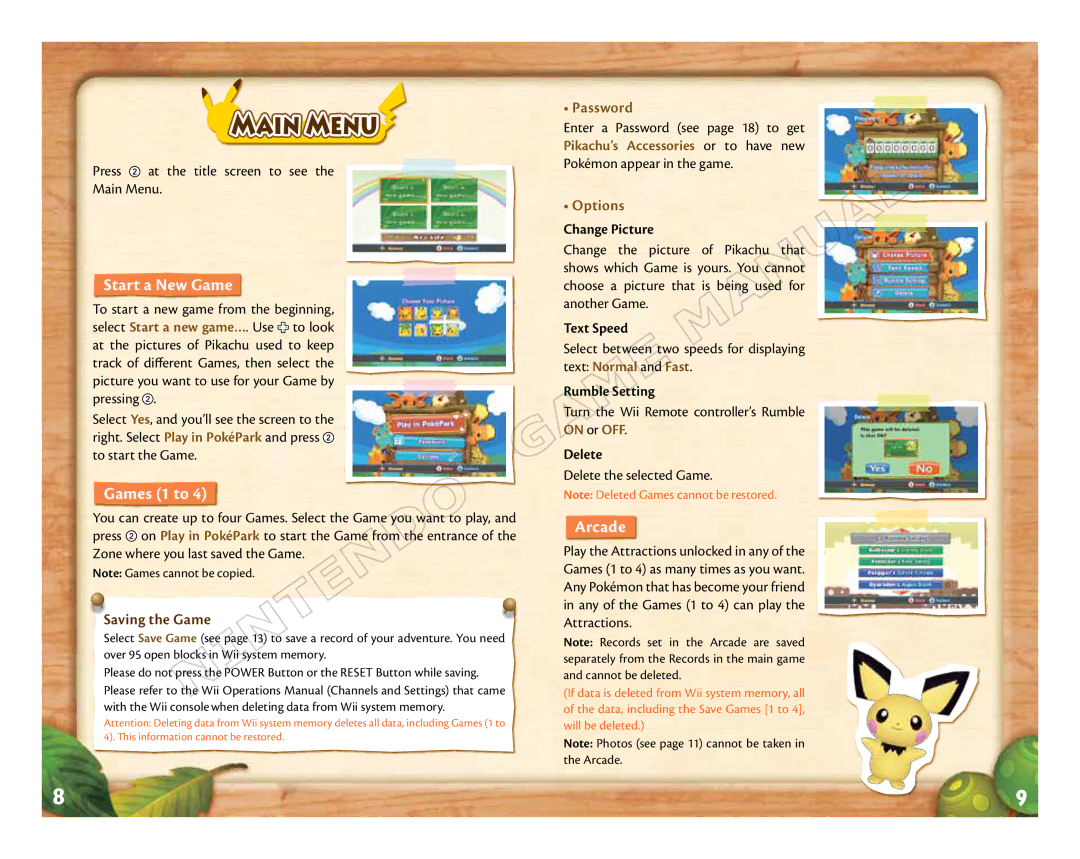Main Menu
Press ![]() at the title screen to see the
at the title screen to see the
Main Menu.
Start a New Game
To start a new game from the beginning, select Start a new game…. Use ![]() to look at the pictures of Pikachu used to keep track of different Games, then select the picture you want to use for your Game by pressing
to look at the pictures of Pikachu used to keep track of different Games, then select the picture you want to use for your Game by pressing ![]() .
.
Select Yes, and you’ll see the screen to the right. Select Play in PokéPark and press ![]() to start the Game.
to start the Game.
Games (1 to 4)
You can create up to four Games. Select the Game you want to play, and press ![]() on Play in PokéPark to start the Game from the entrance of the Zone where you last saved the Game.
on Play in PokéPark to start the Game from the entrance of the Zone where you last saved the Game.
Note: Games cannot be copied.
Saving the Game
Select Save Game (see page 13) to save a record of your adventure. You need over 95 open blocks in Wii system memory.
Please do not press the POWER Button or the RESEt Button while saving. Please refer to the Wii Operations Manual (Channels and Settings) that came with the Wii console when deleting data from Wii system memory.
Attention: Deleting data from Wii system memory deletes all data, including Games (1 to 4). This information cannot be restored.
• Password
Enter a Password (see page 18) to get Pikachu’s Accessories or to have new Pokémon appear in the game.
• Options
Change Picture
Change the picture of Pikachu that shows which Game is yours. You cannot choose a picture that is being used for another Game.
Text Speed
Select between two speeds for displaying text: Normal and Fast.
Rumble Setting
Turn the Wii Remote controller’s Rumble ON or OFF.
Delete
Delete the selected Game.
Note: Deleted Games cannot be restored.
Arcade
Play the Attractions unlocked in any of the Games (1 to 4) as many times as you want. Any Pokémon that has become your friend in any of the Games (1 to 4) can play the Attractions.
Note: Records set in the Arcade are saved separately from the Records in the main game and cannot be deleted.
(If data is deleted from Wii system memory, all of the data, including the Save Games [1 to 4], will be deleted.)
Note: Photos (see page 11) cannot be taken in the Arcade.
8 | 9 |