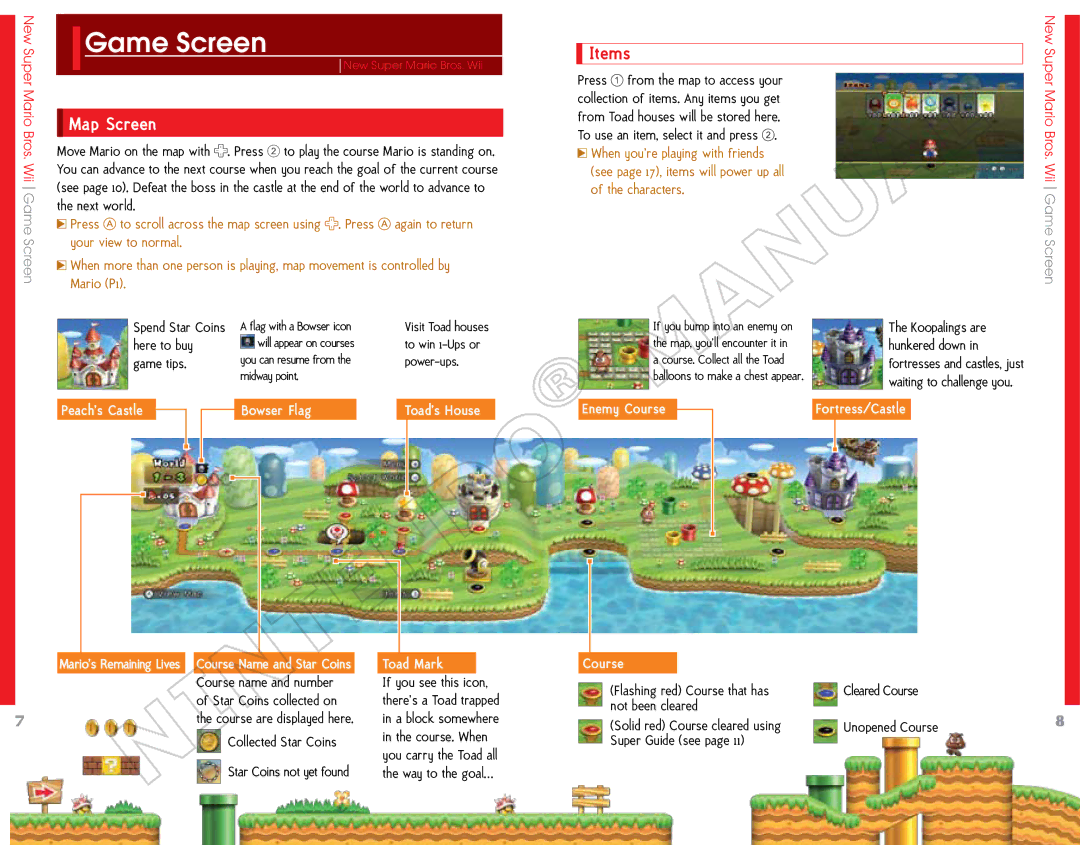New Super Mario Bros. Wii Game Screen
Game Screen
New Super Mario Bros. Wii
Map Screen
Move Mario on the map with ![]() . Press
. Press ![]() to play the course Mario is standing on. You can advance to the next course when you reach the goal of the current course (see page 10). Defeat the boss in the castle at the end of the world to advance to the next world.
to play the course Mario is standing on. You can advance to the next course when you reach the goal of the current course (see page 10). Defeat the boss in the castle at the end of the world to advance to the next world.
![]()
![]() Press
Press ![]() to scroll across the map screen using
to scroll across the map screen using ![]() . Press
. Press ![]() again to return your view to normal.
again to return your view to normal.
![]()
![]() When more than one person is playing, map movement is controlled by Mario (P1).
When more than one person is playing, map movement is controlled by Mario (P1).
 Items
Items
Press ![]() from the map to access your collection of items. Any items you get from Toad houses will be stored here. To use an item, select it and press
from the map to access your collection of items. Any items you get from Toad houses will be stored here. To use an item, select it and press ![]() .
. ![]()
![]() When you’re playing with friends
When you’re playing with friends
(see page 17), items will power up all of the characters.
New Super Mario Bros. Wii Game Screen
Spend Star Coins A flag with a Bowser icon | |
here to buy | will appear on courses |
game tips. | you can resume from the |
| midway point. |
Visit Toad houses to win
If you bump into an enemy on the map, you’ll encounter it in a course. Collect all the Toad balloons to make a chest appear.
The Koopalings are hunkered down in fortresses and castles, just waiting to challenge you.
Peach’s Castle |
|
|
| Bowser Flag |
| ||
|
|
| |||||
|
|
|
|
|
|
|
|
|
|
|
|
|
|
|
|
|
|
|
|
|
|
|
|
|
|
|
|
|
|
|
|
|
|
|
|
|
|
|
|
Toad’s House
Enemy Course |
| Fortress/Castle | |
| |||
|
|
|
|
|
|
|
|
|
|
|
|
7
Mario’s Remaining Lives Course Name and Star Coins Course name and number of Star Coins collected on the course are displayed here.
Collected Star Coins
![]() Star Coins not yet found
Star Coins not yet found
Toad Mark
If you see this icon, there’s a Toad trapped in a block somewhere in the course. When you carry the Toad all the way to the goal…
Course
(Flashing red) Course that has not been cleared
(Solid red) Course cleared using Super Guide (see page 11)
![]() Cleared Course
Cleared Course ![]()
![]() Unopened Course
Unopened Course
8