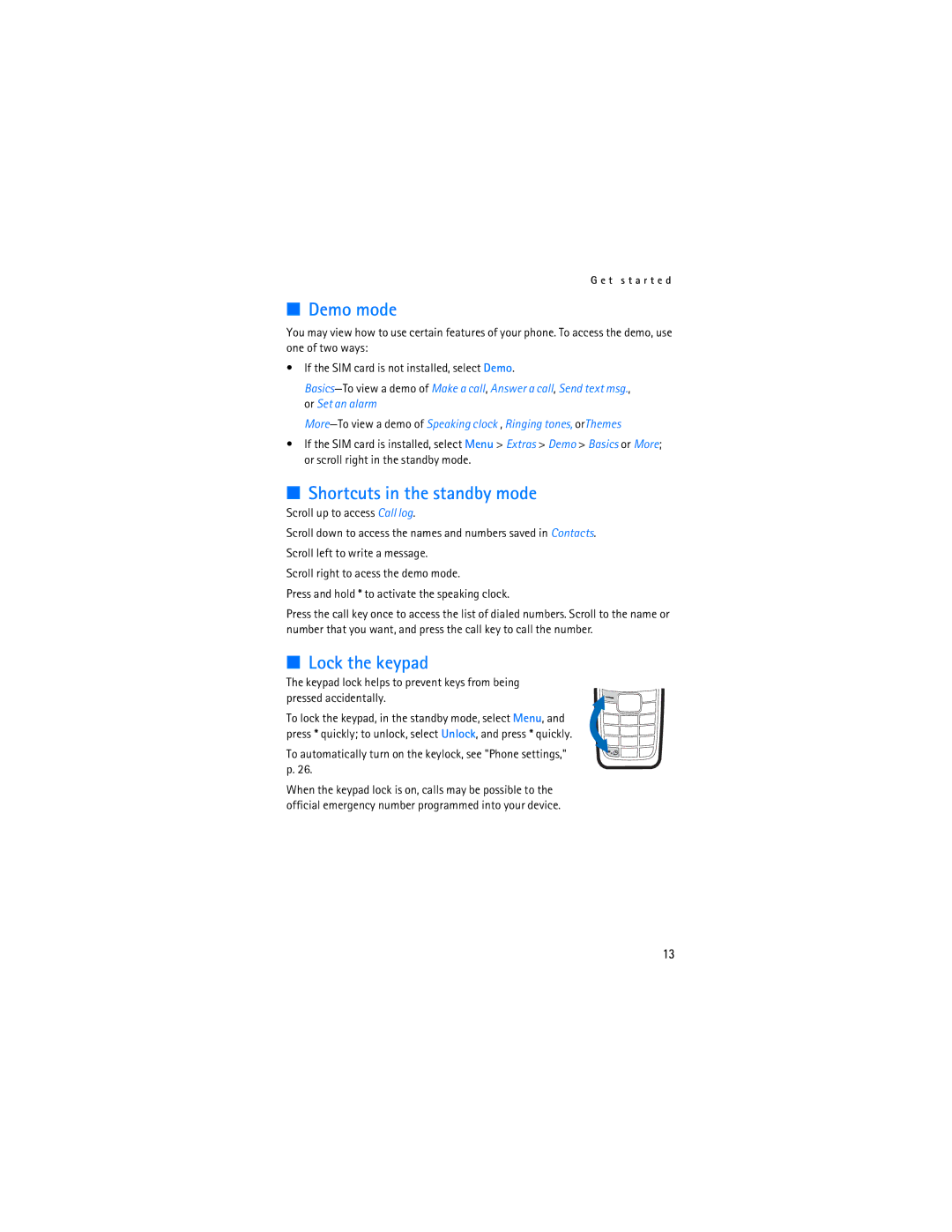G e t s t a r t e d
■Demo mode
You may view how to use certain features of your phone. To access the demo, use one of two ways:
•If the SIM card is not installed, select Demo.
•If the SIM card is installed, select Menu > Extras > Demo > Basics or More; or scroll right in the standby mode.
■Shortcuts in the standby mode
Scroll up to access Call log.
Scroll down to access the names and numbers saved in Contacts.
Scroll left to write a message.
Scroll right to acess the demo mode.
Press and hold * to activate the speaking clock.
Press the call key once to access the list of dialed numbers. Scroll to the name or number that you want, and press the call key to call the number.
■Lock the keypad
The keypad lock helps to prevent keys from being pressed accidentally.
To lock the keypad, in the standby mode, select Menu, and press * quickly; to unlock, select Unlock, and press * quickly.
To automatically turn on the keylock, see "Phone settings," p. 26.
When the keypad lock is on, calls may be possible to the official emergency number programmed into your device.
13