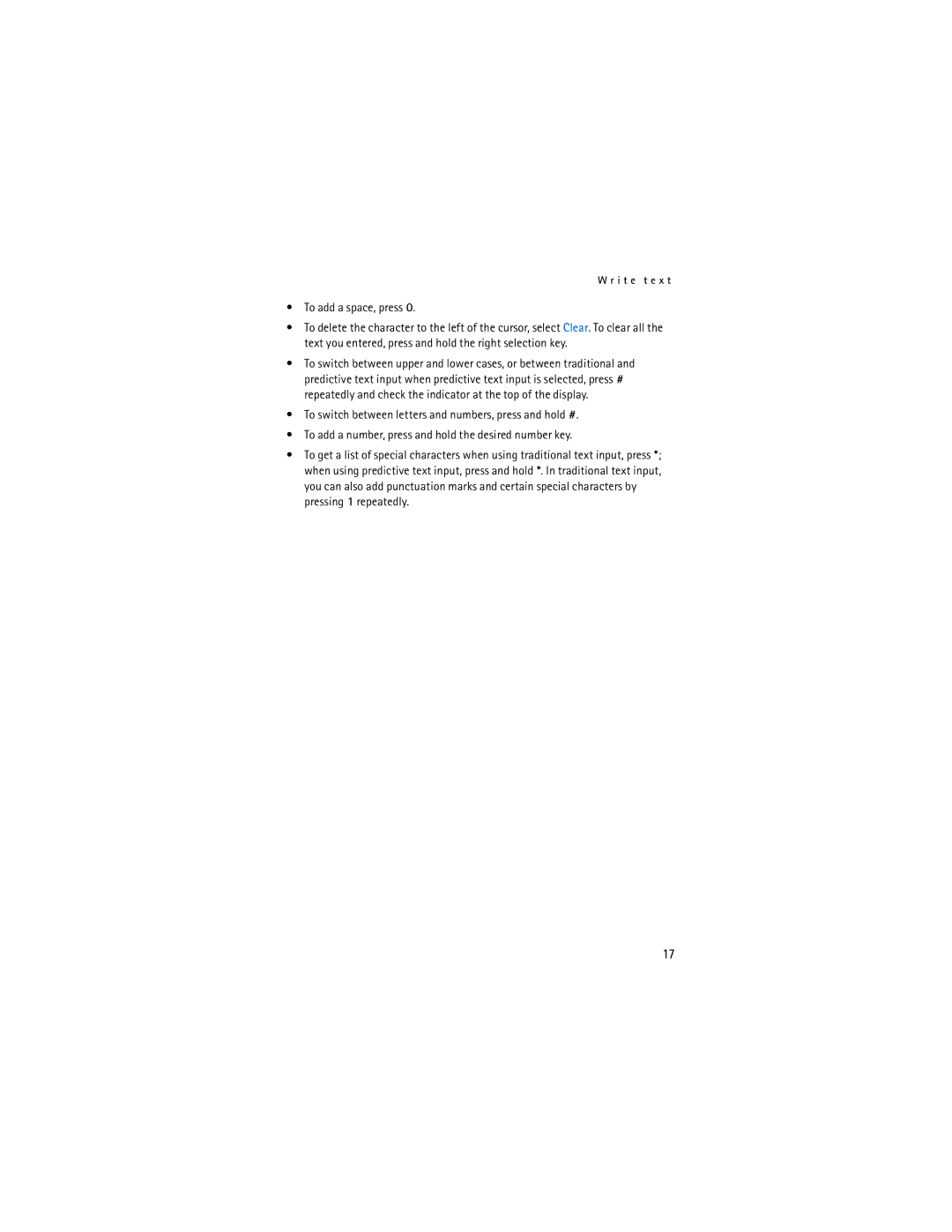W r i t e t e x t
•To add a space, press 0.
•To delete the character to the left of the cursor, select Clear. To clear all the text you entered, press and hold the right selection key.
•To switch between upper and lower cases, or between traditional and predictive text input when predictive text input is selected, press # repeatedly and check the indicator at the top of the display.
•To switch between letters and numbers, press and hold #.
•To add a number, press and hold the desired number key.
•To get a list of special characters when using traditional text input, press *; when using predictive text input, press and hold *. In traditional text input, you can also add punctuation marks and certain special characters by pressing 1 repeatedly.
17