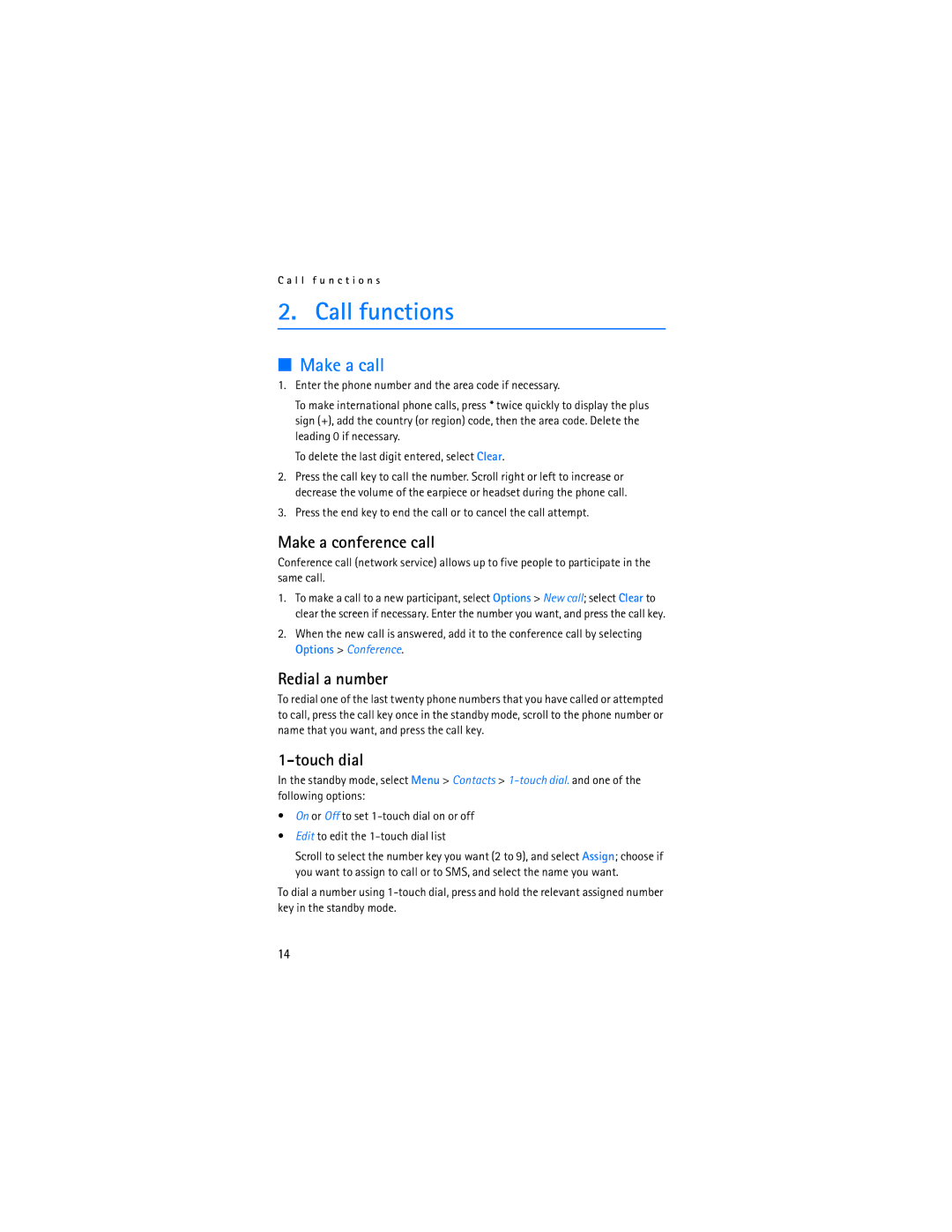C a l l f u n c t i o n s
2. Call functions
■Make a call
1.Enter the phone number and the area code if necessary.
To make international phone calls, press * twice quickly to display the plus sign (+), add the country (or region) code, then the area code. Delete the leading 0 if necessary.
To delete the last digit entered, select Clear.
2.Press the call key to call the number. Scroll right or left to increase or decrease the volume of the earpiece or headset during the phone call.
3.Press the end key to end the call or to cancel the call attempt.
Make a conference call
Conference call (network service) allows up to five people to participate in the same call.
1.To make a call to a new participant, select Options > New call; select Clear to clear the screen if necessary. Enter the number you want, and press the call key.
2.When the new call is answered, add it to the conference call by selecting Options > Conference.
Redial a number
To redial one of the last twenty phone numbers that you have called or attempted to call, press the call key once in the standby mode, scroll to the phone number or name that you want, and press the call key.
1-touch dial
In the standby mode, select Menu > Contacts >
•On or Off to set
•Edit to edit the
Scroll to select the number key you want (2 to 9), and select Assign; choose if you want to assign to call or to SMS, and select the name you want.
To dial a number using
14