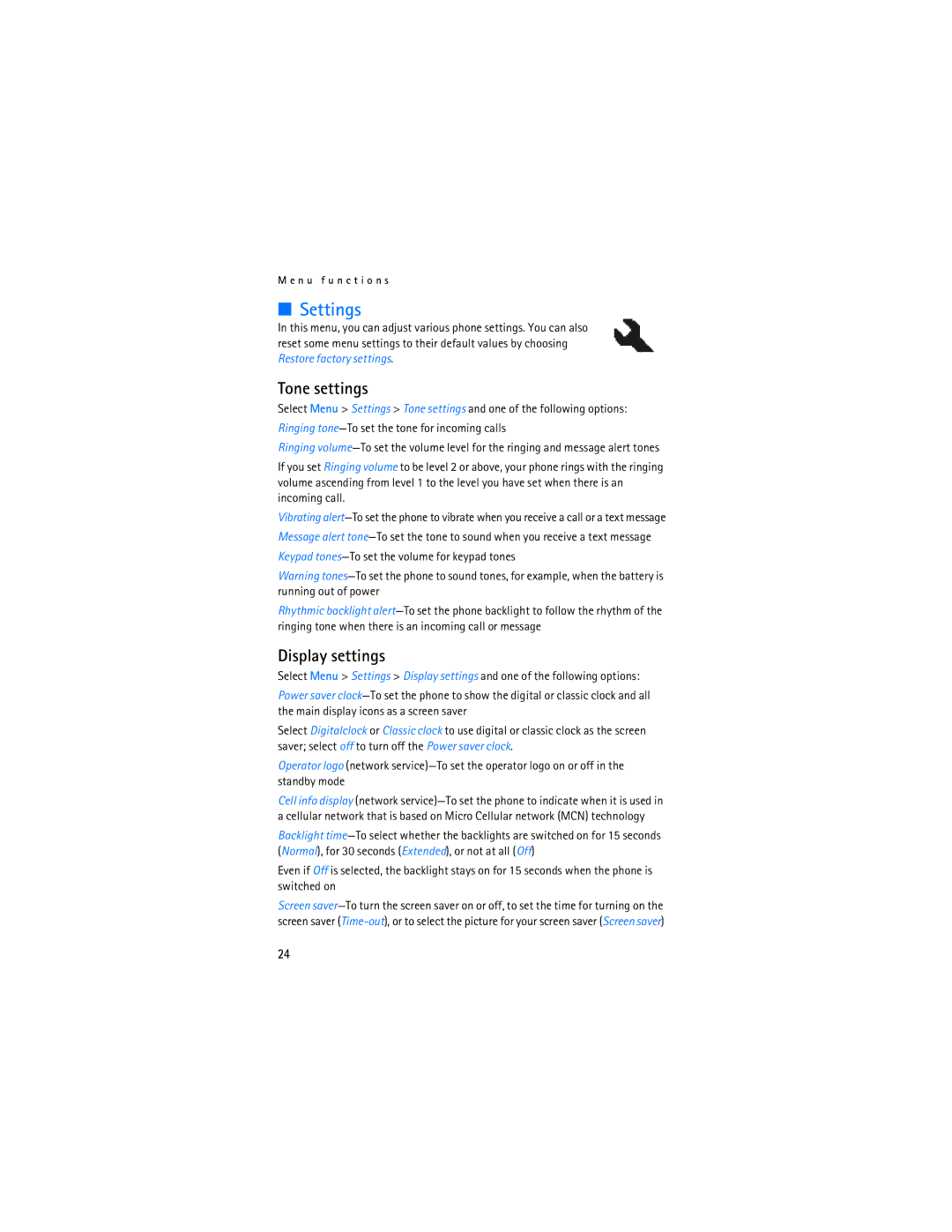M e n u f u n c t i o n s
■Settings
In this menu, you can adjust various phone settings. You can also reset some menu settings to their default values by choosing Restore factory settings.
Tone settings
Select Menu > Settings > Tone settings and one of the following options:
Ringing tone—To set the tone for incoming calls
Ringing volume—To set the volume level for the ringing and message alert tones
If you set Ringing volume to be level 2 or above, your phone rings with the ringing volume ascending from level 1 to the level you have set when there is an incoming call.
Vibrating alert—To set the phone to vibrate when you receive a call or a text message
Message alert tone—To set the tone to sound when you receive a text message
Keypad tones—To set the volume for keypad tones
Warning tones—To set the phone to sound tones, for example, when the battery is running out of power
Rhythmic backlight alert—To set the phone backlight to follow the rhythm of the ringing tone when there is an incoming call or message
Display settings
Select Menu > Settings > Display settings and one of the following options:
Power saver clock—To set the phone to show the digital or classic clock and all the main display icons as a screen saver
Select Digitalclock or Classic clock to use digital or classic clock as the screen saver; select off to turn off the Power saver clock.
Operator logo (network service)—To set the operator logo on or off in the standby mode
Cell info display (network service)—To set the phone to indicate when it is used in a cellular network that is based on Micro Cellular network (MCN) technology
Backlight time—To select whether the backlights are switched on for 15 seconds (Normal), for 30 seconds (Extended), or not at all (Off)
Even if Off is selected, the backlight stays on for 15 seconds when the phone is switched on
Screen saver—To turn the screen saver on or off, to set the time for turning on the screen saver (Time-out), or to select the picture for your screen saver (Screen saver)