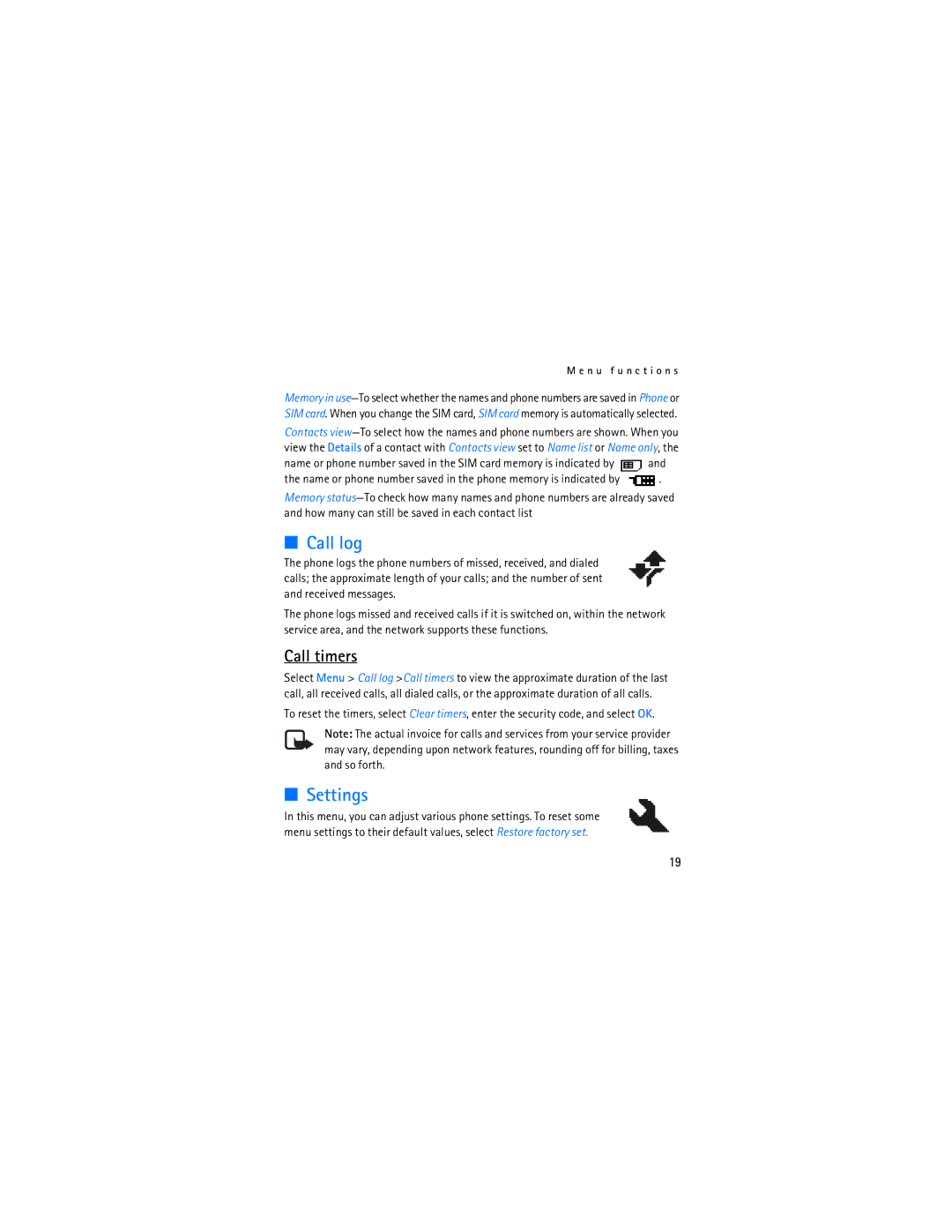M e n u f u n c t i o n s
Memory in
Contacts
name or phone number saved in the SIM card memory is indicated by ![]() and
and
the name or phone number saved in the phone memory is indicated by ![]() . Memory
. Memory
■Call log
The phone logs the phone numbers of missed, received, and dialed calls; the approximate length of your calls; and the number of sent and received messages.
The phone logs missed and received calls if it is switched on, within the network service area, and the network supports these functions.
Call timers
Select Menu > Call log >Call timers to view the approximate duration of the last call, all received calls, all dialed calls, or the approximate duration of all calls.
To reset the timers, select Clear timers, enter the security code, and select OK.
Note: The actual invoice for calls and services from your service provider may vary, depending upon network features, rounding off for billing, taxes and so forth.
■Settings
In this menu, you can adjust various phone settings. To reset some menu settings to their default values, select Restore factory set.
19