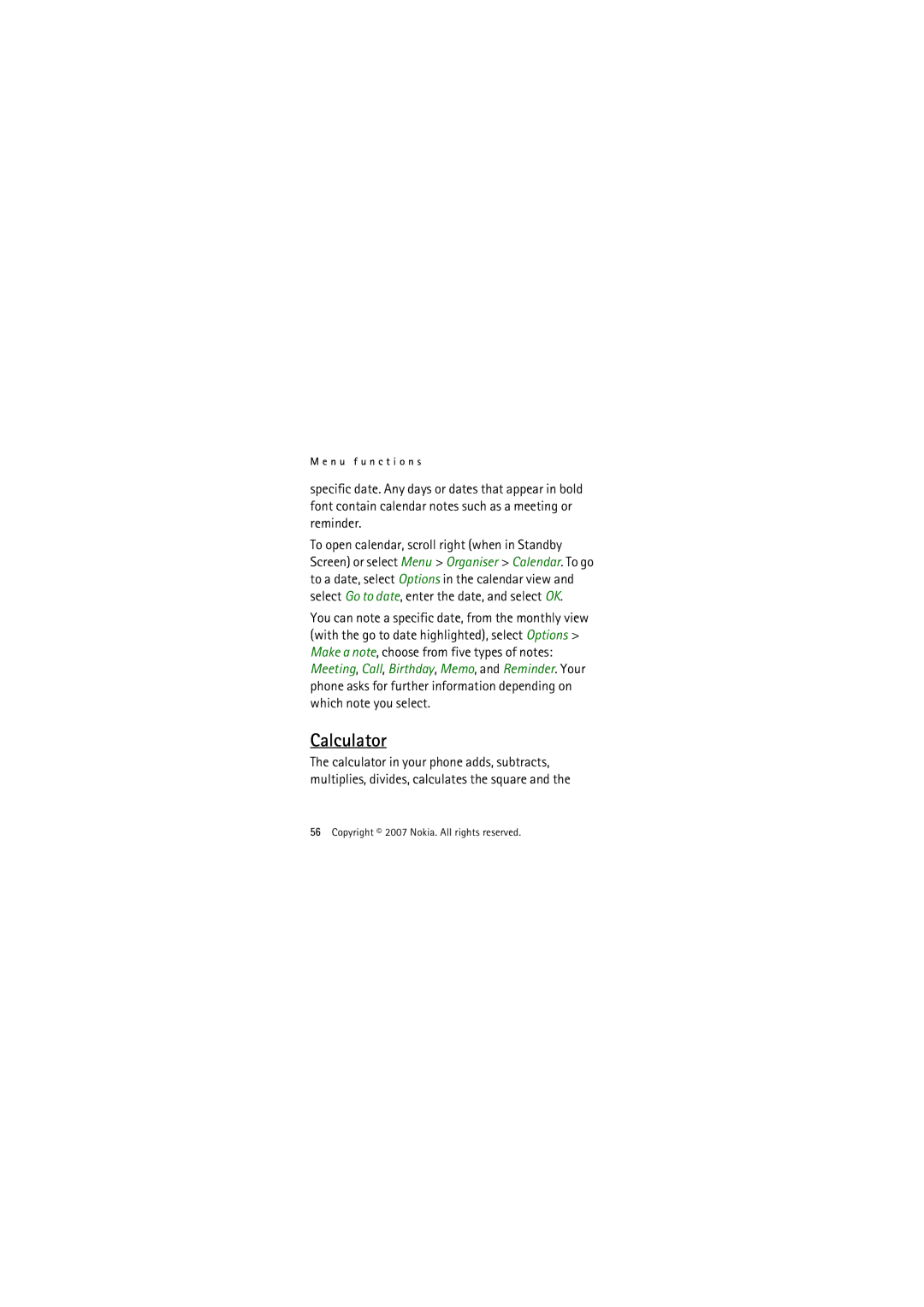M e n u f u n c t i o n s
specific date. Any days or dates that appear in bold font contain calendar notes such as a meeting or reminder.
To open calendar, scroll right (when in Standby Screen) or select Menu > Organiser > Calendar. To go to a date, select Options in the calendar view and select Go to date, enter the date, and select OK.
You can note a specific date, from the monthly view (with the go to date highlighted), select Options > Make a note, choose from five types of notes: Meeting, Call, Birthday, Memo, and Reminder. Your phone asks for further information depending on which note you select.
Calculator
The calculator in your phone adds, subtracts, multiplies, divides, calculates the square and the