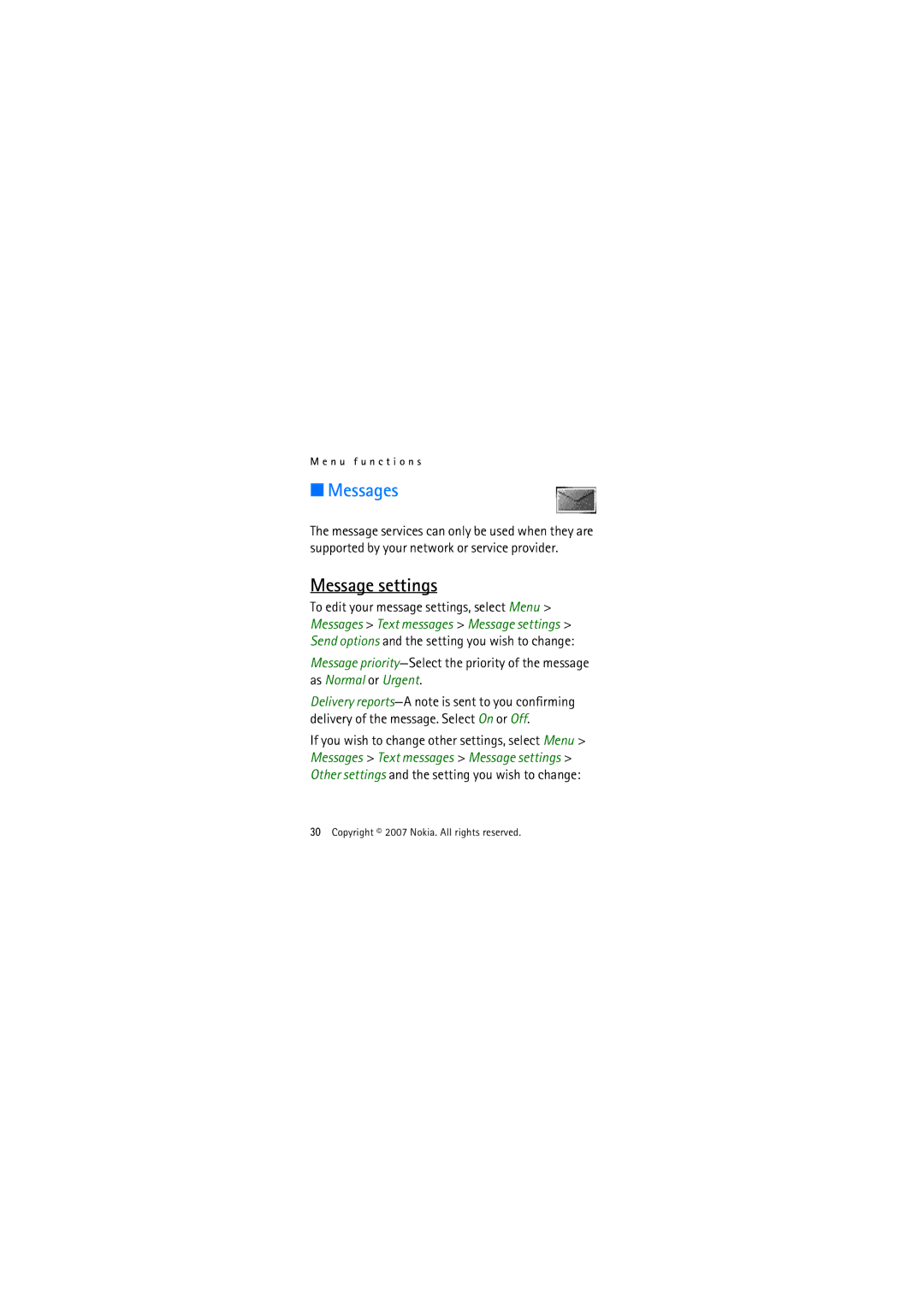M e n u f u n c t i o n s
■ Messages
The message services can only be used when they are supported by your network or service provider.
Message settings
To edit your message settings, select Menu > Messages > Text messages > Message settings > Send options and the setting you wish to change:
Message
Delivery
If you wish to change other settings, select Menu > Messages > Text messages > Message settings > Other settings and the setting you wish to change: