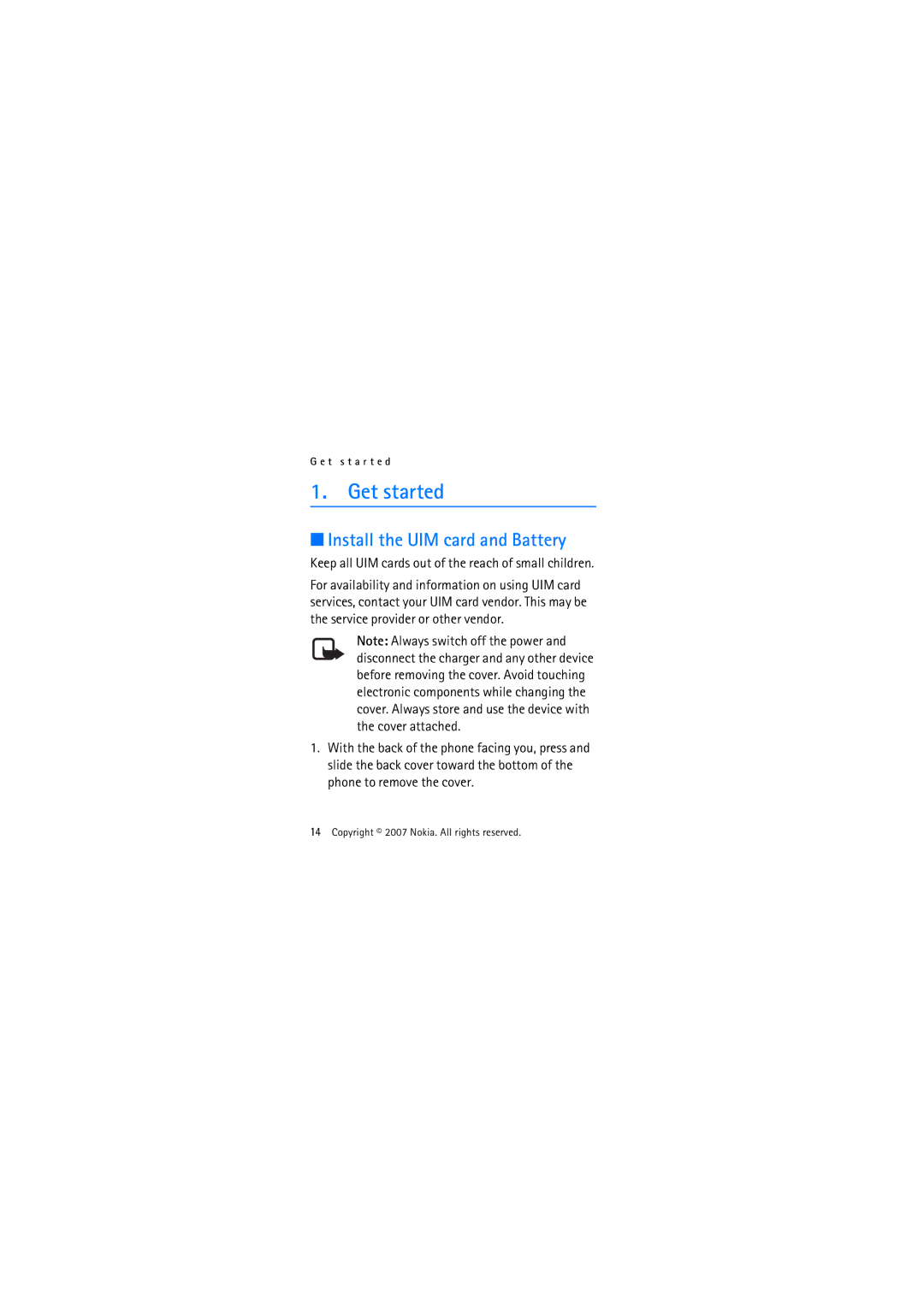G e t s t a r t e d
1. Get started
■Install the UIM card and Battery
Keep all UIM cards out of the reach of small children.
For availability and information on using UIM card services, contact your UIM card vendor. This may be the service provider or other vendor.
Note: Always switch off the power and disconnect the charger and any other device before removing the cover. Avoid touching electronic components while changing the cover. Always store and use the device with the cover attached.
1.With the back of the phone facing you, press and slide the back cover toward the bottom of the phone to remove the cover.