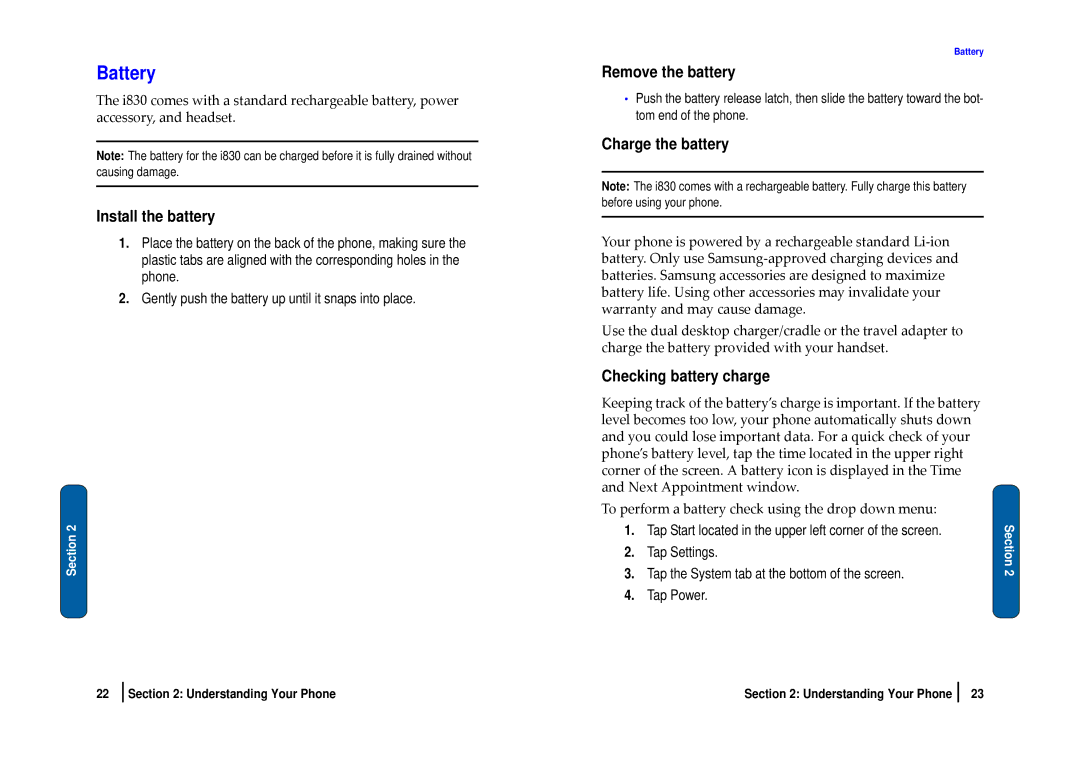Battery
The i830 comes with a standard rechargeable battery, power accessory, and headset.
Note: The battery for the i830 can be charged before it is fully drained without causing damage.
Install the battery
1.Place the battery on the back of the phone, making sure the plastic tabs are aligned with the corresponding holes in the phone.
2.Gently push the battery up until it snaps into place.
Section 2
Battery
Remove the battery
•Push the battery release latch, then slide the battery toward the bot- tom end of the phone.
Charge the battery
Note: The i830 comes with a rechargeable battery. Fully charge this battery before using your phone.
Your phone is powered by a rechargeable standard Li‐ion battery. Only use Samsung‐approved charging devices and batteries. Samsung accessories are designed to maximize battery life. Using other accessories may invalidate your warranty and may cause damage.
Use the dual desktop charger/cradle or the travel adapter to charge the battery provided with your handset.
Checking battery charge
Keeping track of the battery’s charge is important. If the battery level becomes too low, your phone automatically shuts down and you could lose important data. For a quick check of your phone’s battery level, tap the time located in the upper right corner of the screen. A battery icon is displayed in the Time and Next Appointment window.
To perform a battery check using the drop down menu:
1.Tap Start located in the upper left corner of the screen.
2.Tap Settings.
3.Tap the System tab at the bottom of the screen.
4.Tap Power.
Section 2
22 | Section 2: Understanding Your Phone | Section 2: Understanding Your Phone |
23